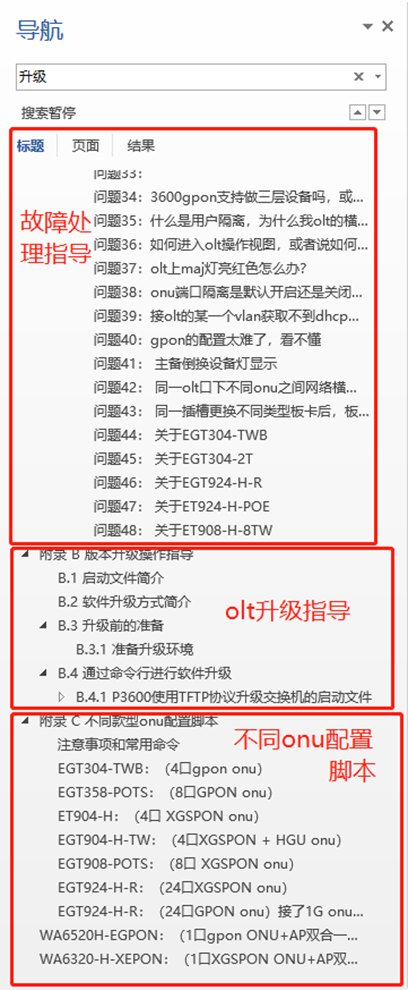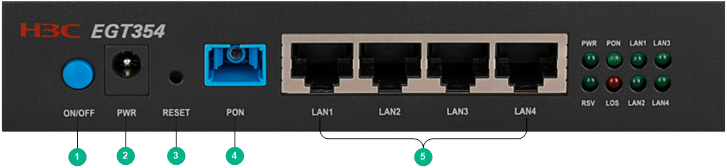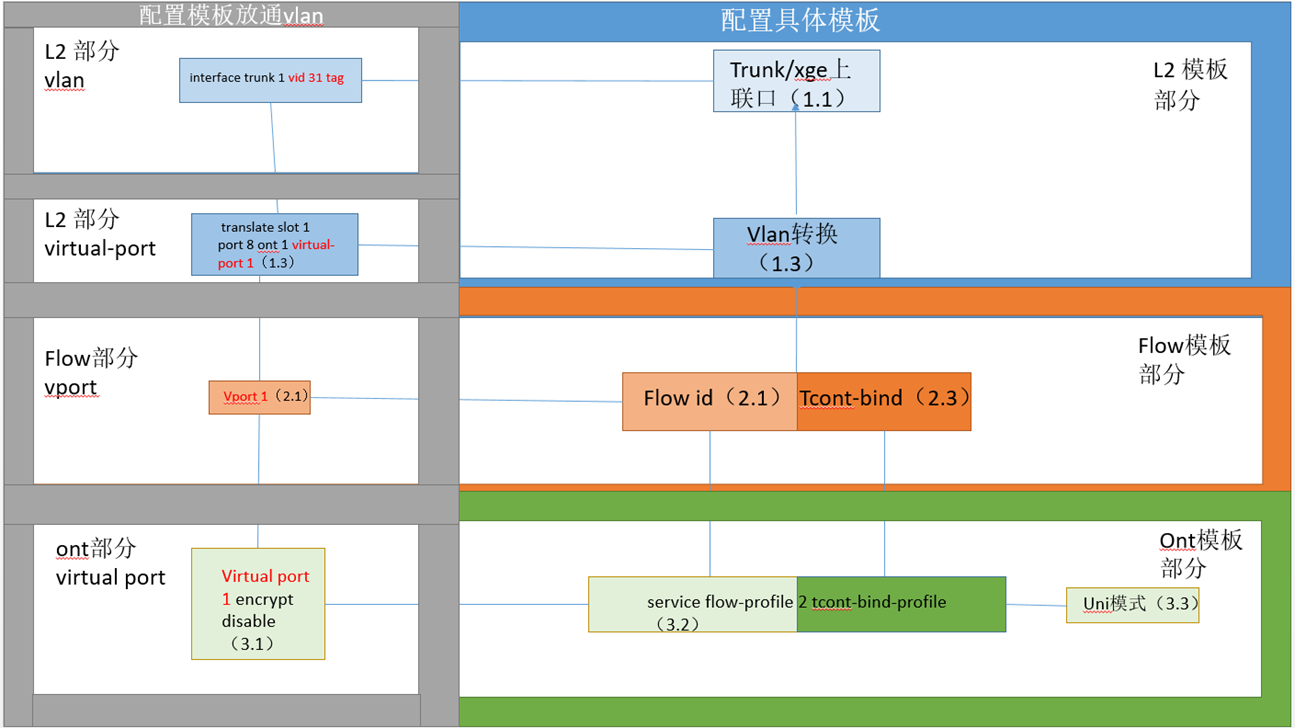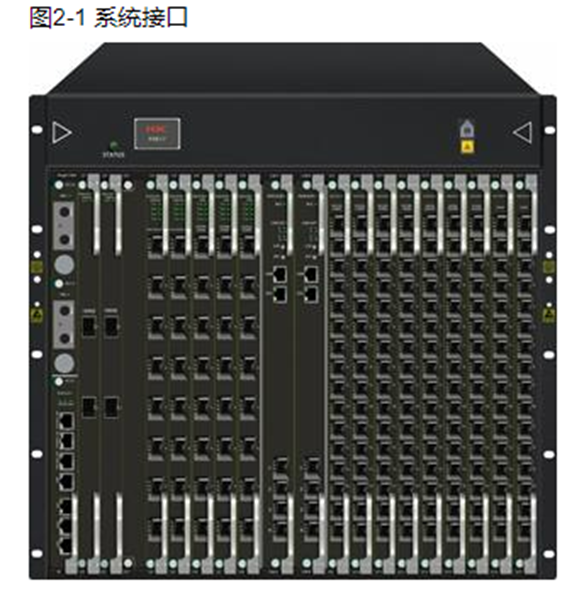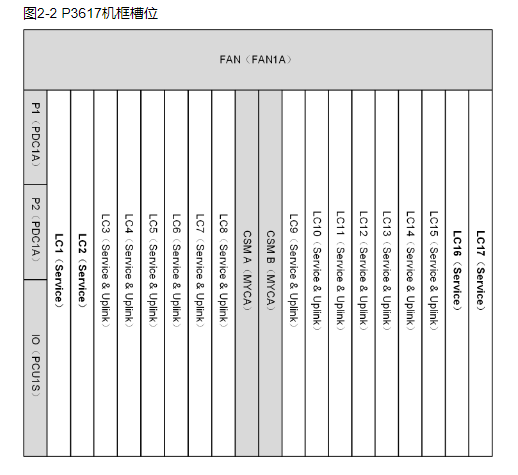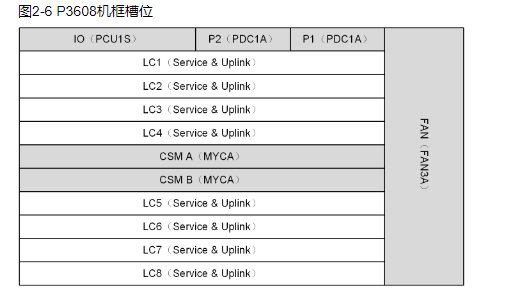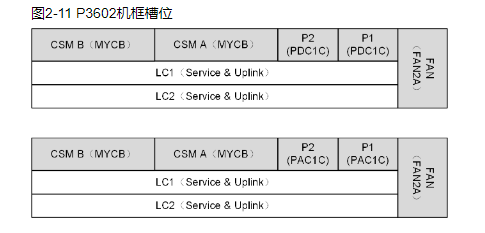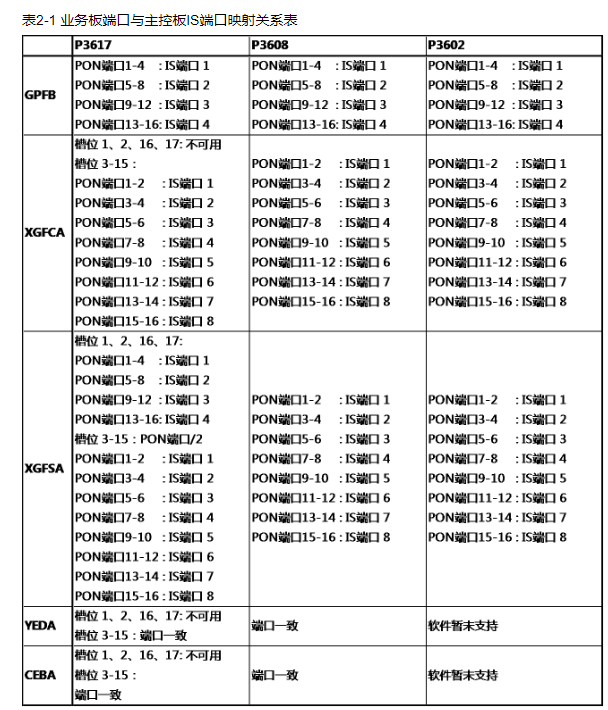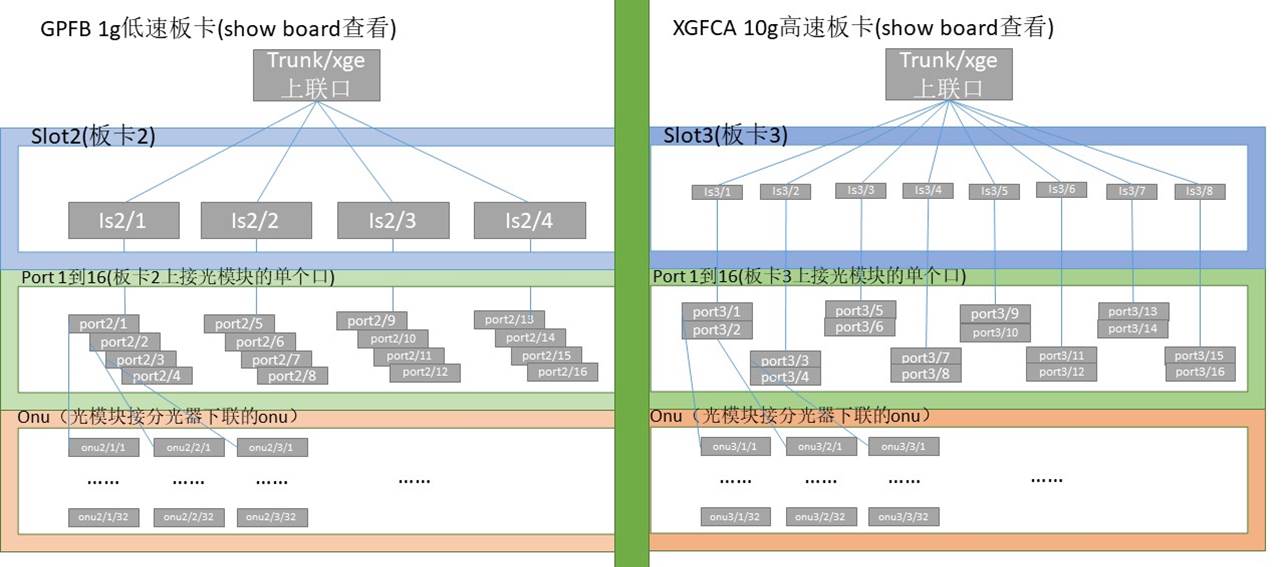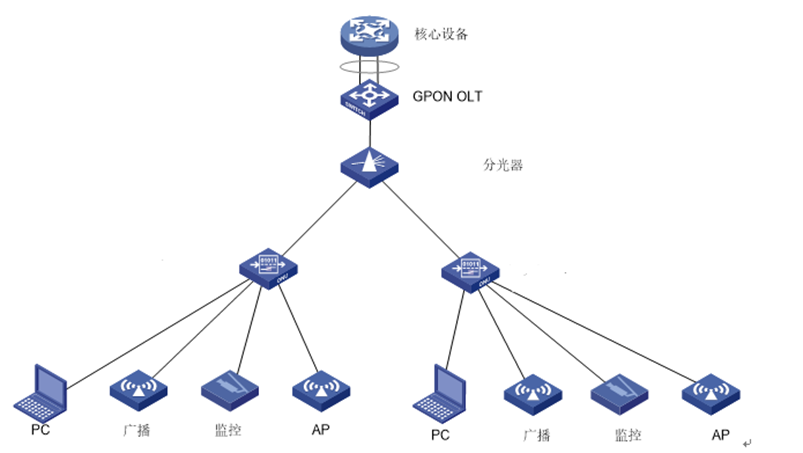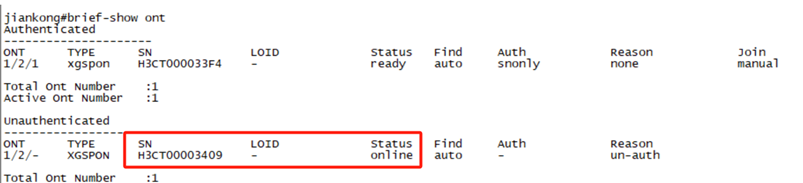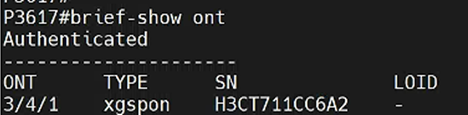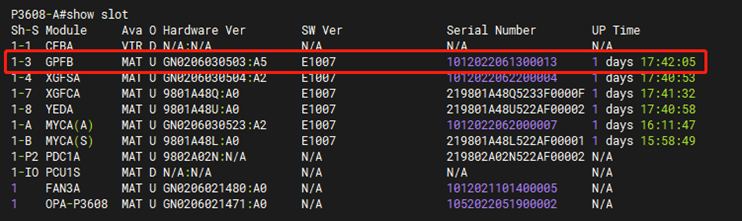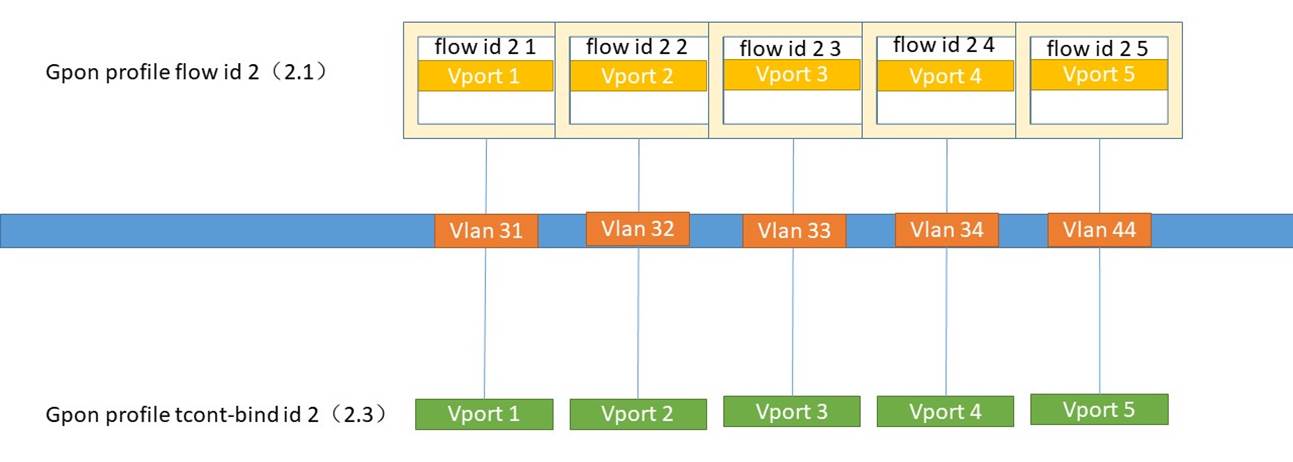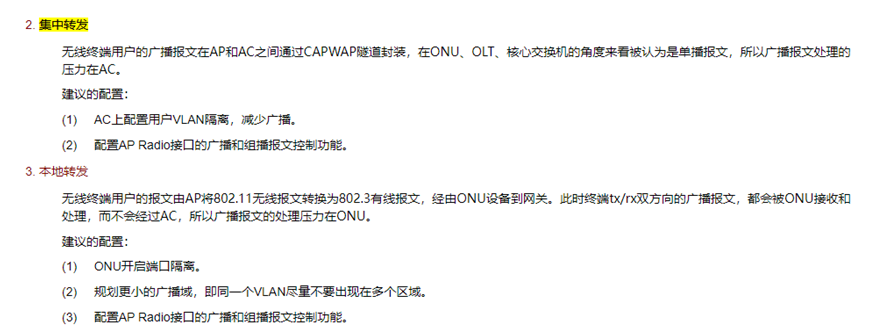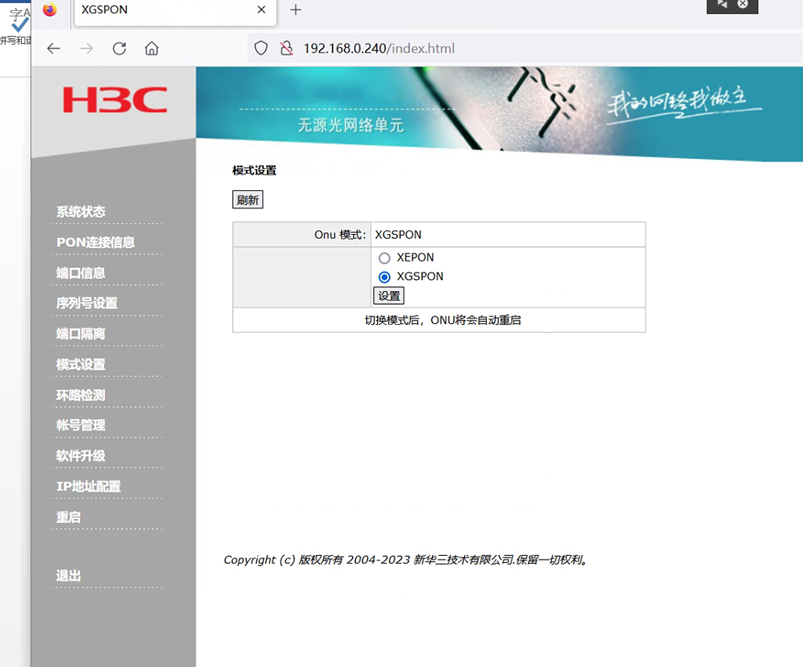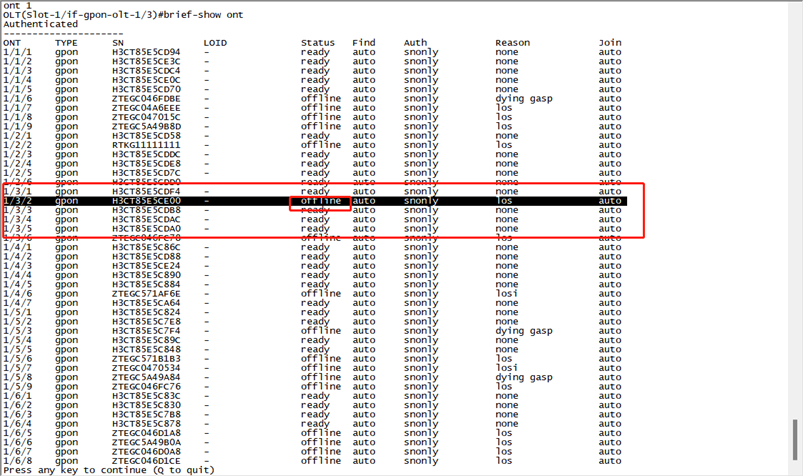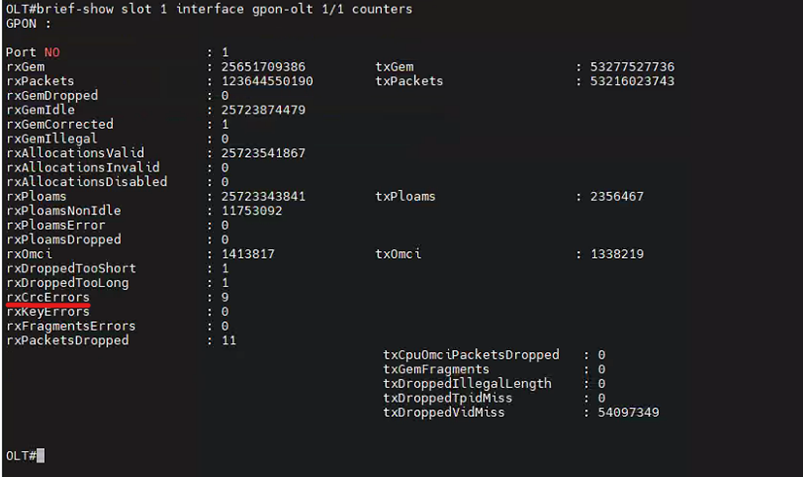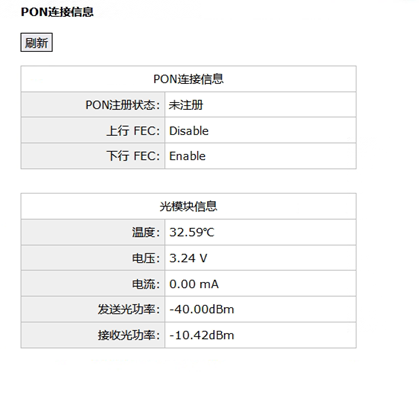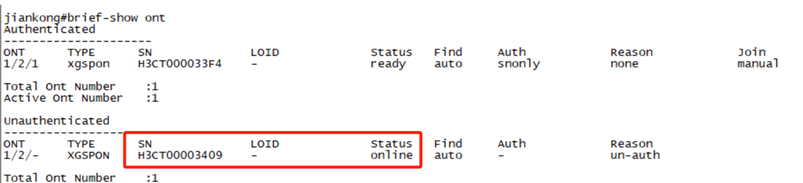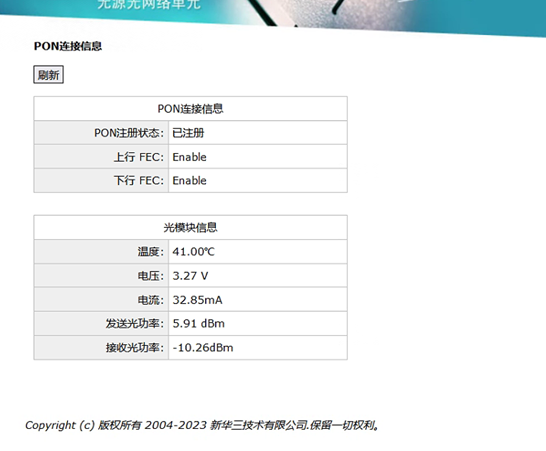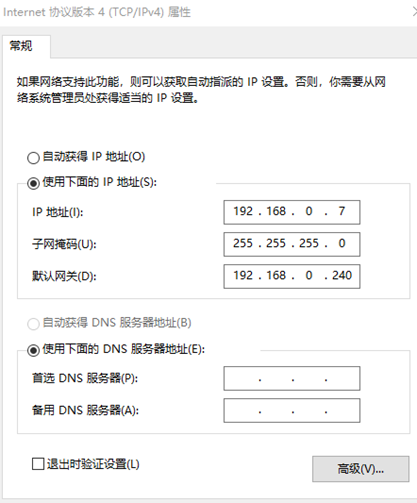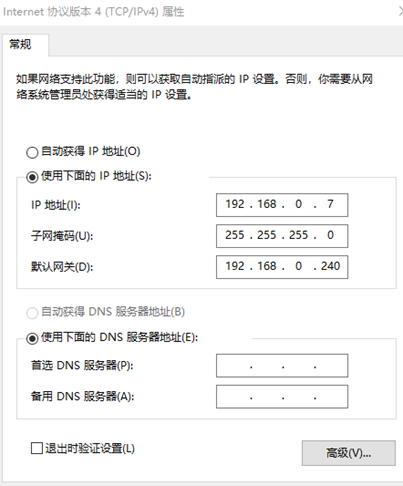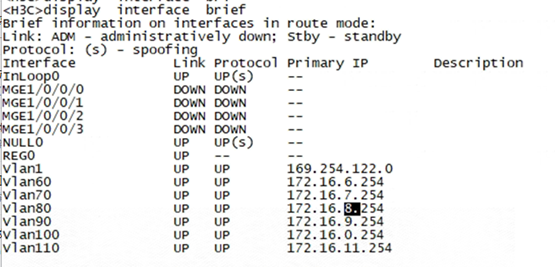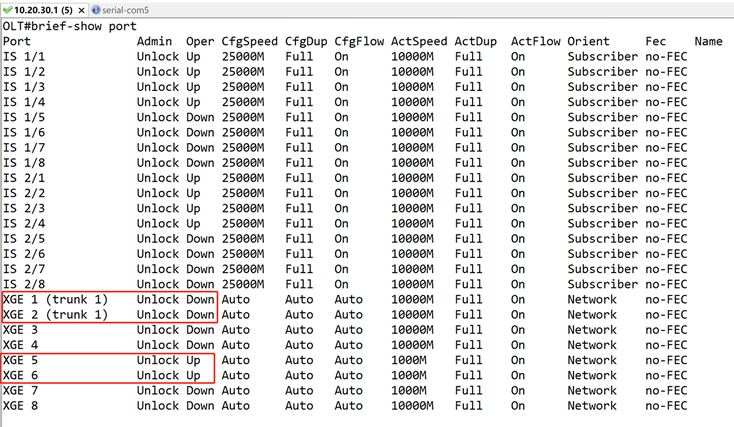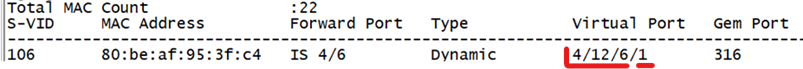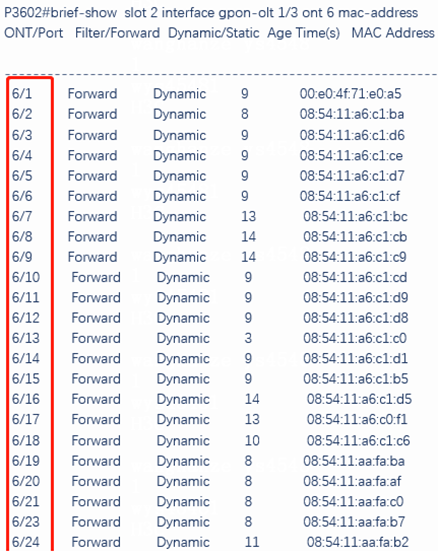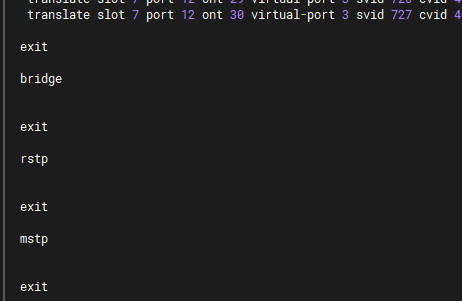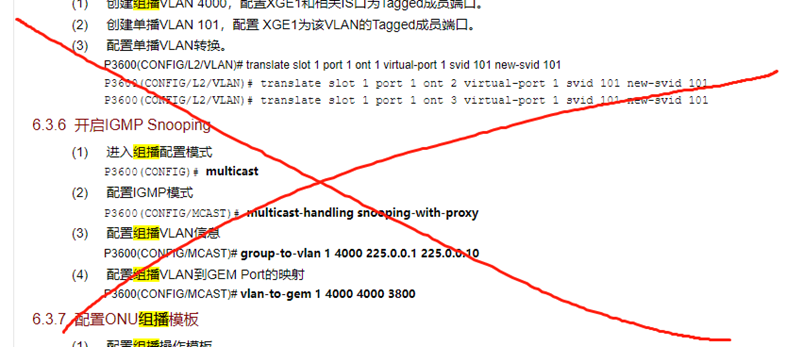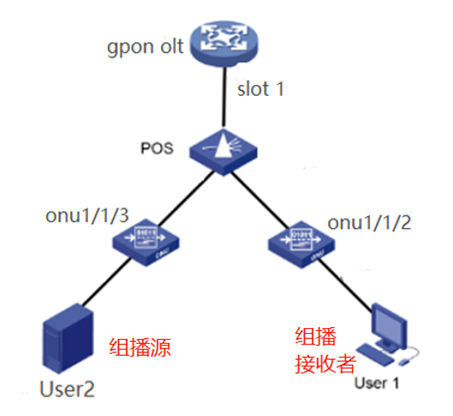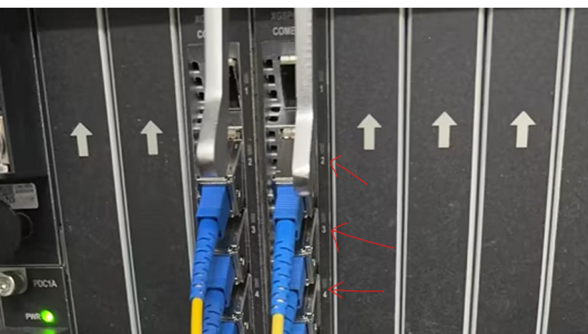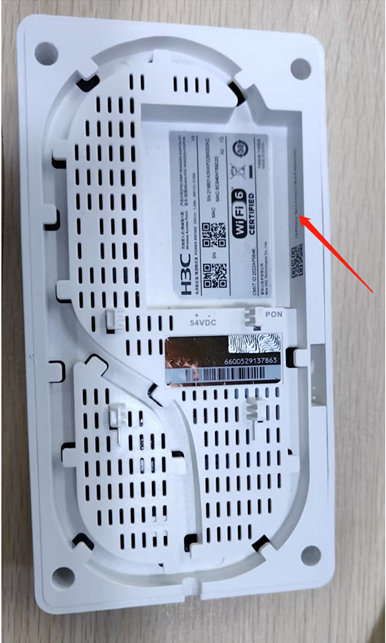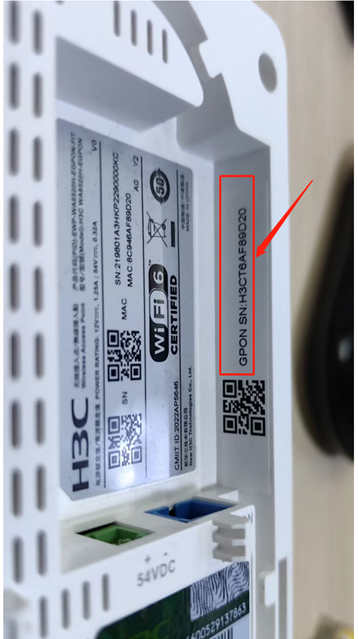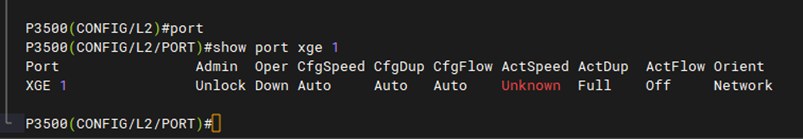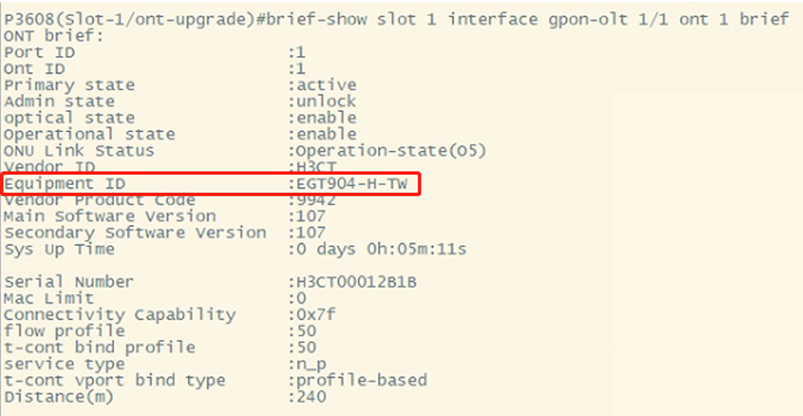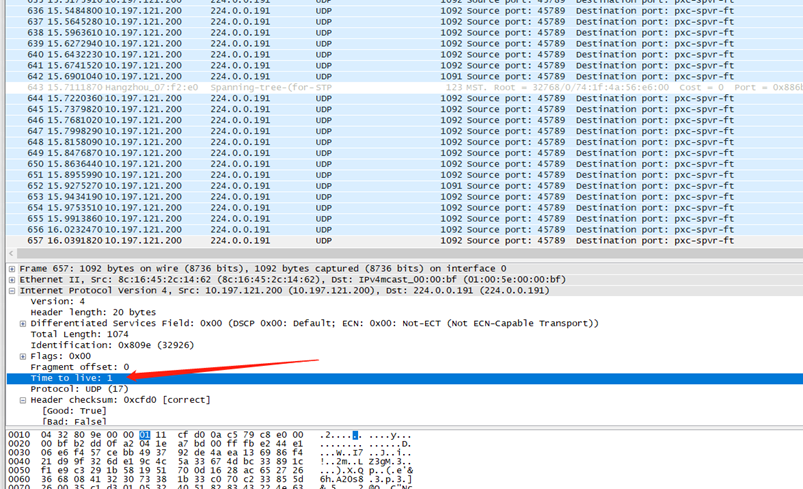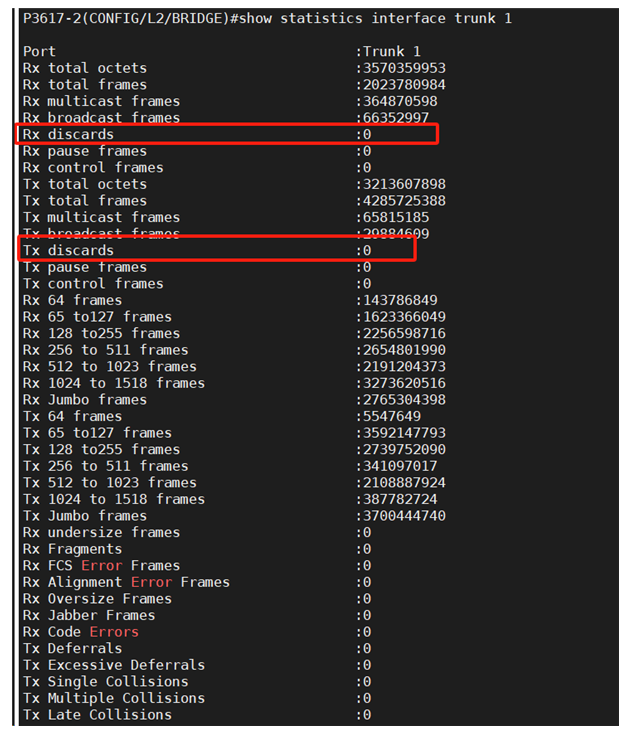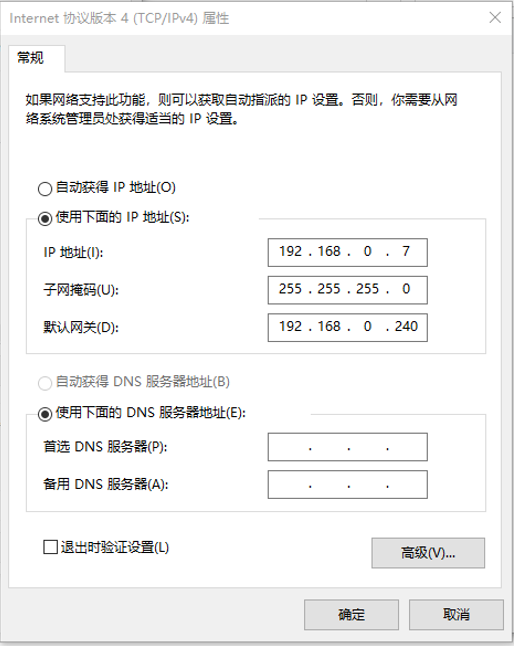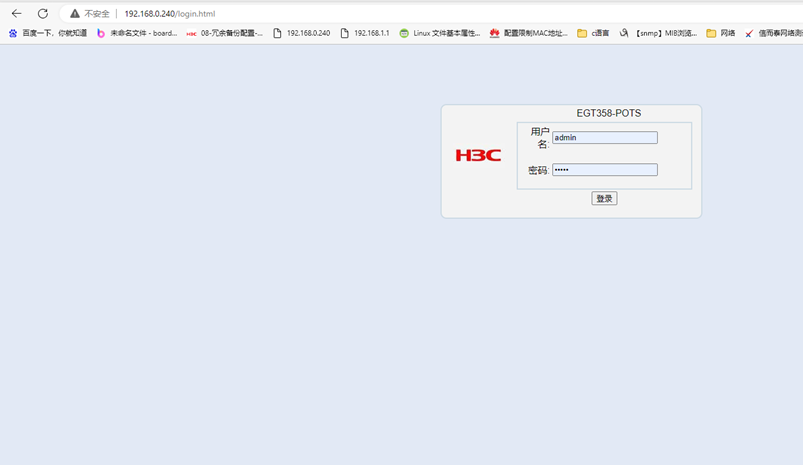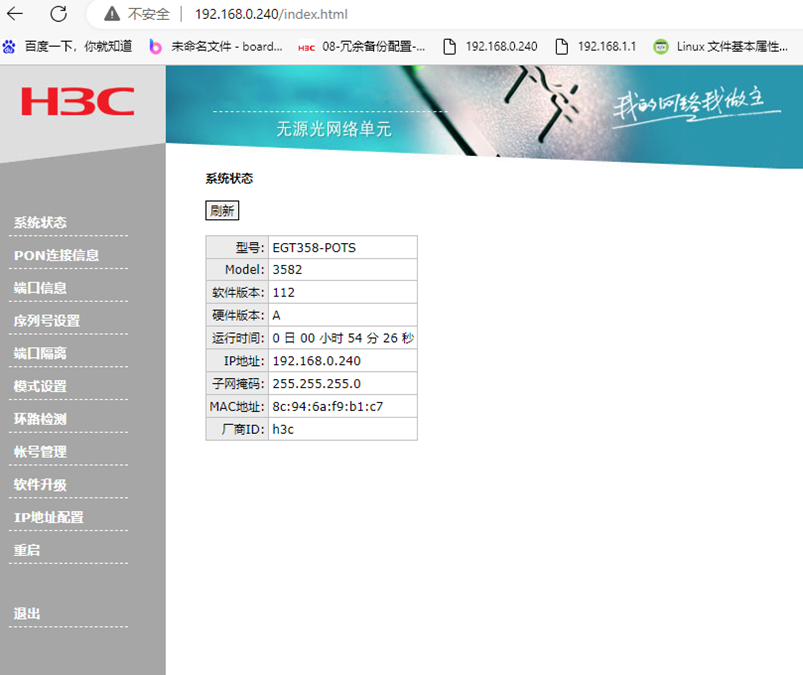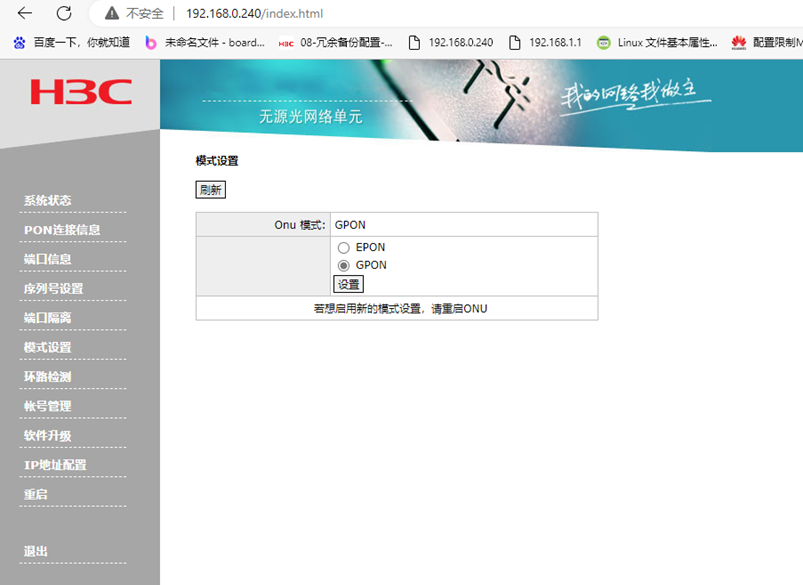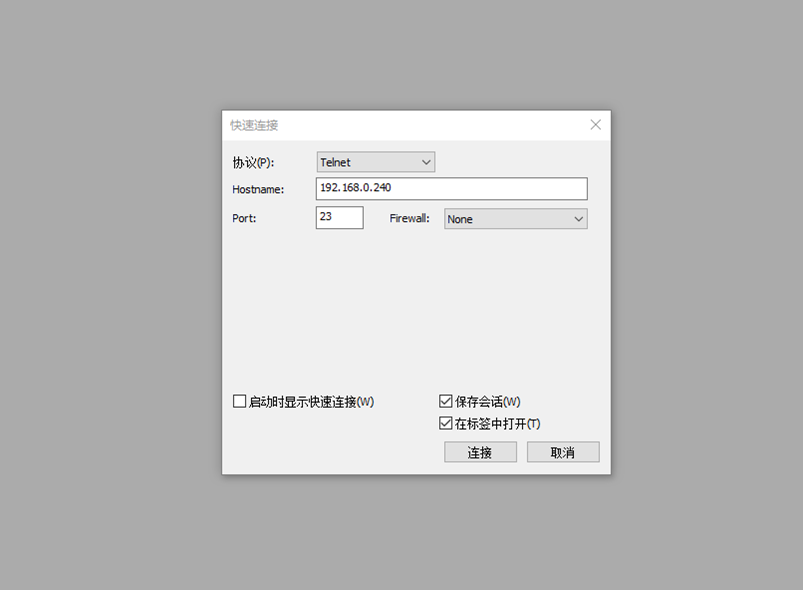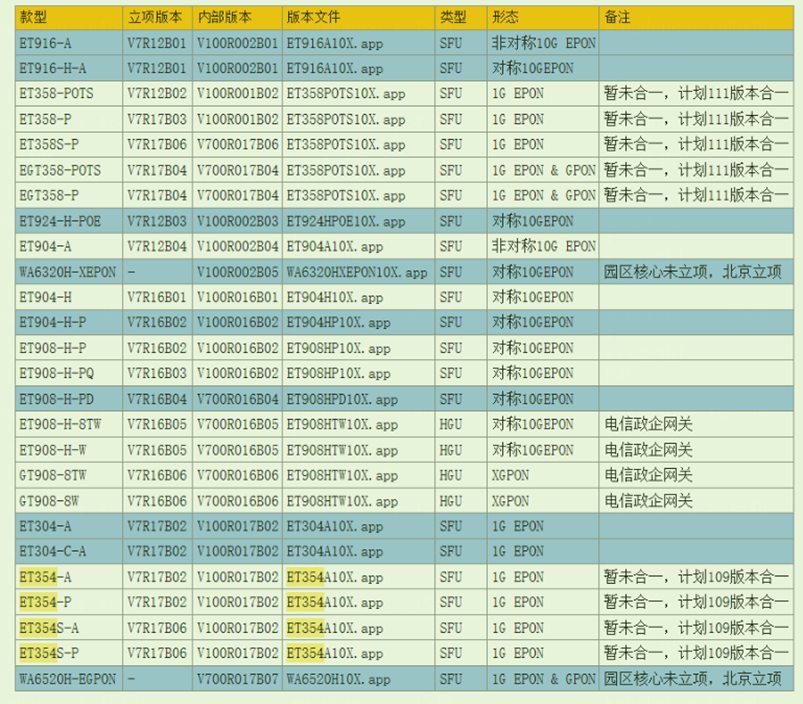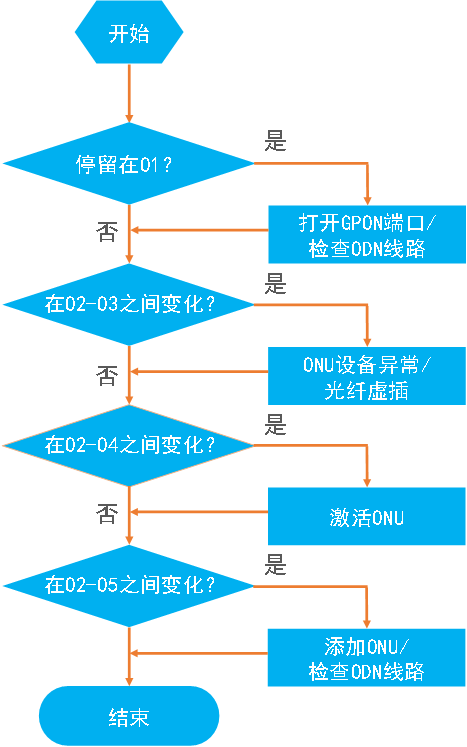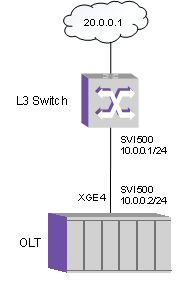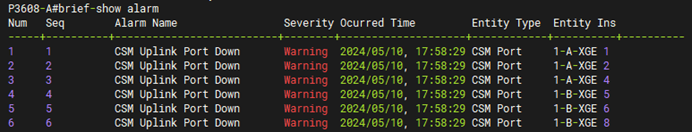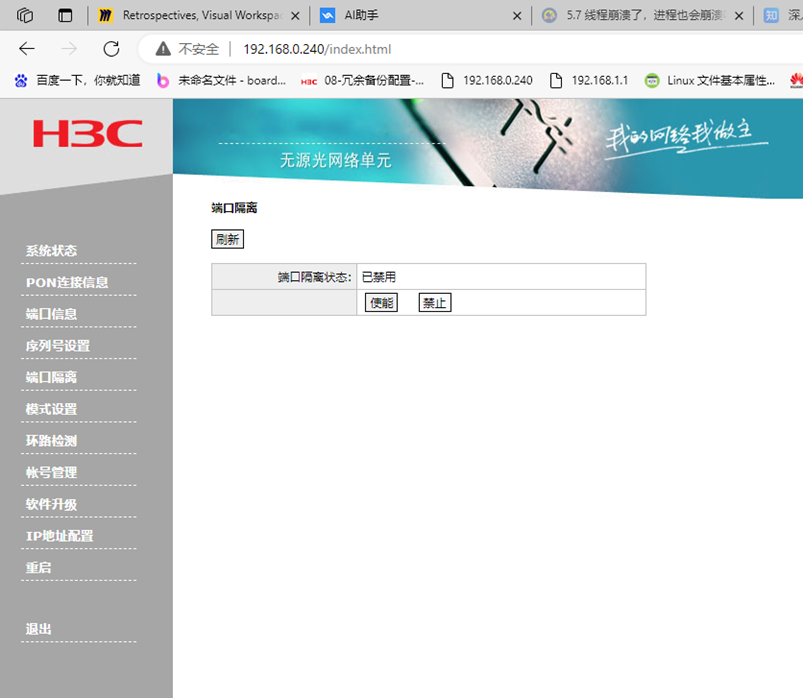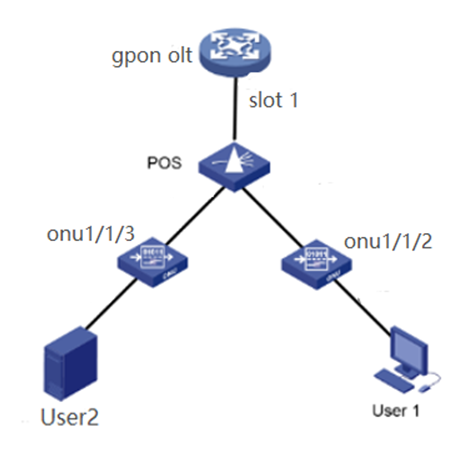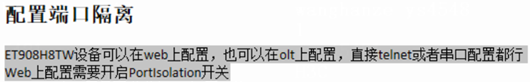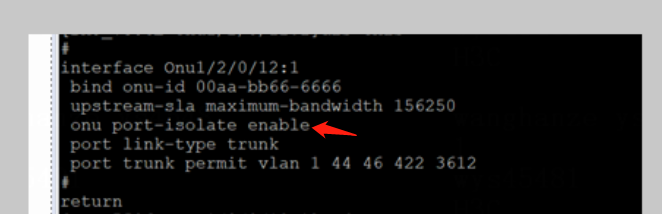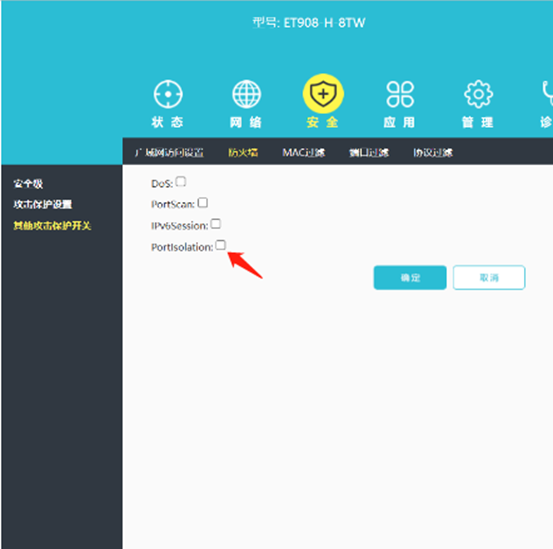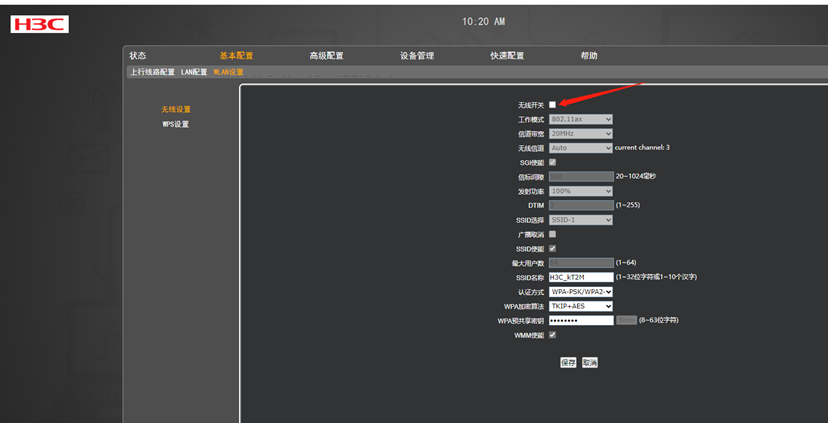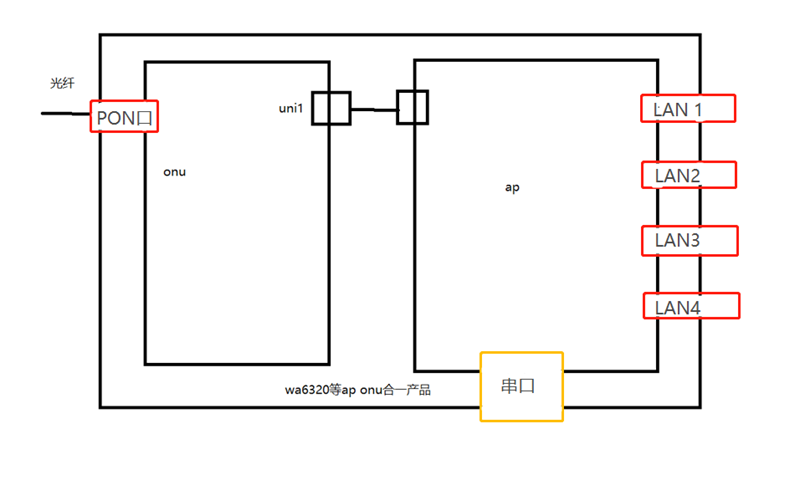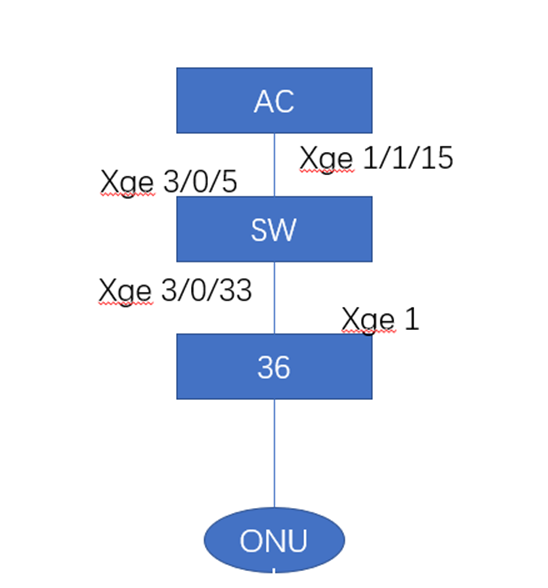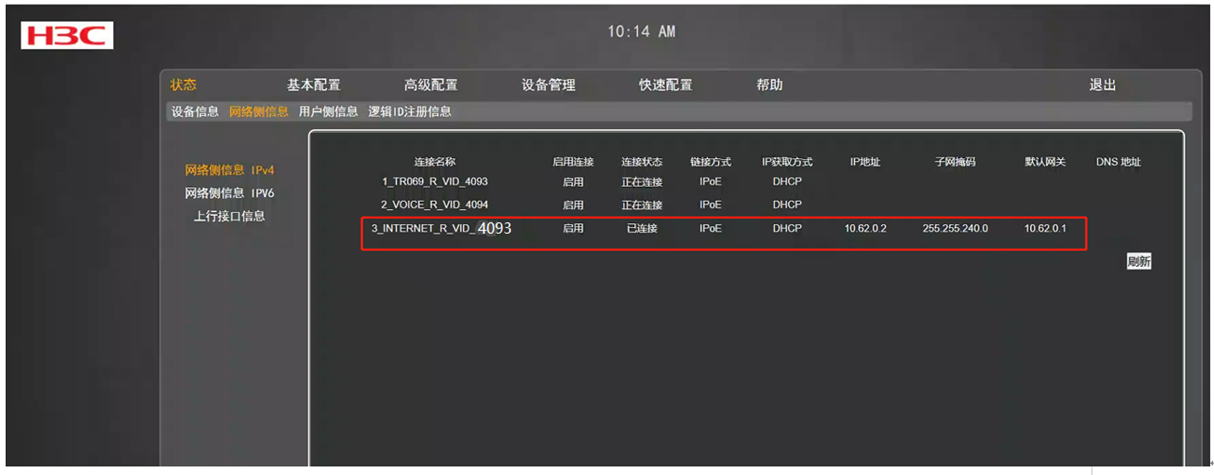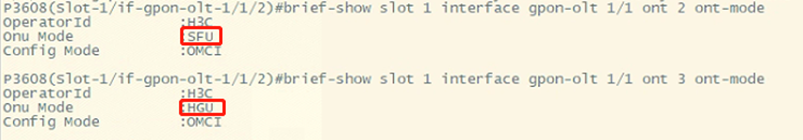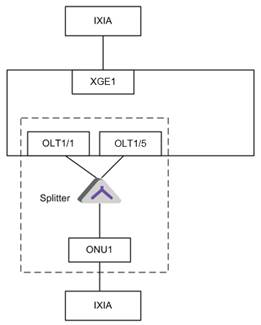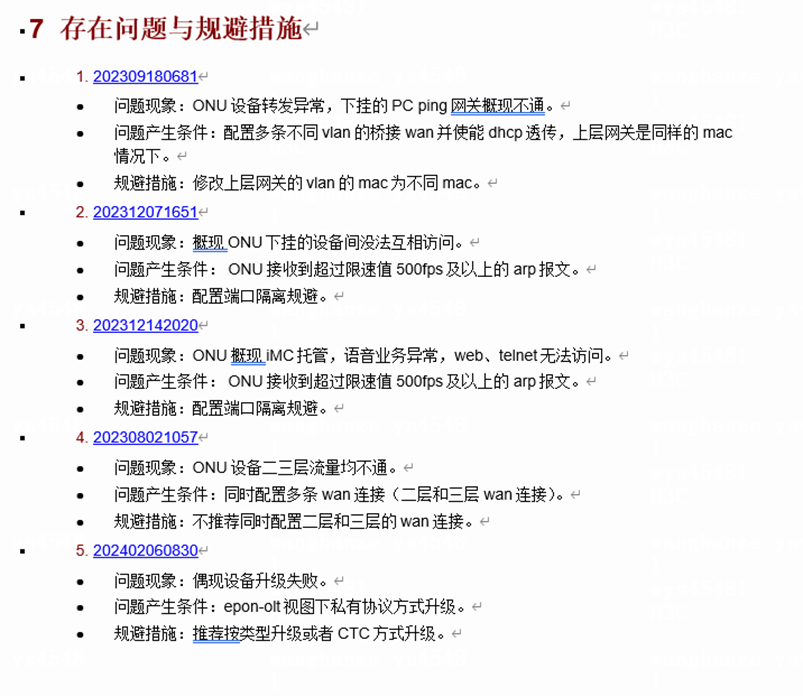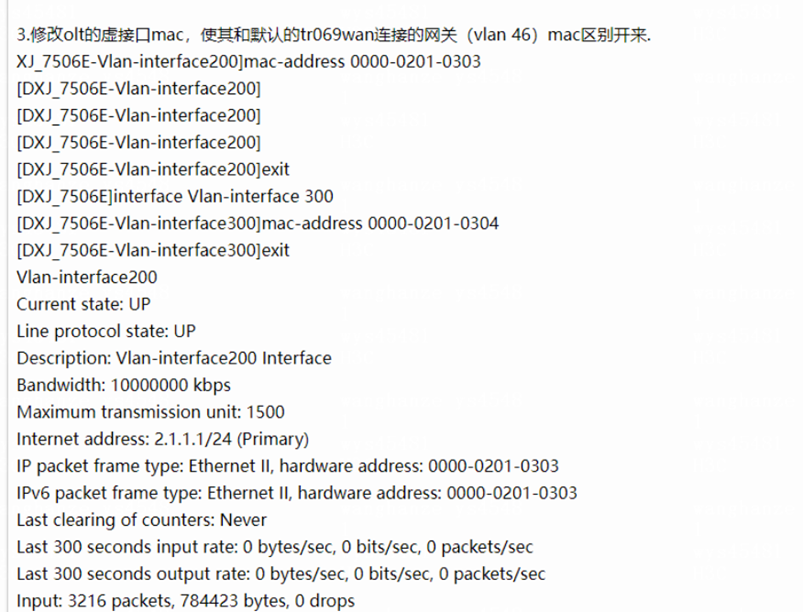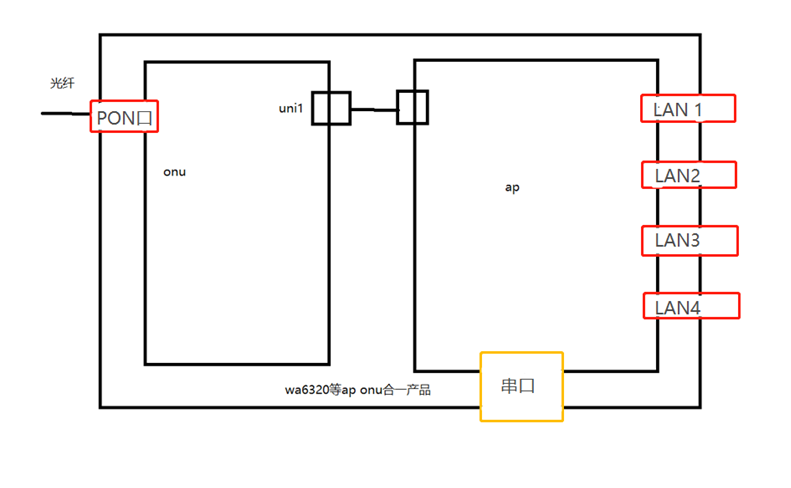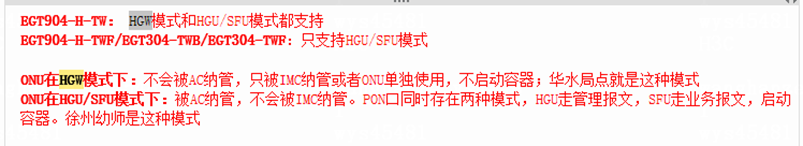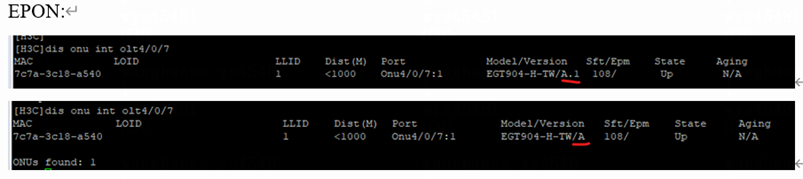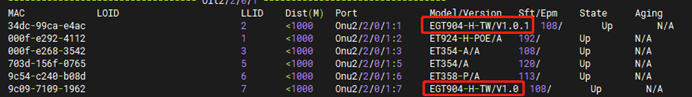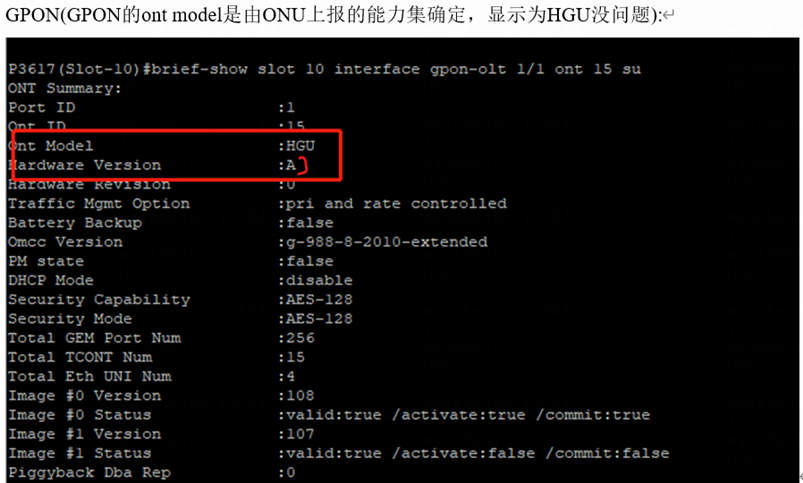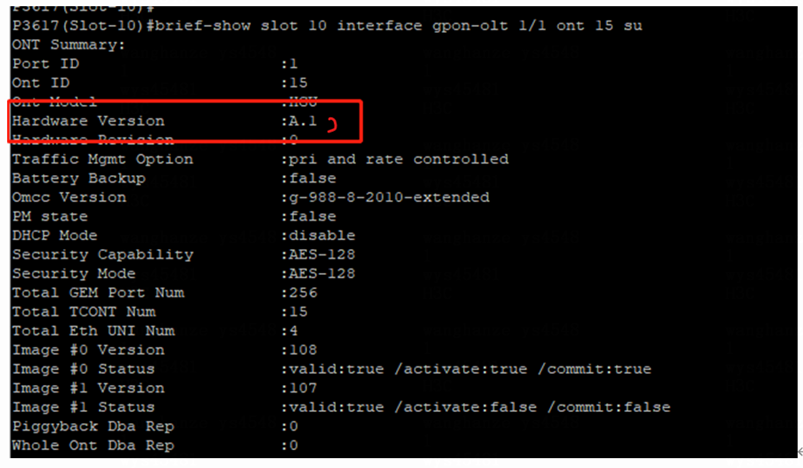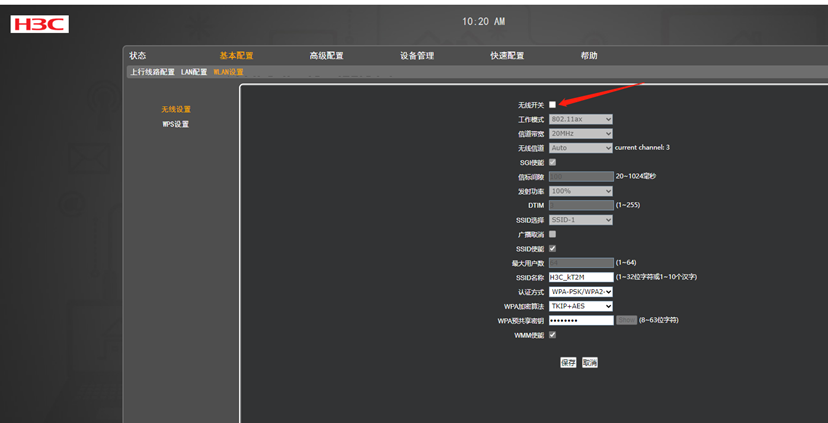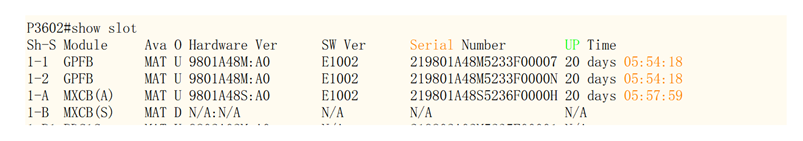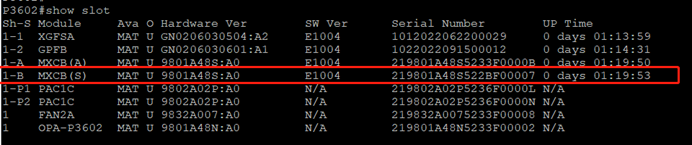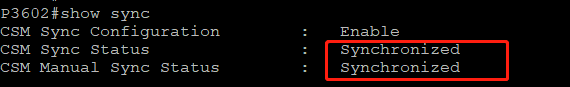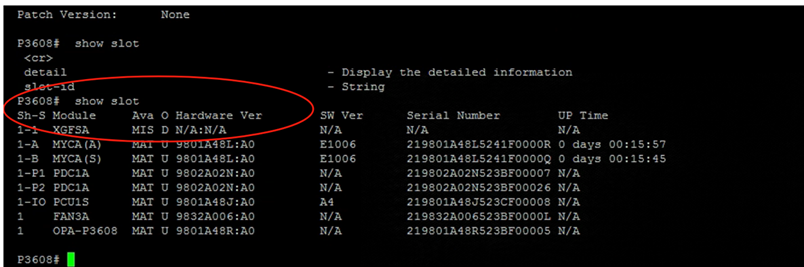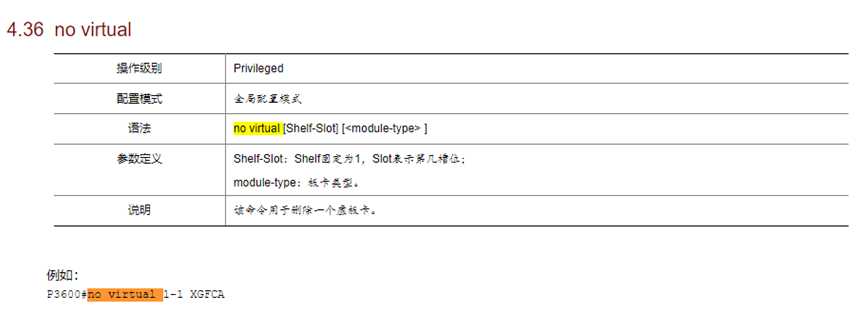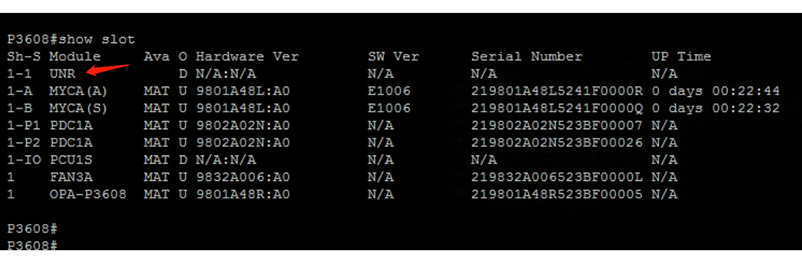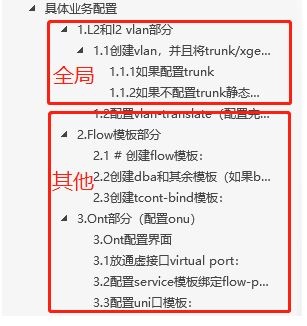GPON(Gigabit PON 千兆无光源网络)是PON技术的一种,主要基于ITU-T G
984系列标准,具有如下优势:
·
满足高带宽需求,最高可以为ONU提供下行10Gbps,上行10Gbps的带宽。
·
长距离接入,可支持20km的距离传输。
·
支持宽带上网,IPTV,VoIP(Voice Over internet Protocol,网络电话)等业务同时接入。
·
无源ODN(Optical Distribution Network,光分配网络)中无需维护有源设备,光纤和无源分光器不受电磁干扰和雷电影响,故障点少。
·
点到多点(P2MP)的网络结构支持弹性扩容。
概念介绍
Onu-光口和电口,以及onu命名规则
ONU设备外型如所示。H3C的ONU设备一般设置有onu的PON口和以太网端口。Onu的PON口与OLT设备相连;以太网端口可以与用户网络设备相连。
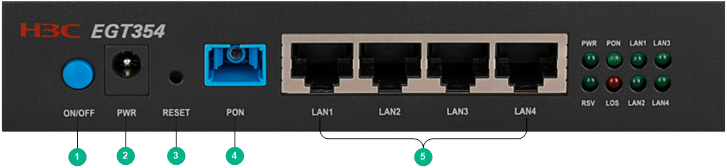
通常来说,华三onu的命名为A+B+C格式
|
A
|
ET或者EGT二种,通常来说ET是接epon,EGT接epon和gpon均可,但有些ETonu也支持接gpon模式,一般售前会进行调研的。
|
|
B
= a+b+c
|
B由三位数字组成,为924,916,908,,904,354等
|
a
|
为9,则为万兆的onu,就是10G的onu,也可以称之为xgspon,只能接3600设备的XGFSA板卡或者XGFCA板卡
为3,则为千兆的onu,就是1G的onu也可以称之为gpon,可以接3500,3100的设备,也可以接3600的GPFB板卡或者XGFCA
|
|
b
|
不考虑
|
|
c
|
表示口的位数,4表示4口,8表示8口,24或者16(24或者16的话一般会占用b和c的位置,比如924,916)
|
|
|
C
|
|
|
H
|
表示万兆上下行对称,如果万兆没有-H表示非对称
|
ET904-H,ET904
|
|
P
|
表示POE
|
ET904-H-P
|
|
T
|
表示电话(POTS),有多个电话口则在T前面加上数字表示电话口个数
|
GT908-8TW,有8个电话口
|
|
W
|
表示wifi,如果相同款型仅wifi版本不一样,W字母后面增加数字区分,比如W7表示
|
ET908-H-W
|
|
R
|
表示支持双pon口保护(redundancy),需要另外配置ONU光模块作为备份PON口。
|
ET358-R
ET924-H-R
|
|
Q
|
表示无风扇静音,区分相同款型中有风扇款型。
|
ET908-H-PQ
|
|
D
|
表示存在最高速率为2.5GE的以太网口,区分相同款型无2.5GE口.
如果后面出现有更高速率的接口,在新增字母定义,比如10GE口定义为X。
|
ET908-H-PD
|
|
E
|
表示表示增强型,比如:温度更宽、支持双PON口保护等
|
ET824-E-A
|
|
C
|
表示支持CATV
|
ET304-C
|
|
A、B、Y、Z
|
版本代码,如果相同款型出了新版本,按照A、B、X、Y、Z顺序替代,比如ET904出了新版本为ET904-A,下一个新版本为ET904-B。
如果A、B、Y、Z用完,就在A、B、Y、Z增加数字标识版本,比如ET904-B1
|
ET904-A,ET916-A
|
|
F
|
支持光电混合缆直流远程供电
|
|
|
E
|
增强型的双PON口保护,不需要另外配置ONU光模块。
|
|
典型的1G onu和
10 G onu,点这里查看
epon与 gpon
表1-1 GPON与EPON区别表
|
|
GPON
|
EPON
|
|
通道数量
|
GPON支持创建多条内部流量通道(vport
/ virtual-port),一条通道包含多个VLAN,此通道技术称为虚接口
|
EPON内只有一个流量通道
|
|
流量处理
|
GPON横向流量能力不强,需要关闭用户隔离才能实现。
|
EPON不同pon口之间天然流量互通,同一pon口不同onu之间互通需要在网关开启local-proxy-arp enable
|
|
传输距离
|
GPON传输距离更远
|
——————————————————————————————————————————————————————————————————————————————————————————————

virtual port是gpon极其重要的概念,virtual port(又叫vport)与uni口或者其他的任何概念无关,仅仅是一个携带多个vlan的vlan组。
——————————————————————————————————————————————————————————————————————————————————————————————
Sfu与hgu
ONU设备分为SFU和HGU两类。其中HGU仅有EGT904-H-TW和EGT908-H-8TW(停产)。
SFU与HGU的区分点如下
SFU需要用olt下发给onu命令决定uni口的pvid配置,hgu需要使用imc通过vlan46下发给onu决定uni口的pvid配置,或者用web来决定uni口的pvid配置。
SFU的网关是192.168.0.240,HGU的网关是192.168.1.1。
HGU需接通VLAN 46作为IMC的管理VLAN,SFU则不需要。
目前只推荐配置sfu,所有onu的类型也默认是sfu模式了,后续hgu不再使用,也不推荐任何局点开局配置hgu。
Gpon配置结构
所有配置涉及:
1.配置 端口聚合/上联口( trunk / xge1)。
2.配置l2部分—————————将virtual port放通的vlan和对应的onu绑定起来
3.配置flow模板部分——————创建virtual port
4.配置ont部分————————放通virtual port
Gpon的配置主要分为四个大部分。
|
四大部分
|
解释
|
需要做的操作
|
|
上联口
|
即是gpon olt连接核心的端口
|
放通需要用的vlan
|
|
L2
|
主要为一些全局的,二层的配置,包括创建需要用到的vlan,创建vlan转换。
|
创建需要用的vlan,创建vlan 转换(translate),vlan转换就是将接收到的报文的vlan进行改写,一般不改。
|
|
flow
|
给onu创建一个flow模板,这个模板包括流量速率
|
创建一个dba速率模板,然后用flow模板绑定这个dba速率模板。
|
|
ont
|
配置绑定上面的flow模板,并且决定onu的uni口的pvid模式等
|
绑定flow模板,配置uni口pvid几
|
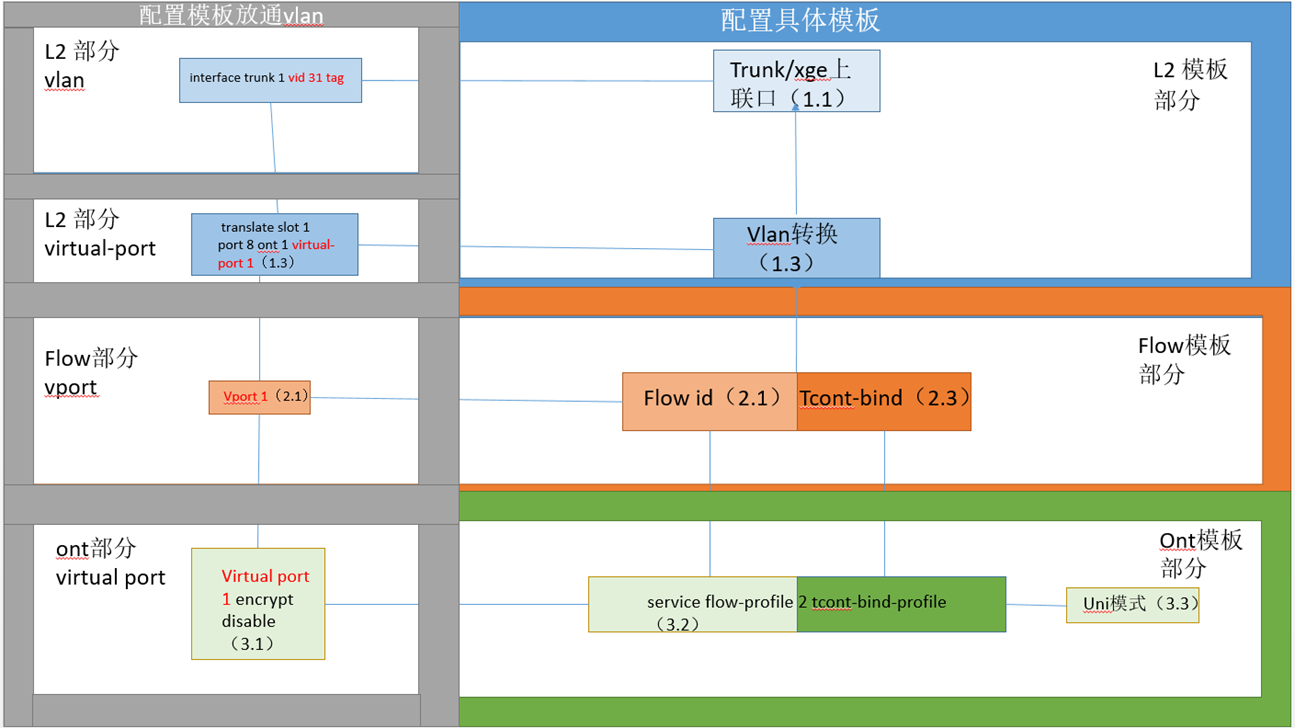
Gpon命令视图讲解
P3617/P3608/P3602使用分层命令结构(称为命令模式)。根据功能划分命令结构,每个命令模式提供CLI命令的子集。可用的CLI命令取决于当前激活的命令模式。
当用户首次登录,处于基本配置模式,命令模式如下所述。
1.全局视图
该命令模式允许用户更改全局配置。根级别的Configure命令模式也称为Global Configuration(全局配置)命令模式,包含功能模板,L2,组播等配置,全局视图下的配置对全部pon板,全部pon口都生效。
访问方法:在OLT配置提示符 P3600#后执行configure命令
根据不同的功能,进入相应的功能配置模式:
举例:
P3600(CONFIG)#l2
P3600(CONFIG/L2)#vlan
P3600(CONFIG/L2/VLAN)#
2. 线卡配置
线卡访问方法:在OLT配置提示符P3600#后执行slot <slot ID>命令。
举例: P3600#slot 1
系统提示符为 P3600(Slot-1)#
——————————————————————————————————————————————————————————————————————————————————————————————

在上面的命令中,“1”表示线卡槽位号为1。
——————————————————————————————————————————————————————————————————————————————————————————————
2.1线卡OLT配置
· 线卡OLT访问方法:
P3600(Slot-1)#后执行interface
gpon-olt <module/port>命令可进入该模式。
P3600(Slot-1)#interface
gpon-olt 1/1
P3600(Slot-1/if-gpon-olt-1/1)#
· 退出方法:在当前命令模式下输入exit。
——————————————————————————————————————————————————————————————————————————————————————————————

在上面的命令中,“1/1”中第一个子卡号固定为1,后一个1表示PON口
,以实际端口号为准。
——————————————————————————————————————————————————————————————————————————————————————————————
2.2线卡ONU配置
ONU配置模式是OLT配置命令模式的子模式,用于配置ONU参数。
· 访问方法:在OLT配置提示符P3600(Slot-1/if-gpon-olt--<module/port>)#后执行ont < ONU ID>命令可进入该模式。
· 举例: P3600(Slot-1/if-gpon-olt-1/1)#ont 1
系统提示符为 P3600(Slot-1/if-gpon-olt-1/1/1)#
· 退出方法:在当前命令模式下输入exit。
——————————————————————————————————————————————————————————————————————————————————————————————

在上面的提示符中,“1/1/1”示OLT子卡号1、端口号1和ONU
ID号1,这些数字以实际端口和ONU ID为准。
——————————————————————————————————————————————————————————————————————————————————————————————
表1-2 硬件支持列表
|
产品系列
|
产品型号
|
描述/属性
|
支持角色
|
资料
|
|
P3608_P3617
|
MYCA
|
P3608_P3617控制交换板
|
OLT
|
H3C P3600系列GPON OLT交换机-新华三集团-H3C
|
|
PCU1S
|
P3600系统监控板
|
|
XGFCA
|
P3600
16*GPON/XG(S)PON业务板
|
|
XGFSA
|
P3600
16*XG(S)PON业务板
|
|
GPFB
|
P3600
16*GPON业务板
|
|
YEDA
|
P3600
8*25G上联接口板
|
|
CEBA
|
P3600
2*100G上联接口板
|
|
P3602
|
MXCB
|
P3602控制交换板
|
OLT
|
H3C P3600系列GPON OLT交换机-新华三集团-H3C
|
|
XGFCA
|
P3600 GPON/XG(S)PON业务板
|
|
XGFSA
|
P3600 XG(S)PON业务板
|
|
GPFB
|
P3600 GPON业务板
|
|
ONU
|
GPON
|
上行带宽最大1.25G,下行带宽最大2.5G
|
ONU
|
PON-新华三集团-H3C
|
|
XGPON
|
上行带宽最大2.5G,下行带宽最大10G
|
|
XGSPON
|
上行带宽最大10G,下行带宽最大10G
|
1.先导:施工前注意事项(重要)
注意1:
施工前需要记录什么?
答案:
Gpon施工,需要记录onu上面的gpon sn码(H3CT XXXX XXXX的那个sn码,21位的2198打头的sn码是报修码),因为gpon查不到已注册的onu的mac地址,更查不到onu的21位的2198打头的sn码,只能查到gpon sn码。
施工时最好记录下每个onu的sn号,安放位置,onu每个uni接口接的设备,对应分配的vlan,按照这种格式记录,否则会容易找不到onu,而且按照华三机柜的设计,是无法看到onu侧面贴的sn号的,后期onu上架注册施工的时候会非常被动。
现场要在onu放装完成后,获取到如下信息:
1. onu位置
2. H3CT打头的sn号
3. mac地址
4. 每一个uni端口具体要分什么vlan。
最好拉一个云端表格,随时同步更改,方便多人协作,随时更新每个onu的状态,推荐使用腾讯文档的云文档,手机电脑都可以操作,而且注册简单方便。
注意2:
一个光模块下挂多少个onu有规范吗,需要注意什么?
答案:
一个光模块(一个pon口)下挂的onu最多不能超过16个。
注意3:
关于光功率的问题,onu注册光功率是-15到-23dbm之间,临界值上下5dbm,稳定运行的光功率是-15到-23dbm之间,临界值上下2dbm,光过大或者过小都会造成丢包。
光功率的调整只能用sc光衰进行调整,买光衰一定要二种都买,公母头(sc阴阳式光纤衰减器)+母母头(sc法兰式光纤衰减器)的,而且不同光衰的2db 3db 5db 7db 10db的也要买,因为加光衰的情况不同,各种情况的光衰都要准备好,光衰是全光网络中的重要组成部分。


公母头——接在onu和光纤之间
母母头——接在光纤和光纤之间

一定要买个光功率计
注意4:
onu速率要对上,否则会出现注册不上onu的问题。
10G XGSPON/XGPON OLT光模块样例。

我司支持的XSGPON/XGPON光模块:
|
光模块类型(10G)
|
支持的板卡
|
|
SFP-XGSPON&GPON-C+-D-SM1577
|
P3600
XGFSA板卡
|
|
P3600
XGFCA板卡
|
1G GPON OLT光模块样例。

我司支持的GPON光模块:
|
光模块类型(1G)
|
支持的板卡
|
|
SFP-GPON-B+-D-SM1490
SFP-GPON-C+-D-SM1490
SFP-GPON-C++-D-SM1490
|
P3600
GPFB板卡
|
|
P3500 GPFA板卡
|
|
P3100
|
10g olt 和 1g olt 的光模块不能混插,这样会造成输出的光的波长混乱,现象就是onu无法读取olt是1g的还是10g的,导致读取模式错误,进而注册不上,如果是egt354-p的话,现象就是反复重启。
以及注意olt的光模块和onu的光模块不能混用,有发现有的局点将onu使用的光模块或者epon使用的光模块接在gpon上面使用,在使用前请仔细查询光模块的类型和使用场景,避免由于售前导致的注册不上问题。
光模块使用其他公司的光模块也有可能出现注册问题,华三的olt只对华三的光模块负责,如果olt的光模块不是华三的,有可能造成注册不上的情况
36的板卡(pon板,接onu的板卡)总共有三种
|
|
业务板卡
|
能接受的onu类型
|
|
XGFCA板卡
|

|
GPON
onu
|
|
XGPON
onu
|
|
XGSPON onu
|
|
XGFSA板卡
|

|
XGPON
onu
|
|
XGSPON
onu
|
|
GPFB板卡
|

|
GPON
onu
|
ONU分为1g onu和10g onu,onu可以根据命名查看速率,点这里
|
典型的1G onu(GPON)
|
EGT358-P
|
|
EGT358-POTS
|
|
ET358-P
|
|
ET354-POTS
|
|
ET354-P
|
|
ET354-A
|
|
EGT354
|
|
EGT354-P
|
|
EGT304
|
|
ET304-A
|
|
ET304-C
|
|
ET304-C-A
|
|
EGT304-2T
|
|
EGT301-T
|
|
EGT304-TWB
|
|
WA6520H-EGPON
|
|
待补充
|
|
典型的10G onu(XGSPON)
|
EGT924-H-R
|
|
ET924-H-POE
|
|
ET916-A
|
|
ET916-H-A
|
|
EGT908-POTS
|
|
ET908-H-POE
|
|
ET908-H-P
|
|
ET908-H-POE-W
|
|
ET908-H-PQ
|
|
ET908-H-PD
|
|
ET908-H-8TW
|
|
EGT904-H-TW
|
|
ET904
|
|
ET904-H-POE
|
|
ET904-A
|
|
ET904-H
|
|
ET904-H-P
|
|
WA6320-H-XEPON
|
|
待补充
|
注意5:
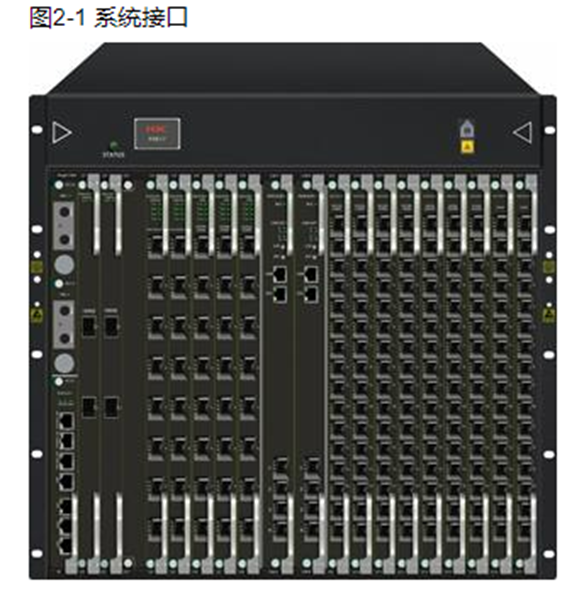
3617的XGFCA,YEDA,CEBA pon板不能接在LC1 .LC 2 .LC 16 .LC
17 框接口上,如果接上了会造成会onu注册后一半onu学不到mac地址的问题(框上面有数字,这里指的是pon板上面的接口),XGFSA和GPFB pon板没有连接限制。
3608和3602板卡没有连接限制。
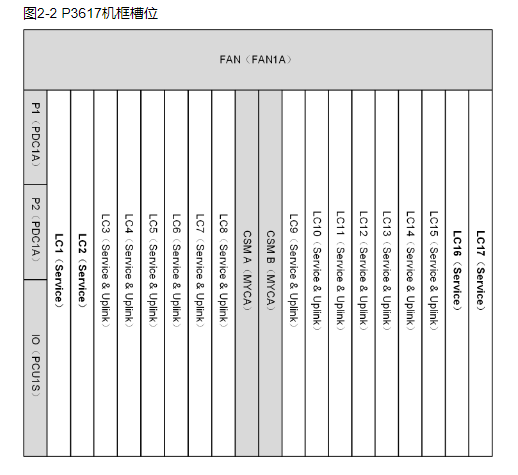
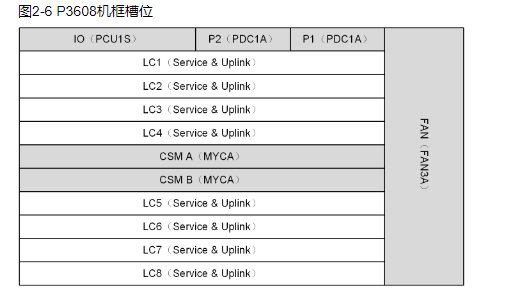
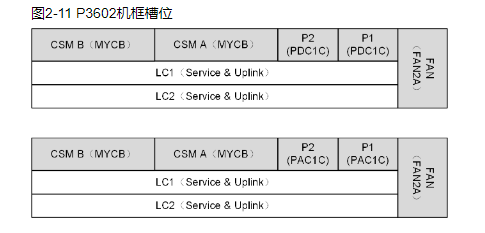
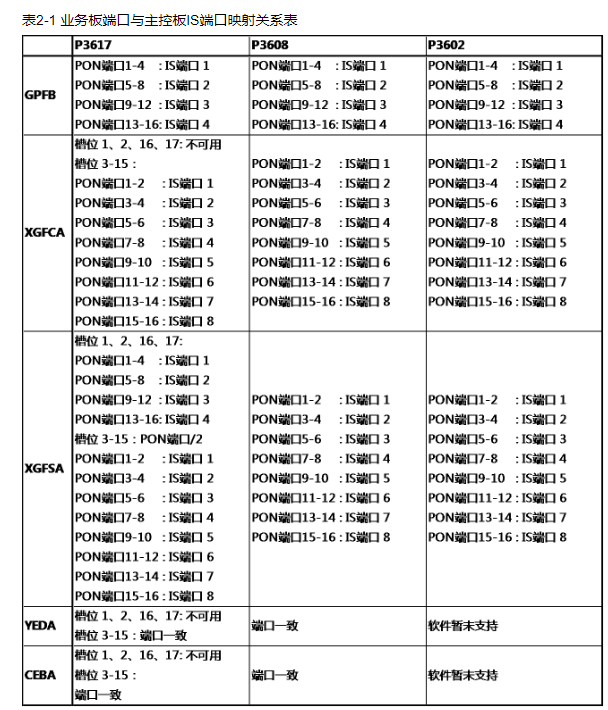
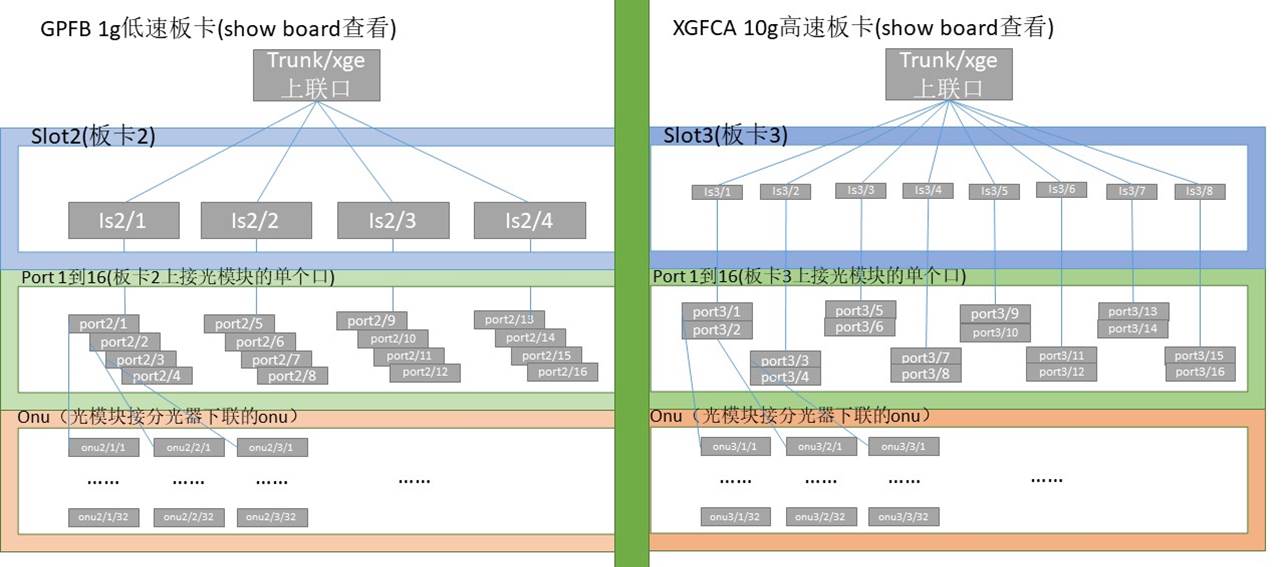
Is口的概念更像是分光器,一个分多个下联pon口,是在olt内部的olt结构。
注意6:
关于vlan配置需要注意什么?
答案:
1.划分vlan
在进行网络设计和部署时,VLAN规划的确认至关重要。鉴于GPON技术的特殊配置要求,一旦配置完成,后续的修改将是一个复杂且耗时的过程。更具体地说,若需要对已配置好的GPON网络进行调整,不仅需要相当长的时间来完成,而且在实际操作过程中,可能需要中断网络服务。这是因为在修改配置时,通常需要将ONU的配置逐一删除,然后再逐个重新添加。
2.规划vlan
划分VLAN时需要关注以下事项。
每个VLAN下挂接的ONU数量应当受到限制,以避免因过多ONU同时发送ARP等协议报文而对设备造成性能影响。
建议一层楼使用一个独立的VLAN,以降低VLAN的运行压力。这种优化策略有助于减少网络拥堵,防止因负载过高而导致ONU大规模掉线。
一个vlan下挂不得太多的onu,否则会对onu造成arp冲击,最好一层楼一个vlan,优化好vlan以免后期运行压力过大造成onu大批量掉线。
3.配置vlan
确保ONU只能访问特定的VLAN,避免不必要的开通。若授权给ONU的VLAN数量过多,或已授权的VLAN下连接了过多的终端,最终将导致与ONU相连通的终端数量激增。在这种情境下,大量终端同时发送ARP等协议报文,有可能对ONU的CPU造成压力,进而引发ONU的故障,甚至可能诱发大规模的网络问题。因此,请务必对此情况给予充分关注,以防范潜在的安全风险。
(1)以下是错误示范
表1:以下是错误配置
|
Onu编号
|
Onu绑定的模板
|
gpon profile flow
|
Vlan
|
vport
|
从该onu上放通的vlan总数
|
可能造成的问题
|
|
Onu1,需要放通vlan1000-1010
|
Service
flow-profile 3
|
flow id 3 1
|
1000-1010
|
vport 1
|
1000-1010
2000-2010
|
Onu1没有使用到2000-2010,却也放通了这些vlan,可能会onu压力过大。
|
|
Onu2,需要放通vlan2000-2010
|
flow id 3 2
|
2000-2010
|
vport 2
|
1000-1010
2000-2010
|
Onu2没有使用到1000-1010,却也放通了这些vlan,可能会onu压力过大。
|
onu1和onu2绑定的service是同一个flow-profile 3,也就是flow3,也就是onu1和onu2放通了flow3绑定的vlan1000-1010,2000-2010。
Gpon Profile flow
gpon profile flow
id 3 1 name flow3 vlanId 1000 1010 pri-bitmap 0xff vport 1
gpon profile flow
id 3 2 name flow3 vlanId 2000 2010 pri-bitmap 0xff vport 2
ont 1
service flow-profile 3
tcont-bind-profile 3 svc-type n_p
ont 2
service flow-profile 3
tcont-bind-profile 3 svc-type n_p
(2)以下是正确示范
表2:以下是正确配置
|
Onu编号
|
Onu绑定的模板
|
gpon profile flow
|
Vlan
|
vport
|
从该onu上放通的vlan总数
|
可能造成的问题
|
|
Onu1,需要放通vlan1000-1010
|
Service flow-profile 3
|
flow id 3 1
|
1000-1010
|
vport 1
|
1000-1010
|
精准的放通了使用的vlan,没有问题
|
|
Onu2,需要放通vlan2000-2010
|
Service flow-profile 4
|
flow id 4 1
|
2000-2010
|
vport 1
|
2000-2010
|
精准的放通了使用的vlan,没有问题
|
onu1和onu2分别配service 3和service 4,其中onu1 放通了flow3绑定的vlan1000-1010,onu2放通了flow4绑定的vlan2000-2010,以达到不同onu精准放通需要的vlan而不放通不需要的vlan。
Gpon Profile flow
gpon profile flow
id 3 1 name flow3 vlanId 1000 1010 pri-bitmap 0xff vport 1
gpon profile flow
id 4 1 name flow4 vlanId 2000 2010 pri-bitmap 0xff vport 1
ont 1
service flow-profile 3
tcont-bind-profile 3
ont 2
service flow-profile 4
tcont-bind-profile 4
4.vlan使用限制
在ONU设备上,VLAN
1~VLAN
24不被允许使用,这是由于ONU自身的限制,而非OLT的限制。具体来说,ONU的UNI接口(uni1和uni2)分别携带VLAN 1和VLAN 2的标识。这些VLAN标识是ONU内部芯片识别报文来源的关键。CPU通过识别这些VLAN标签,确定报文是从哪个UNI口进入的。
鉴于目前市场上最多端口的ONU设备为ET924-H-POE,拥有24个UNI接口,因此VLAN 1-24不能被用于数据传输。这是因为如果使用了这些VLAN,将会与ONU内部用于识别报文来源的VLAN标签发生冲突,导致网络运行不稳定或出现不可预见的故障。
注意7:
一般在onu视图下,uni口配置可用ont-vlan或者port-vlan二种方法中的其中一种,但千万不可以混用,混用会造成配置时间可能造成ONU业务转发异常、随机流量不通等问题,只推荐使用port-vlan 。
|
port-vlan模式
|
port-vlan 1 downstream inverse-upstream intpid 0x8100 outtpid 0x8100
port-vlan 1 rule 1 untag add-vid inner-pri 0 inner-vid 606 inner-tpid mode4 ether-type 0
|
等价于=
|
uni
1 vlan-mode tag pvid 606
|
|
ont-vlan模式
|
ont-vlan eth-uni 1 up-mode add-vid down-mode delete-vid up-pri 0 up-vid 606
|
以下为错误示范:port-vlan 和 ont-vlan混用的情况
ont 1
description "ONT-1"
virtual-port 1 encrypt disable
service flow-profile 3 tcont-bind-profile 3 svc-type n_p
port-vlan 1 downstream inverse-upstream intpid 0x8100 outtpid 0x8100
port-vlan 2 downstream inverse-upstream intpid 0x8100 outtpid 0x8100
port-vlan 1 rule 1 untag add-vid inner-pri 0 inner-vid 606 inner-tpid mode4 ether-type 0
port-vlan 2 rule 1 untag add-vid inner-pri 0 inner-vid 606 inner-tpid mode4 ether-type 0
ont-vlan eth-uni 3 up-mode add-vid down-mode delete-vid up-pri 0 up-vid 606
ont-vlan eth-uni 4 up-mode add-vid down-mode delete-vid up-pri 0 up-vid 606
注意8:
关于onu升级的问题。
通常情况下,在e1006版本及之前是不建议用olt升级onu的,因为批量升级有概率失败,目前主流推荐的升级方式为
1.
用小工具升级,打400会提供小工具的,从ftp上下载下来,值得注意的是,升级过程中需要注意pc不能断电或者拔插网线,而且onu需要支持ip host才行,比如EGT304-2T到103版本及之前都是不支持的,EGT304-TWB到103及之前版本都是不支持的,不支持ip host则无法升级。
|
onu类型
|
已知支持ip host的版本
|
|
EGT924-H-R
|
103版本及以后
|
|
EGT904-H-TW
|
110版本及之后支持
|
|
ET904-H
|
105版本及之后
|
|
EGT304-TWB
|
102版本不支持,103版本及之后支持
|
|
ET924-H-POE
|
113版本及之后支持
|
|
EGT304-2T
|
到104版本为止还不支持,104版本也不支持
|
|
|
|
2.
用其他epon olt升级,比如s3210或者其他便携的epon升级,操作过程为将注册在gpon上面的onu,切到epon上面,然后将onu在epon或者3210上面升级,然后再将升级完成的onu切到gpon上面,该过程需要onu具有自动切换epon,gpon模式的功能。
|
onu类型
|
已知支持自动切换epon/gpon模式的onu
|
|
EGT924-H-R
|
完全不支持
|
|
EGT304-2T
|
全版本支持
|
|
EGT304-TWB
|
103版本及以后支持
|
|
EGT358-P
|
112版本及之后都不支持
|
|
|
|
3.
onu的数量少的话可以用web升级,也就是用网线一端连pc,配上192.168.0.24/或者192.168.1.5的网段,一端连onu的网口,登录onu的web界面,web输入192.168.0.240/192.168.1.1,二种都试一下,因为onu就只有这二种web界面。
4.
最下下策才是用36自带的升级功能升级,该升级功能不支持批量升级,只能一台台升级,而且很慢,升级一台保底需要3分钟,大概按照5分钟计算,但如果实在没办法也可以用这种方法。但需要注意,如果onu接在gpfb板卡下面的话,如果升级文件大于13m,是不能升级的,请悉知。
Gpon环境在onu安装前就需要确认onu的版本,后续免不了升级onu,需要确认是否能用小工具升级,是否能用其他epon olt升级,安装前的onu版本是否可用,是否需要安装前一台台离线用web升级,提前确认这些问题可以为后续施工节省很多时间。
注意9:
gpon olt不支持三层业务,也不支持起网关,gpon olt只作为二层透传设备,如果有二层互访业务请查看这里,涉及三层业务的配置,比如网关、arp代理等,请在核心交换机上配置。
注意10:
如果本文没有查到我想要的信息,还可以在哪里查?
答
2.校园网典型配置举例
配置详解
包含四大部分:核心交换机,OLT,ONU,ONU下挂设备,其中ONU下挂的设备包括多媒体设备、广播设备、监控设备,AP设备等。
组网业务规划
|
ONU类型
|
UNI端口
|
业务
|
VLAN
|
Vport端口映射
|
|
ET908-H-PQ(8个uni口)
|
uni1~uni5
|
多媒体设备/PC
|
31
|
vport 1
|
|
uni6
|
广播
|
32
|
vport 2
|
|
uni7
|
监控
|
33
|
vport 3
|
|
uni8
|
无线网络AP
|
业务vlan34
|
vport 4
|
|
管理vlan44
|
vport 5
|
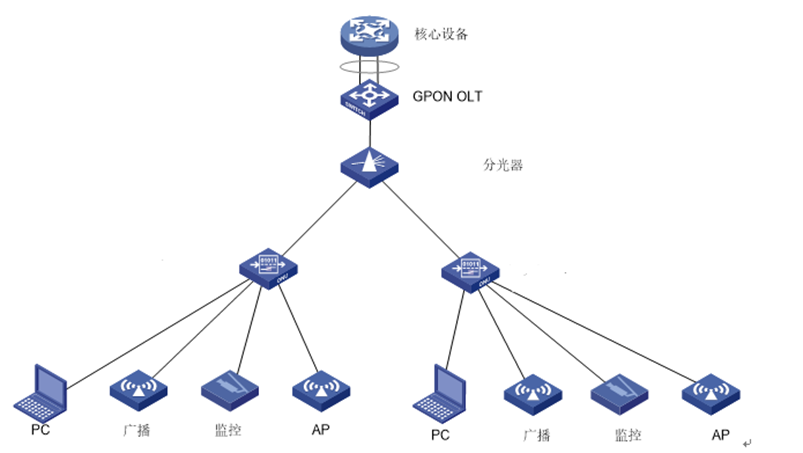
本校园组网,以一台ET908-H-PQ(sfu)做P3608设备的配置举例,实际应用可以按照提示修改部分参数,查看附录c的脚本即可
0.如何让ONU注册上线
# 设置P3617/P3608/P3602 CLI系统时间,时区和夏令时
P3600# time <yyyy/mm/dd/HH/MM/SS>
首先确保onu和olt处于最新版本下。
当onu为如下状态则为olt发现了onu,代表可以注册了
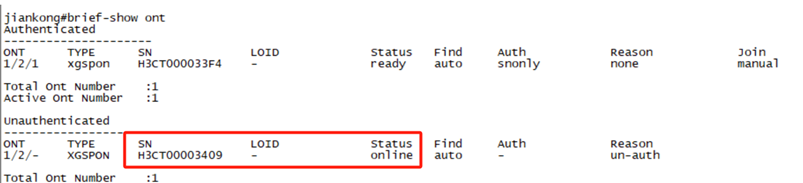
没识别到或者注册不上请跳转到故障处理问题1
#
36不允许自动注册,只能手动注册
手动注册
P3600(Slot-3)# interface gpon-olt 1/4[wy(C2]
P3600(Slot-3/if-gpon-olt-1/4)#ont 1
P3600(Slot-3/if-gpon-olt-1/4/1)#sn H3CT711CC6A2 type xgspon[wy(C3]
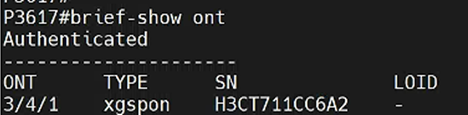
# 直到onu状态为ready后才代表注册成功。
删除注册上的ONU
P3600(Slot-3)# interface gpon-olt 1/3
P3600(Slot-3/if-gpon-olt-1/3)# no ont 1
P3600(Slot-3/if-gpon-olt-1/3)# no ont 2
Onu的3/4/1怎么理解
|
Slot(pon板) ————3
|
对应3号单板板卡,那什么是单板板卡呢,show
slot看看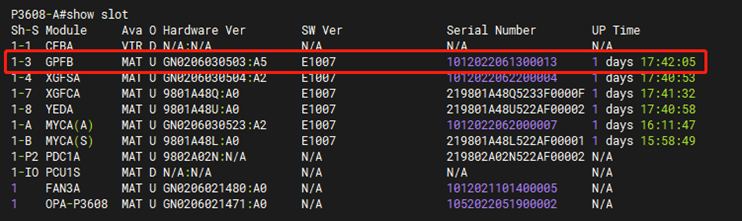
这里1-3指的就是slot 3,1-3上面有插光模块的口子,这个就叫做单板板卡,也有叫pon板的,以下统称pon板。
如果把olt上面的3号pon板拔掉,就能看到1-3掉线。
|
|
Port(pon口) ————4
|
对应3号板卡上的从上往下数第4个olt口,即是光模块口,上面有用来插光模块的口子,底下onu注册上后光模块对应的灯会亮,如果没有onu注册上就不亮,以下统称pon口。

|
|
ont ————1
|
插入光模块的分光器分出的1号onu。
|
1.端口聚合配置
# 创建trunk 1 名称为1 成员端口为xge1和xge2,负载分担模式为srcdstMAC,要加入链路聚合组的接口要保证配置一致,聚合口才能创建成功,36设备不支持动态聚合,只能配置静态,因此当出现配置聚合后网络不通的情况,请检查对端(通常是核心设备)是否也更改了端口为静态。
P3600# configure l2 port trunk 1 1 interface "xge
1,2" srcdstMAC static
# P3617/P3608/P3602上行XGE端口:如果与激活的节点建立了物理连接,并且管理状态为开启,则其链路状态为Up。
P3600(CONFIG/L2/PORT)# show port interface xge 1
 MYCA(控制交换板)是P3617/P3608的中心处理板
MYCA(控制交换板)是P3617/P3608的中心处理板

MXCB(控制交换板)是P3602的中心处理板
2.L2部分
36的板卡(pon板,接onu的板卡)总共有三种
|
|
业务板卡
|
能接受的onu类型
|
|
XGFCA板卡
|

|
GPON onu
|
|
XGPON onu
|
|
XGSPON onu
|
|
XGFSA板卡
|

|
XGPON onu
|
|
XGSPON onu
|
|
GPFB板卡
|

|
GPON onu
|
组网业务规划
|
ONU类型
|
UNI端口
|
业务
|
VLAN
|
Vport端口映射
|
|
ET908-H-PQ(8个uni口)
|
uni1~uni5
|
多媒体设备PC
|
31
|
vport 1
|
|
uni6
|
广播
|
32
|
vport 2
|
|
uni7
|
监控
|
33
|
vport 3
|
|
uni8
|
无线网络AP
|
业务vlan34
|
vport 4
|
|
管理vlan44
|
vport 5
|
创建vlan,并且将trunk/xge口加入VLAN
# 创建vlan31、32、33、34、44:
P3600# configure
l2 vlan vid 31 name 31
P3600# configure
l2 vlan vid 32 name 32
P3600# configure
l2 vlan vid 33 name 33
P3600# configure
l2 vlan vid 34 name 34
P3600# configure
l2 vlan vid 44 name 44
如果配置trunk
Trunk口放通vlan31、32、33、34 44:
Trunk = 聚合口 = xge 1 + xge 2;
# 配置端口使能
P3600# configure
P3600(CONFIG)# l2
P3600(CONFIG/L2)# port
P3600(CONFIG/L2/PORT)# enable interface xge 1
# 检查端口状态
P3600(CONFIG/L2/PORT)# show port interface xge 1
Port Admin Oper CfgSpeed CfgDup CfgFlow ActSpeed
ActDup ActFlow Orient Fec
XGE 1 Unlock Up 10000M
Full On 10000M
Full On Network no-FEC
——————————————————————————————————————————————————————————————————————————————————————————————

Oper “Up”表示端口链路通信已经建立。
——————————————————————————————————————————————————————————————————————————————————————————————
P3600(CONFIG/L2)#port trunk 1 1 interface "xge 1,2" srcdstMAC
static
# 静态聚合并放通vlan,也就是配trunk vlan permit vlan 31 32 33 34
44,将报文带tag下放到olt上,同时核心也要配trunk permit vlan 31 32 33 34 44。
P3600# configure
l2 vlan interface trunk 1 vid 31 tag
P3600# configure
l2 vlan interface trunk 1 vid 32 tag
P3600# configure
l2 vlan interface trunk 1 vid 33 tag
P3600# configure
l2 vlan interface trunk 1 vid 34 tag
P3600# configure
l2 vlan interface trunk 1 vid 44 tag
如果不配置trunk
如果不配置聚合口的话,只需要配置xge口通过vlan,也就是配trunk vlan permit vlan 31 32 33 34 44,将报文带tag下放到olt上,同时核心也要配trunk permit vlan 31 32 33 34 44。
P3600# configure
l2 vlan interface xge 1 vid 31 tag
P3600# configure
l2 vlan interface xge 1 vid 32 tag
P3600# configure
l2 vlan interface xge 1 vid 33 tag
P3600# configure
l2 vlan interface xge 1 vid 34 tag
P3600# configure
l2 vlan interface xge 1 vid 44 tag
配置vlan-translate
# 关于vlan转换————vlan转换通过选定识别onu 3/4/1 绑定的service模板,读取service绑定了哪个flow,flow放通了哪个vport,vport链接了哪个vlan来进行gpon精细化vlan放通操作。
# 配置完后面flow模板部分和ont模板部分再回来配置
# 注册在slot3,olt4,ont1接口的ET908-H-PQ
Vlan translate配置模板详解
P3600# configure
l2 vlan translate slot 3 port 4 ont 1 virtual-port 1 svid 31 new-svid 31
P3600# configure
l2 vlan translate slot 3 port 4 ont 1 virtual-port 2 svid 32 new-svid 32
P3600# configure
l2 vlan translate slot 3 port 4 ont 1 virtual-port 3 svid 33 new-svid 33
P3600# configure
l2 vlan translate slot 3 port 4 ont 1 virtual-port 4 svid 34 new-svid 34
P3600# configure
l2 vlan translate slot 3 port 4 ont 1 virtual-port 5 svid 44 new-svid 44
——————————————————————————————————————————————————————————————————————————————————————————————

vlan translate一定要注意好virtual-port要和flow上的vlan id 对应。
|
VLAN转换部分
|
FLOW模板部分
|
|
translate
slot 3 port 4 ont 1 virtual-port 1 svid 31 new-svid 31
|
flow id 2 1
|
tcont-bind id 2
|
v-port 1
|
|
translate
slot 3 port 4 ont 1 virtual-port 2 svid 32 new-svid 32
|
flow id 2 2
|
tcont-bind id 2
|
v-port 2
|
|
translate
slot 3 port 4 ont 1 virtual-port 3 svid 33 new-svid 33
|
flow id 2 3
|
tcont-bind id 2
|
v-port 3
|
|
translate
slot 3 port 4 ont 1 virtual-port 4 svid 34 new-svid 34
|
flow id 2 4
|
tcont-bind id 2
|
v-port 4
|
|
translate
slot 3 port 4 ont 1 virtual-port 5 svid 44 new-svid 44
|
flow id 2 5
|
tcont-bind id 2
|
v-port 5
|
3.Flow模板部分
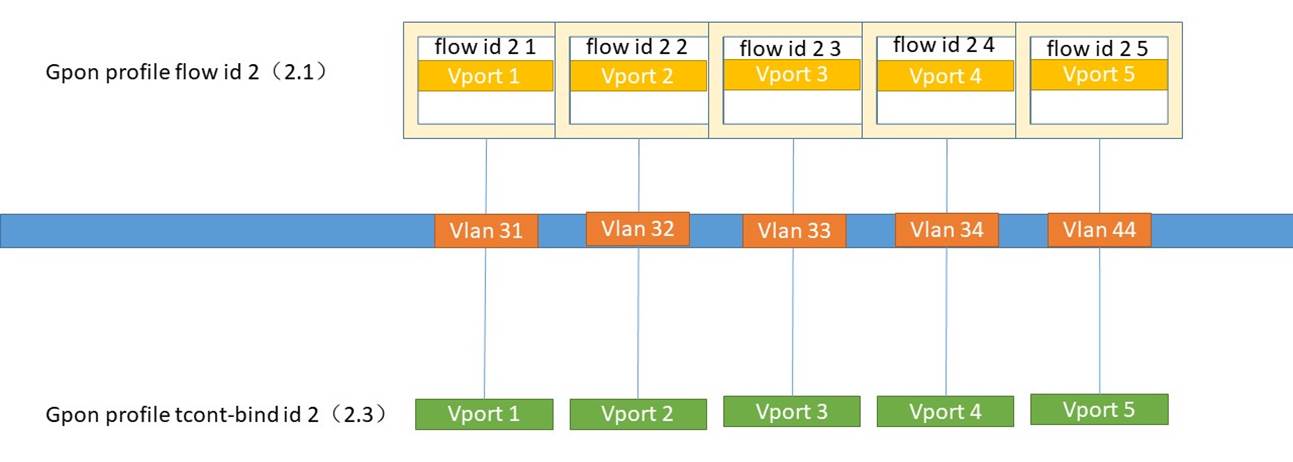
创建flow模板:
Flow模板配置注意事项点击这里跳转
# 进入pon板视图,slot <id>,id表示pon口槽位号,各个pon板之间flow模板配置独立存在。
P3600#Slot
3
P3600(Slot-3)#
# 创建5条flow模板映射vlan和vport端口:
P3600(Slot-3)# gpon profile flow id 2 1 name flow_2 uni-type ethernet-uni uni-bitmap 0xff upmap-type
vlanId 31 31
pri-bitmap 0xff vport
1
P3600(Slot-3)# gpon profile flow id 2 2 name flow_2 uni-type ethernet-uni uni-bitmap 0xff
upmap-type vlanId
32 32 pri-bitmap 0xff vport 2
P3600(Slot-3)# gpon profile flow id 2 3 name flow_2 uni-type ethernet-uni uni-bitmap 0xff
upmap-type vlanId
33 33 pri-bitmap 0xff vport 3
P3600(Slot-3)# gpon profile[wy(C5] flow id 2 4 name flow_2 uni-type ethernet-uni uni-bitmap 0xff
upmap-type vlanId
34 34 pri-bitmap 0xff vport 4
P3600(Slot-3)# gpon profile flow id 2 5 name flow_2
uni-type ethernet-uni
uni-bitmap 0xff
upmap-type vlanId
44 44 pri-bitmap 0xff vport 5
# 该部分将flow与vport进行链接,flow id X Y中X代表大章节,Y代表大章节的子节,每个子节衔接一个vport,该flow第一小节链接vport 1,承载的是vlan 31,不同大章节的flow拥有相同id号的vport,这些相同id号的vport互不干扰。
|
gpon
profile flow
|
uni-type
|
uni-bitmap
|
vlanId
|
Vport(每个flow大章节包含1~16个vport)
|
|
flow
id 2 1
|
HGU的onu选择
Veip
(比如
EGT904-H-TW
EGT908-H-8TW
这二款的某些特殊版本,具体看这里)
|
0x1 为ONU口只有一个口
|
一个vport的包含最多连续的12个vlan,超过12个就要新开一个vport了。
|
vport
1
|
|
flow
id 2 2
|
0x3 为ONU口只有二个口
|
vport
2
|
|
flow
id 2 3
|
SFU的onu选择
ethernet-uni
|
0xf 为ONU口只有四个口
|
vport
3
|
|
flow
id 2 4
|
0xff 为ONU口只有八个口
|
vport
4
|
|
flow
id 2 5
|
0xffff 为ONU口只有十六个口
|
vport
5
|
|
0xffffff 为ONU口只有二十四个口
|
# 提供部分uni口的参考值
|
·
GPON&XGSPON ONU
|
ET908-H-PQ
|
8个uni口
|
|
EGT358-P
|
8个uni口,支持poe供电
|
|
EGT358-POTS
|
8个uni口+2个语音口,支持语音
|
|
EGT354
|
4个uni口
|
|
EGT354-P
|
4个uni口,支持poe供电
|
|
EGT302
|
2个uni口
|
|
WA6520H-EGPON
|
1个uni口
|
创建dba和其余模板
# 如果brief-show ont看到onu如果是gpon,DBA速率就用默认的dba id 1即可,跳过创建dba和其他模板这一章,直接进入创建tcont-bind章节,如果是xgspon,就要按这一章的讲解创建dba
id 2(速率为9953280kb)
#创建dba id 2速率模板,速率为10G,也就是9953280kb
P3600(Slot-3)#
gpon profile dba
id 2 name newdba_2 type4 max 9953280
|
dba id
|
默认存在dba 1,限速1244160,即1G
|
|
Type 4
|
一般用type 4
|
|
max
|
max后跟的数字与onu上行口带宽有关,单位Kbps,可以按如下配置
|
GPON最大值
|
1G
|
1244160(kb)
|
|
XGPON最大值
|
2G
|
2488320(kb)
|
|
XGSPON最大值
|
10G
|
9953280(kb)
|
|
#
创建tcont-svc id 2,关联上面的dba
id 2
P3600(Slot-3)#
gpon
profile tcont-svc
id 2 name newdba_svc_2 dba-id 2[wy(C6]
# 下表,表示了dba速率关联关系
|
关于dba速率的配置关联一览(带颜色背景文字为钩住上一条配置的部分)
|
|
Gpon
profile Dba
id 2 name newdba_2 type4 max 9953280————(此处配置速率9953280kb)
|
|
关联↑
|
|
Gpon
profile tcont-svc
id 2 name newprofile_2 dba-id 2
|
|
关联↑
|
|
Gpon
profile tcont-bind id 2
vport 1 name tcontbind_1 vportsvc-id 1 tcont-id 1 tcontsvc-id 2
|
|
关联↑
|
|
service
flow-profile 2 tcont-bind-profile 2————(最终配置下发给onu的模板进行速率更改)
|
创建tcont-bind模板:
# tcont-bind模板的数量需要与flow模板数量相对应,否则ont接口应用模板时会报错“tcontbind
profile mismatch”。
|
gpon
profile flow id 2(flow模板部分)
|
gpon profile
tcont-bind id 2(tcont-bind模板部分)
|
|
flow id 2 1
|
tcont-bind id 2
v-port 1
|
|
flow id 2 2
|
tcont-bind id 2
v-port 2
|
|
flow id 2 3
|
tcont-bind id 2
v-port 3
|
|
flow id 2 4
|
tcont-bind id 2
v-port 4
|
|
flow id 2 5
|
tcont-bind id 2
v-port 5
|
P3600(Slot-3)# gpon profile tcont-bind id 2 v-port 1 name tcontbind_1
vportsvc-id 1 tcont-id 1 tcontsvc-id 2
P3600(Slot-3)# gpon profile tcont-bind id 2 v-port 2
name tcontbind_1 vportsvc-id 1 tcont-id 1 tcontsvc-id 2
P3600(Slot-3)# gpon profile tcont-bind id 2 v-port 3 name tcontbind_1 vportsvc-id
1 tcont-id 1 tcontsvc-id
2
P3600(Slot-3)# gpon profile tcont-bind id 2 v-port 4 name tcontbind_1 vportsvc-id
1 tcont-id 1 tcontsvc-id
2
P3600(Slot-3)# gpon profile tcont-bind id 2 v-port 5 name tcontbind_1 vportsvc-id
1 tcont-id 1 tcontsvc-id
2
|
tcont-bind id
v-port
|
创建tcont-bind模板的数量需要与flow模板数量相对应,否则ont接口应用模板时会报错“tcontbind profile mismatch”。
|
flow id 2 1
|
tcont-bind id 2 v-port 1
|
|
flow id 2 2
|
tcont-bind id 2 v-port 2
|
|
flow id 2 3
|
tcont-bind id 2 v-port 3
|
|
|
vportsvc-id
|
限速使用,默认1代表不限速,不允许关联限速模板
|
|
tcont-id
|
给不同业务分配不同带宽,默认1,不允许关联限速模板
|
|
tcontsvc-id
|
此配置关联到上行带宽dba速率配置
brief-show ont看到注册了的onu类型
如果是gpon,tcontsvc-id 为1即可
如果是xgspon,tcontsvc-id 就要为2,关联前面创建dba模板的dba id 2(速率为9953280kb那个)
|
# 查看slot x的flow模板和tcont-bind模板可以使用命令行:
P3608#
brief-show
slot 3 gpon profile
创建flow模板和tcont-bind模板不能直接覆盖,创建模板前可以先查看模板配置是否只有默认配置,如果设备存在相同id的模板,新建模板会下发失败,需要删除旧模板并重新创建新模板。
4.ONT部分
ont接口下创建virtual-port端口
# 进入ont接口视图
P3600(Slot-3)#
interface gpon-olt 1/4
P3600(Slot-3/if-gpon-olt-1/4)#
ont 1
P3600(Slot-3/if-gpon-olt-1/4/1)#
# ET908-H-PQ注册在slot 3的pon 4口的ont 1接口,创建5个vport口
P3600(Slot-3/if-gpon-olt-1/4/1)# virtual-port 1 encrypt disable
P3600(Slot-3/if-gpon-olt-1/4/1)# virtual-port 2 encrypt disable
P3600(Slot-3/if-gpon-olt-1/4/1)# virtual-port 3 encrypt disable
P3600(Slot-3/if-gpon-olt-1/4/1)# virtual-port 4 encrypt disable
P3600(Slot-3/if-gpon-olt-1/4/1)# virtual-port 5 encrypt disable
应用业务模板
P3600(Slot-3/if-gpon-olt-1/4/1)# service flow-profile 2 tcont-bind-profile
2 svc_type n_p
配置uni口的pvid vlan(配置下行口电口的pvid逻辑)
# port-vlan和ont-vlan不可混用,配置VLAN模式只推荐使用port-vlan,其他方法一律不推荐。
P3600(Slot-3/if-gpon-olt-1/4/1)# port-vlan 1 downstream inverse-upstream intpid
0x8100 outtpid 0x8100
P3600(Slot-3/if-gpon-olt-1/4/1)#
port-vlan 1
rule 1 untag add-vid inner-pri 0 inner-vid 31
P3600(Slot-3/if-gpon-olt-1/4/1)# port-vlan 2 downstream inverse-upstream intpid
0x8100 outtpid 0x8100
P3600(Slot-3/if-gpon-olt-1/4/1)# port-vlan 2 rule 1 untag add-vid inner-pri 0
inner-vid 31
P3600(Slot-3/if-gpon-olt-1/4/1)# port-vlan 3 downstream inverse-upstream intpid
0x8100 outtpid 0x8100
P3600(Slot-3/if-gpon-olt-1/4/1)# port-vlan 3 rule 1 untag add-vid inner-pri 0
inner-vid 31
P3600(Slot-3/if-gpon-olt-1/4/1)# port-vlan 4 downstream inverse-upstream intpid
0x8100 outtpid 0x8100
P3600(Slot-3/if-gpon-olt-1/4/1)# port-vlan 4 rule 1 untag add-vid inner-pri 0
inner-vid 31
P3600(Slot-3/if-gpon-olt-1/4/1)# port-vlan 5 downstream inverse-upstream intpid
0x8100 outtpid 0x8100
P3600(Slot-3/if-gpon-olt-1/4/1)# port-vlan 5 rule 1 untag add-vid inner-pri 0
inner-vid 31
P3600(Slot-3/if-gpon-olt-1/4/1)# port-vlan 6 downstream inverse-upstream intpid
0x8100 outtpid 0x8100
P3600(Slot-3/if-gpon-olt-1/4/1)# port-vlan 6 rule 1 untag add-vid inner-pri 0
inner-vid 32
P3600(Slot-3/if-gpon-olt-1/4/1)# port-vlan 7 downstream inverse-upstream intpid
0x8100 outtpid 0x8100
P3600(Slot-3/if-gpon-olt-1/4/1)# port-vlan 7 rule 1 untag add-vid inner-pri 0
inner-vid 33
# 下面的uni 8 口为接ap口的配置
P3600(Slot-3/if-gpon-olt-1/4/1)# port-vlan 8 downstream inverse-upstream intpid
0x8100 outtpid 0x8100
P3600(Slot-3/if-gpon-olt-1/4/1)#
port-vlan 8
rule 1 untag add-vid inner-pri 0 inner-vid 44
P3600(Slot-3/if-gpon-olt-1/4/1)#
port-vlan 8 rule
2 single-tag transparent
# Onu接ap的话,pon的建议是走集中转发,因为ac的芯片比onu的芯片强度高很多,单价也差很多,集中转发ac能承担的起,但本地转发的话onu可能会撑不住,所以建议是集中转发。
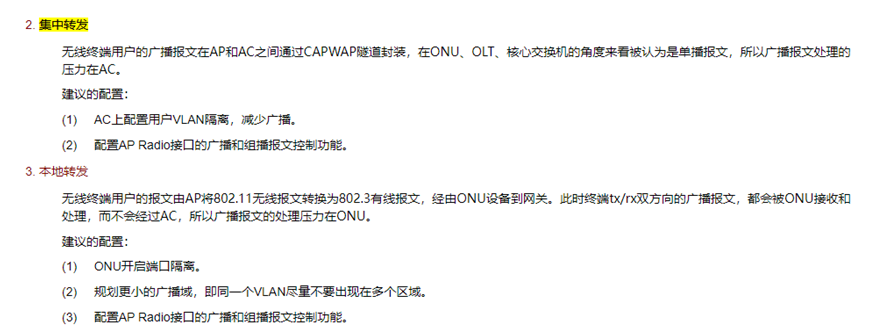
# PON ap不支持集中转发,只能本地转发
# POE类型onu的uni端口带有POE功能,可以给摄像头供电,POE默认开启,无需配置
VoIP 业务配置表格
|
配置项
|
规划
|
|
语音VLAN
|
VLAN102
|
|
语音VLAN虚接口地址(在核心)
|
192.168.2.1/24
|
|
对接SIP服务器VLAN
|
VLAN 102
|
|
SIP代理服务器IP地址
|
192.168.2.2
|
|
电话号码
|
3001
|
|
OLT与 SIP服务器对接端口
|
XGE 1
|
|
PON端口
|
OLT 1/1
|
|
ONU接口
|
Onu 1/1/1
|
|
语音端口
|
1
|
|
ONU的管理IP地址
语音业务的IP地址
|
192.168.2.3/24
|
|
Flow模板名称
|
newprof_flow_4
|
|
Flow模板GEM port ID
|
1
|
|
Flow模板匹配UNI口
|
所有UNI口
|
|
Flow模板匹配VLAN
|
VLAN102
|
|
Flow模板匹配VLAN优先级
|
所有优先级
|
|
Tcont模板名称
|
newprof_tcontbind_4
|
|
Tcont模板Tcont ID
|
4
|
|
Tcont模板DBA
|
1244160
|
|
Tcont模板UNI口限速
|
不限速
|
|
svc_type业务模式
|
n_p
|
支持语音的onu
|
EGT301-T
|
|
|
EGT304-TWB
|
|
|
EGT304-2T
|
|
|
EGT358-POTS
|
|
|
EGT904-H-TW
|
|
|
EGT908-H-8TW
|
|
# 公用接口如无新增配置,则继承之前配置,此处不再赘述。
# 创建ip-host模板
P3600(Slot-1)#
gpon
profile flow id 4 name newprof_flow_4 uni-type ip-host uni-bitmap 0x3 upmap-type vlanId
120 120 pri-bitmap 0xff vport 1
P3600(Slot-1)#
gpon
profile tcont-bind id 4 v-port 1 name newprof_tcontbind_1 tcont-id 1
#创建语音模板
P3600(Slot-1)#
gpon
profile voip-media id 1 name new_voipmedia_1 faxmode passthru
P3600(Slot-1)# gpon profile
voip-sip-agent id 1 name yuyin proxy-server 20.20.1.2 registrar-server 20.20.1.2 outbound-server 20.20.1.2
P3600(Slot-1)# gpon profile
voip-sip-user id 1 name yuyin voicemail-server 20.20.1.2
P3600(Slot-1)# gpon profile
voip-svc id 1 name new_voipsvc_1
#ONT接口下配置管理IP
P3600#Slot 1
P3600(Slot-1)#
P3600(Slot-1)#
interface gpon-olt 1/1
P3600(Slot-1/if-gpon-olt-1/1)#
ont 1
P3600(Slot-1/if-gpon-olt-1/1/1)#
virtual-port 1 port unlock
P3600(Slot-1/if-gpon-olt-1/1/1)#
service
flow-profile 4 tcont-bind-profile 4 svc_type n_p
P3600(Slot-1/if-gpon-olt-1/1/1)#
ip-host
192.168.2.3 255.255.255.0 192.168.2.1
static 1
#管理IP接口配置vlan模式
P3600(Slot-1/if-gpon-olt-1/1/1)#
port-vlan 128 downstream inverse-upstream intpid 0x8100 outtpid 0x8100
P3600(Slot-1/if-gpon-olt-1/1/1)#
port-vlan 128 rule 1 untag add-vid inner-pri 15 inner-vid 120 inner-tpid mode4
ether-type 0
#ONT接口下创建语音号码,应用语音模板
P3600(Slot-1/if-gpon-olt-1/3/1)#
voip-service svc 1
P3600(Slot-1/if-gpon-olt-1/3/1)#
voip-service sip 1 agent-id 1 media-id 1 phone-num 3001 username 1 password 123
user-id 1
#语音VLAN 102 vlan转换配置如下:
P3600(CONFIG/L2/VLAN)# translate slot 1 port 1 ont 1
virtual-port 1 svid 102 new-svid 102
#查看ONU VLAN转换配置:
P3600# brief-show vlan-translate slot 1
VLAN Translation Entry:
slot port ont vport svid cvid new-svid new-cvid cos new-cos ether-type
--------------------------------------------------------------------------
1 3 1
1 102 4095 102 4095 copy 8
附录 A Faq故障处理指导
问题1: 当onu接上olt后未注册?
答案:
请按下列顺序排查
1.(e/gpon)光功率,推荐注册光功率范围是-15到-23,如果不能注册上,可以用光功率计查一下光是否正常。
如果没有光功率计或者查收光正常,那么可以将该未注册的onu和另一台已经注册的onu(最好是同型号的),交换一下插入的光纤,组网为
olt- 光模块 – 光纤 – onu ,只更换onu则能排除从olt到光纤部分的问题,如果能注册上就说明是问题出在原先注册不上的那条光路上,可能是那条光路的光纤问题,olt的光模块问题。
只有注册上的onu才能用olt的命令查光功率,注册不上只能打开onu的web界面查收光。
不知道怎么打开onu的web界面的,点这里
下图为onu web界面上收光为0的情况,-40dbm即代表收光为0.

2.(e/gpon)epon gpon模式有没有切换错误,连上web界面看看,或者重启试一下(有的onu重启可以自适应模式),或者长按复位按钮试试(有的onu长按复位可以自适应模式),以及onu要确保在最新版本下。
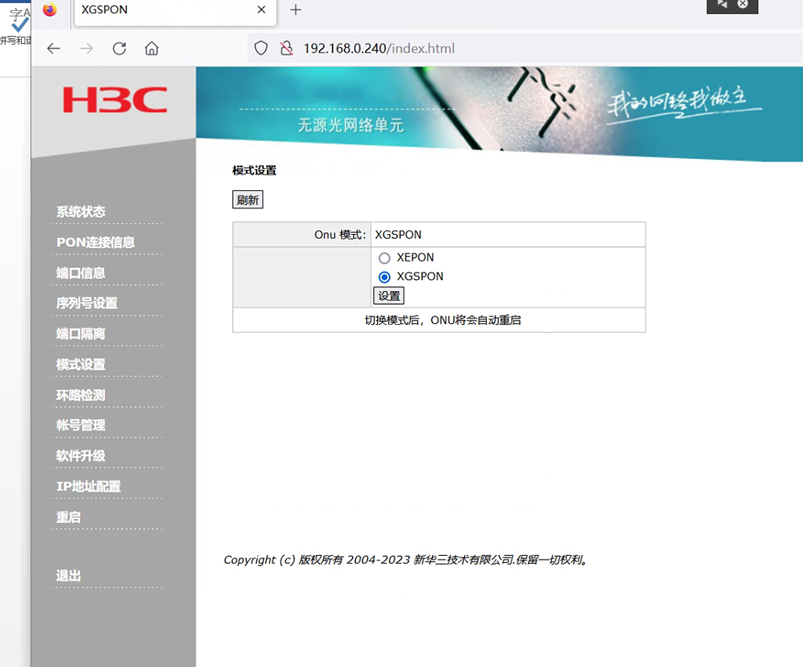
有一种特殊的onu,名叫EGT924-H-R,该onu的模式根据其上插入的光模块的类型而变化,而且这个onu的光模块不能和olt的光模块混用,onu有专属于onu的模块.
如果onu上面的光模块是接gpon类型的ONU模块,那onu就会自动切换到gpon模式,不论如何切epon模式都切不过去,重启后又会切回epon,反之亦然。
虽然这款onu是924属于高速onu,但是可以根据接入的不同Gpon onu光模块进行降速以适配不同的gpon
olt,比如该onu接入 1G GPON onu 光模块可以注册到1G olt上面(比如3500 3100或者p3600的GPFB/XGFCA pon板上),接10G XGSPON onu 光模块就可以注册到10g olt(p3600的XGFSA)上面。
接epon光模块就可以注册到epon olt上。
本处只对EGT924-H-R做简单说明,详细说明请点击这里
|
onu光模块编号
|
onu光模块型号
|
插上后EGT924-H-R将会成为什么类型的onu
|
|
0231AK3S
|
SFP-XG-PR30-U-SM1270-A
|
10G EPON PR30 ONU
|
EPON onu
|
|
0231AK3U
|
SFP-GPON-B+-U-SM1310
|
GPON B+ ONU
|
1G GPON onu
|
|
0231AK3R
|
SFP-XGPON-N/E-U-SM1270
|
XGPON N1/N2a/E1/E2a ONU
|
2.5G XGPON onu
|
|
0231AK3T
|
SFP-XGSPON-N/E-U-SM1270
|
XGSPON N1/N2/E1/E2 ONU
|
10G XGSPON onu
|
3.(e/gpon)olt自动注册功能需要开启————onu的状态是onu绿灯闪烁,那代表是该问题
epon的话是
ftth
onu bind auto
36不允许自动注册,只能手动注册
4. (gpon)有可能onu的软件注册位置和实际注册的位置不一致导致注册不上,因为那个onu的sn号还注册在原本的pon口下。
onu按照sn号来在olt上进行注册,比如onu的H3CT00001ABC注册在olt的(Slot-1/if-gpon-olt-1/3) 上面,然后将sn为H3CT00001ABC的onu迁移到slot3的其他pon板上,即(Slot-1/if-gpon-olt-1/1) 上面,sn为H3CT00001ABC的onu的注册信息仍然保存在(Slot-1/if-gpon-olt-1/3) 上面,导致注册不上,这种情况需要手动删除该onu的注册信息。
例如下面图片的状态,需要注册的onu的sn号为H3CT85E5CE00,但查看该olt下的onu的时候,发现这个onu的状态为offline,那先no掉onu1/3/2。
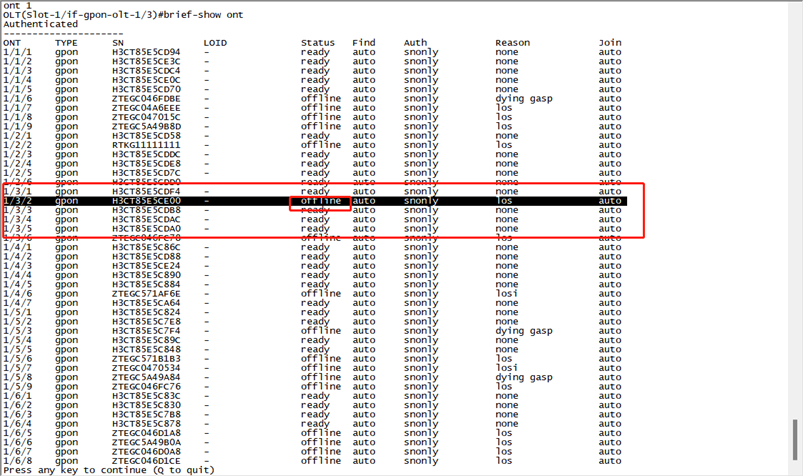
如果您已经配了自动绑定,那该onu应该已经注册在他实际连接的onu口上了,使用以下命令查看
P3608-A # brief-show ont sn H3CT85E5CE00
如果没有配自动绑定,那在unauthenticated
(未经认证的onu)的地方,应该会出现一个sn为H3CT85E5CE00的onu显示online的,如果不出现online的onu,就代表这个onu没有被olt发现,可以排查一下物理线路的问题,如果显示为online,那这种不上线原因就是本来onu物理连线在1/6口,但olt上却强制注册在1/3口,导致的onu软件注册和实际注册的位置不一致,导致注册不上的问题。

5. (e/gpon)也有可能是光模块的问题。
10G XGSPON/XGPON OLT光模块样例。

我司支持的XSGPON/XGPON光模块:
|
光模块类型(10G)
|
支持的pon板
|
|
SFP-XGSPON&GPON-C+-D-SM1577
|
P3600 XGFSA pon板
|
|
P3600 XGFCA pon板
|
1G GPON OLT光模块样例。

我司支持的GPON光模块:
|
光模块类型(1G)
|
支持的pon板
|
|
SFP-GPON-B+-D-SM1490
SFP-GPON-C+-D-SM1490
SFP-GPON-C++-D-SM1490
|
P3600 GPFB pon板
|
|
P3500 GPFA pon板
|
|
P3100
|
10g olt 和 1g olt 的光模块不能混插,这样会造成输出的光的波长混乱,现象就是onu无法读取olt是1g的还是10g的,导致读取模式错误,进而注册不上,如果是egt354-p的话,现象就是反复重启。
以及注意olt的光模块和onu的光模块不能混用,有发现有的局点将onu使用的光模块或者epon使用的光模块接在gpon上面使用,在使用前请仔细查询光模块的类型和使用场景,避免由于售前导致的注册不上问题。
光模块使用其他公司的光模块也有可能出现注册问题,华三的olt只对华三的光模块负责,如果olt的光模块不是华三的,有可能造成注册不上的情况
36的板卡(pon板,接onu的板卡)总共有三种
|
|
业务板卡
|
能接受的onu类型
|
|
XGFCA板卡
|

|
GPON onu
|
|
XGPON onu
|
|
XGSPON onu
|
|
XGFSA板卡
|

|
XGPON onu
|
|
XGSPON onu
|
|
GPFB板卡
|

|
GPON onu
|
ONU分为1g onu和10g onu,onu可以根据命名查看速率,点这里
|
典型的1G onu(GPON)
|
EGT358-P
|
|
EGT358-POTS
|
|
ET358-P
|
|
ET354-POTS
|
|
ET354-P
|
|
ET354-A
|
|
EGT354
|
|
EGT354-P
|
|
EGT304
|
|
ET304-A
|
|
ET304-C
|
|
ET304-C-A
|
|
EGT304-2T
|
|
EGT301-T
|
|
EGT304-TWB
|
|
WA6520H-EGPON
|
|
待补充
|
|
典型的10G onu(XGSPON)
|
EGT924-H-R
|
|
ET924-H-POE
|
|
ET916-A
|
|
ET916-H-A
|
|
EGT908-POTS
|
|
ET908-H-POE
|
|
ET908-H-P
|
|
ET908-H-POE-W
|
|
ET908-H-PQ
|
|
ET908-H-PD
|
|
ET908-H-8TW
|
|
ET904
|
|
ET904-H-POE
|
|
ET904-A
|
|
ET904-H
|
|
ET904-H-P
|
|
WA6320-H-XEPON
|
|
待补充
|
6. (e/gpon)onu下接环路了吗,接环路也是有可能造成注册不上的问题的,olt的环路检查方法看这里。
7. (e/gpon)crc错包也有可能导致onu注册不上问题
crc错包代表线路问题,也有可能是光模块不匹配,可以看看crc错包计数是否一直在增长,查看crc错包的命令
p3600 gpon是
brief-show slot 5 interface gpon-olt 1/7 counters
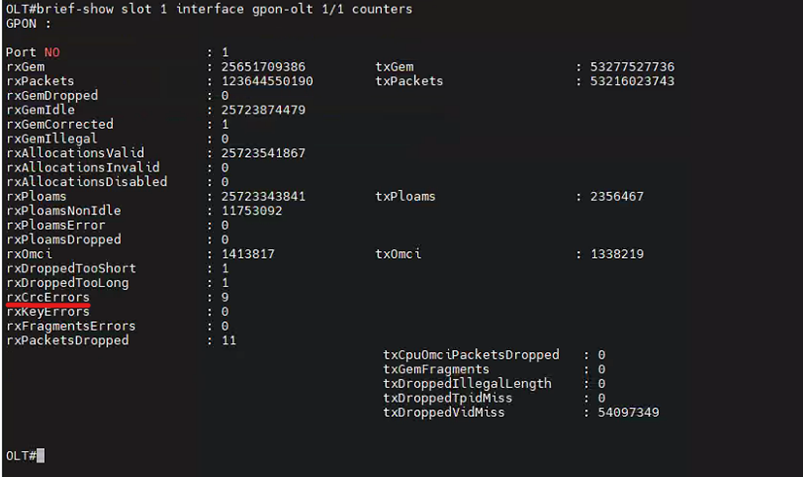
8. (gpon)如果onu距离gpon olt过远也有可能造成注册不上
如果onu距离olt大概15km的话,要调pon max
distance调节为 30公里才行(调整的max distance = onu距离olt实际的公里数 + 15公里),因为gpon默认的注册物理距离是onu距离olt大概15公里,所以如果olt和onu距离超过物理15km的话,要将pon max distance设置为30公里。
p3600的话
P3608-A(Slot-7/if-gpon-olt-1/1)#pon-max-distance 30
9. (e/gpon)光太强,超过-10的,现象为重启就能注册上的,可能是开启了onu的光保护机制,光太强的时候onu会停止收光,光变弱后仍然拒绝收光,直到重启。
10. (e/gpon)看onu的web上只有收光,没有发光,同时注册不上
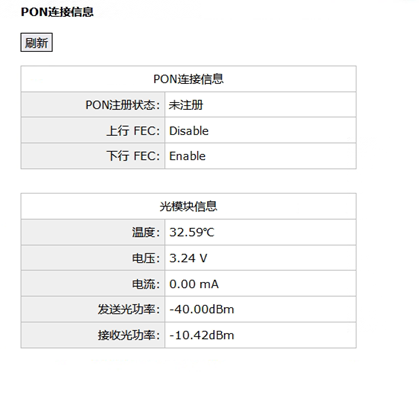
Onu只有注册上的时候才有发光,而不是不发光才注册不上。
因为这个时候你没有绑定这个onu到注册模式,也就是olt上看到onu是online模式
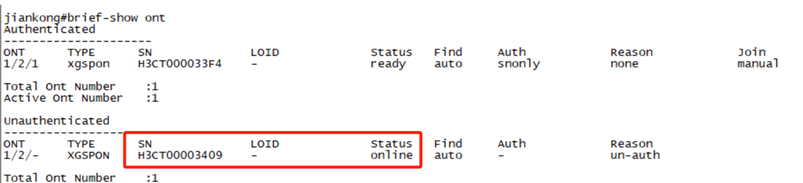
Ready才是注册成功的,现在我们来手动绑定一下
(1) 进入线卡命令模式。
P3600# slot 1
P3600(slot-1)#
(2) 进入OLT的pon口下配置命令模式
P3600(slot-1)# interface gpon-olt 1/1
P3600(Slot-1/if-gpon-olt-1/1)#
(3) 为ONU分配ONU ID 1,进入ONU配置模式
P3600(Slot-1/if-gpon-olt-1/1) ont 1
P3600(Slot-1/if-gpon-olt-1/1/1)#
(4) 从ONU的配置命令模式,将ONU1的SN与ONU ID绑定
——————————————————————————————————————————————————————————————————————————————————————————————

ONU的SN可以在ONU底盖上的标签上找到。
——————————————————————————————————————————————————————————————————————————————————————————————
P3600(Slot-1/if-gpon-ont-1/1/1)# sn GPON000D56D0
type gpon
(5) 输入exit命令,返回线卡olt命令模式
——————————————————————————————————————————————————————————————————————————————————————————————

当ONU和OLT之间的通信链路正常时,CLI命令brief-show slot < slot id > ont-unbound可以用于获取未认证ONU的SN信息。
——————————————————————————————————————————————————————————————————————————————————————————————
(6) 使用以下命令检查OLT 1/1上ONU的注册状态
P3600(Slot-1)#brief-show slot 1 ont-info
ONT
TYPE
SN
Status Find Auth
Reason Join
1/1/1
gpon GPON000D56D0
ready auto snonly
none manual
Total Ont Number :1
Active Ont Number :1
——————————————————————————————————————————————————————————————————————————————————————————————

Status “ready”表示ONU成功完成注册和认证。
——————————————————————————————————————————————————————————————————————————————————————————————
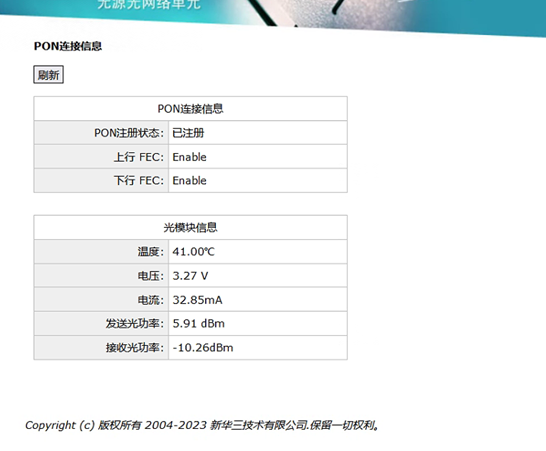
该状态为正常状态了,因为发送光功率指的是onu发给olt的,所以为正值。
11. (e/gpon)直接在onu视图下查看注册状态
telent登录ONU 一般为192.168.0.240(pc的ip地址要设置为192.168.0.x)
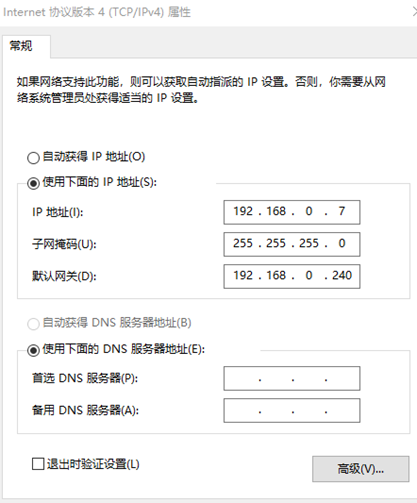
tc login: admin
Password:admin
<H3C>system-view
System View: return to User View with Ctrl+Z.
[H3C]debug
Login authentication
Password:diagnosis
# tcapi show xpon
OID [129:1][XPON]:
OID [130:1][Common]:
[phyStatus = down]
这个代表物理链路是down的还是up的,也就是onu有没有收光(状态up才行)
[trafficStatus = down] 这个代表和olt交互是否成功
[startXpon =
No]
[CfgLoading =
Done]
OID [131:1][LinkCfg]:
[Mode = 6] 看这个模式是多少
其中更改模式建议在web界面上更改。
|
Mode数字
|
模式
|
模式含义说明
|
|
0
|
auto_mode
|
自动识别
|
|
1
|
gpon
|
1G gpon
|
|
2
|
xepon_1g
|
1G epon
|
|
3
|
xepon_asy
|
10G
epon 非对称
|
|
4
|
xepon_sym
|
10G
epon 对称
|
|
5
|
|
|
|
6
|
xgpon
|
10G
gpon,非对称,下行10G,上行2.5G
|
|
7
|
xgspon
|
10G
gpon 对称
|
12. (e/gpon)直接在onu视图下查光功率
telent登录ONU 一般为192.168.0.240(pc的ip地址要设置为192.168.0.x)
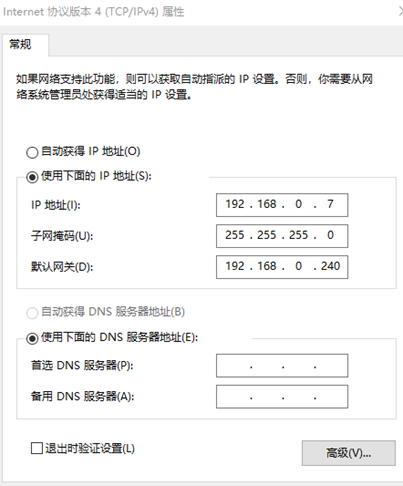
tc login: admin
Password:admin
<H3C>system-view
System View: return to User View with Ctrl+Z.
[H3C]debug
Login authentication
Password:diagnosis
#
# echo show_BoB_information > /proc/pon_phy/debug
# dmesg -c
BOSA_temperature = 30.687 C
I bias = 0.00mA
VCC = 3.2500V
Transciver Tx power : 0 uW(-41.00 dBm) onu发光
Transciver Rx power : 2524 uW(-6.01 dBm) onu收光
#
16.还有一种可能注册不上的,onu的sn号冲突了,虽然这种可能性很小,但排查很好排查,只需要telnet 192.168.0.240上去
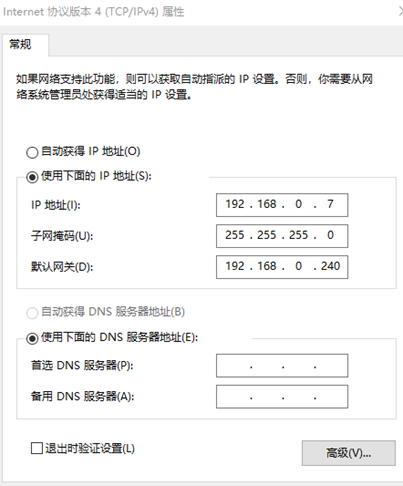
然后输入以下
tc login: admin
Password:admin
<H3C>system-view
System View: return to User View with Ctrl+Z.
[H3C]debug
Login authentication
Password:diagnosis
#
#
tcapi show gpon_onu
OID [114:1][ONU]:
[Version = RP0201]
[VendorId = 4899]
[SerialNumber = H3CT000015CA]
[Password = 0123456789]
1.查看标红的字体是否为FHTT002460E2,如果是,则该onu的sn号信息没有写入,可以自行写入。
2.查看该sn和olt上的其他sn号是否冲突,输入命令brief-show ont
sn H3CT000015CA 是否有二个相同的sn号,并且和当前注册不上的onu所在光纤口不一致。
如何更改onu的sn号
#prolinecmd
xponsn set H3CT000089AD
#prolinecmd
xponpwd set 0123456789
设置后,需要恢复出厂生效
#prolinecmd
restore default
会更新GPON_ONU节点里的值
#
tcapi show gpon_onu
OID [114:1][ONU]:
[Version = RP0201]
[VendorId = 4899]
[SerialNumber =H3CT000089AD]
[Password
= 0123456789]
(注意)
该命令最好不要随便使用,更改的sn号也只能改成onu盒子上面的sn号。
13. (e/gpon)最后一步,就是光太强把onu芯片烧坏了,看看onu接其他口能不能上线,或者onu直连olt看看行不行,看看是不是onu设备问题,不行reset长按一下试试(因为onu的光芯片烧坏是不可逆的,所以当问题1的所有onu注册问题解决步骤都排除后,给总部工程师开远程看了后还不行,那就需要返回分析件了,返回分析件的方法:通过400建单更换,走rma返回分析)。
14. (epon)如果是epon的话,dis hardware internal olt onuregrecord
olt Olt 0/0/10 count 300 ,看看onu注册过程在哪里不注册了。
问题2: 为什么我配好了,流量还是没有通?
答案:
1.配置问题
Gpon的配置主要分为四个大部分。
|
四大部分
|
解释
|
需要做的操作
|
|
上联口
|
即是gpon olt连接核心的端口
|
放通需要用的vlan
|
|
L2
|
主要为一些全局的,二层的配置,包括创建需要用到的vlan,创建vlan转换
|
创建需要用的vlan,创建vlan 转换(translate),vlan转换就是将接收到的报文的vlan进行改写,一般不改。
|
|
flow
|
给onu创建一个flow模板,这个模板包括流量速率
|
创建一个dba速率模板,然后用flow模板绑定这个dba速率模板。
|
|
ont
|
配置绑定上面的flow模板,并且决定onu的uni口的pvid模式等
|
绑定flow模板,配置uni口pvid几
|
点这里
从头开始,第2大章主要就是讲的配置举例,请将第二大章全部看一遍,对照着如上的目录进行学习。
2.上联口状态不正常
然后排除上联口状态是否正常,上联口是否放通了对应的vlan,上联口是否是up的。
可以尝试重新输入上联口放通vlan的配置的命令P3600#configure l2 port trunk 1 1 interface
"xge 1,2" srcdstMAC static,有时会出现36显示问题,他36显示下发了,但实际是没有下发成功的。
p3600查看上联口命令
P3600(CONFIG/L2/PORT)#show port interface xge 1
Port Admin Oper CfgSpeed CfgDup CfgFlow ActSpeed
ActDup ActFlow Orient Fec
XGE 1 Unlock Up 10000M
Full On 10000M
Full On Network no-FEC
——————————————————————————————————————————————————————————————————————————————————————————————

Oper “Up”表示端口链路通信已经建立。
——————————————————————————————————————————————————————————————————————————————————————————————
还有一种情况,就是某些终端设备,比如监控,比如门禁,都是有自己的ip地址的,因为gpon不支持三层,则三层都是在核心上做的,按理来说,门禁所处的vlan的ip,应该和门禁自己的ip地址属于同一网段的地址。
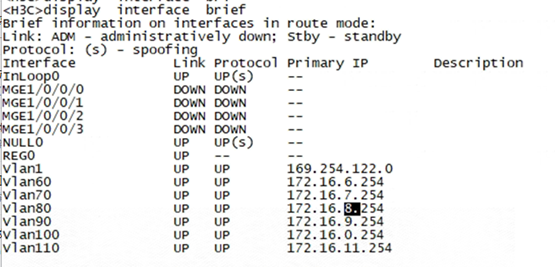
假如,有一个监控,下面onu配置uni口为vlan 90,但是监控的ip地址为192.168.8.10,那即使流量配置的正确,设备依旧不会上线,应该配置onu配置uni口为vlan 80才对。
还有一种可能,就是p3600的XGFCA pon板被插到lc 1, lc2 lc
16,lc17上面了,可以看先导手册上面的注意9。
可以用brief-show mac-address检查一下,看看有没有从上联口或者onu口学到mac地址,可以初步确认是上联不通还是下行不通。
或者输入brief-show port可以看出上联的trunk口(xge1和xge2的端口是否up),有些情况是trunk口上联本应该接主控,却错误的接了备控,导致流量不通的情况(如下图)
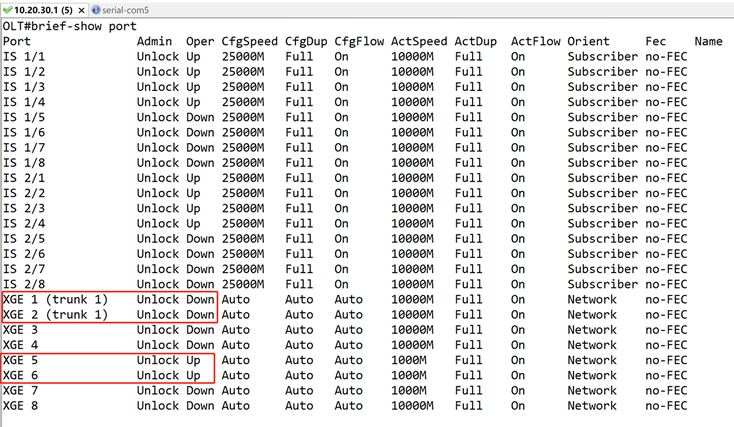
3.相关vlan是否配错了
例如,在核心配置vlan 40是ap的管理vlan,vlan 50是ap的业务vlan
却在olt配置vlan 40给ap管理vlan,vlan 51给ap业务,类似的vlan配置错误会导致即使olt配置没问题,onu状态没问题,ap能上线却无法上网的问题,该问题只能由一线事先自查,设备上无法查出任何异常,出现业务问题时请先检查是否是vlan没对上。
4.onu是否将带tag的报文的vlan剥掉了
https://blog.csdn.net/u011029104/article/details/133910694
点击这里,将你的pc设置为wireshark可以抓带tag的报文的模式。
具体onu的镜像命令,可以咨询研发。
问题3: gpon onu的mac和sn有关联性吗?
答案:有的,sn和mac地址有强相关,后四位是相同的,可以查看一个onu看看(EGT904-H-TW,和ET908-H-8TW的不相关)。
问题4: 有哪些常用命令吗?
答案:
显示基本的系统信息
P3600# show system
使用以下命令重启系统
P3600# resetnode
设置P3617/P3608/P3602主机名称
P3600# system name
P3600-1
P3600-1#
设置P3617/P3608/P3602 CLI 超时时间
P3600# access idle-timeout <60…100000>
设置P3617/P3608/P3602 CLI系统时间
P3600# time <yyyy/mm/dd/HH/MM/SS>
——————————————————————————————————————————————————————————————————————————————————————————————

系统重启后,系统时钟不需要重新配置,内部电源可以维持时钟运行一段时间。
——————————————————————————————————————————————————————————————————————————————————————————————
保存配置
P3600#save config
查看vlan部分配置
P3600# brief-show vlan
查看vlan-translate配置
P3600# brief-show vlan-translate
查看某一个onu的vlan转换
P3600# brief-show vlan-translate slot 3 port 1
ont 1
查看mac地址
P3600# Brief-show mac-address
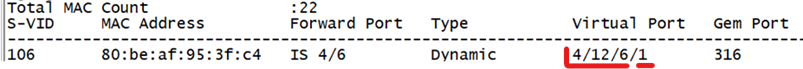
查看当前olt在此vlan有没有学到mac地址,可以用来查验olt配置是否正常
P3600# brief-show mac-address vid 201
查看特定onu的mac地址(可以查看终端mac在具体哪个uni口)
P3600# brief-show slot 1 interface gpon-olt 1/13 ont
2 mac-address
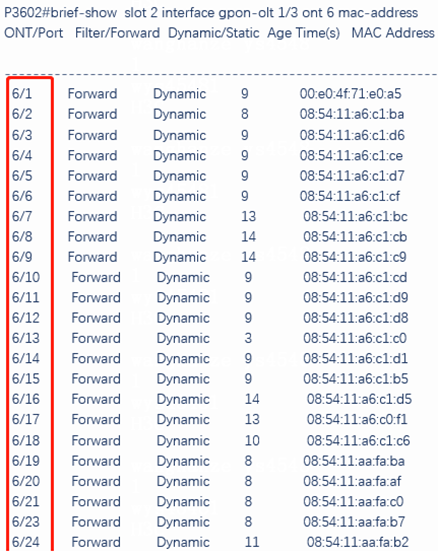
查看is端口的状态
P3600# brief-show port
通过该命令查找所有全部输入过的命令,重启不消失
P3600# show cli-log
查看当前告警
P3600# brief-show alarm
查看历史告警
P3600# brief-show alarm-history
该命令将收集系统诊断信息,在tftpboot目录下生成文件P3600-diag.tar.gz
P3600# show
diagnostic-information-to-file
清除主控卡统计信息
P3600# clear counter-csm counter [interface <xge|is|trunk>
<port-id>]
清除线卡统计信息 nni / gemport /
ont 的统计信息
P3600# clear counter-lc <slot
id> [gpon-olt <port> [nni]
[ont-gem <ontid>][ont-counts <ontid>]]
查看所有ONU在线情况
P3600# brief-show ont
查看pon板x的全部onu的型号,版本,注册在的pon口,状态,sn号,最后上线下线时间等,很有用的命令。
P3600# brief-show slot x ont-info detail
通过SN码搜索ONU
P3600# brief-show ont sn XXXXXXXXX
查看pon板的ONU在线情况
P3600# brief-show slot 3 ont-info
查看指定槽位slot的gpon 模板配置
P3600# brief-show slot 3 gpon profile
查看ONU具体型号,版本,在线时常,距离信息
P3600# brief-show slot 1 interface gpon-olt 1/1 ont
1 brief
ONT brief:
Port
ID
:1
Ont
ID
:1
Primary
state
:active
Admin
state
:unlock
optical state
:enable
Operational state
:enable
Vendor
ID
:H3CT
Equipment
ID
:ET908-H-PD
Vendor Product
Code :9084
Main Software Version
:109
Secondary Software Version :107
Sys Up
Time
:1 days 2h:29m:19s
Serial Number
:H3CT99998888
Mac
Limit
:0
Connectivity Capability :0x7f
flow
profile
:3
t-cont bind
profile :3
service
type
:1_mp
t-cont vport bind type
:profile-based
RTD(m)
:146
查看ONU版本
P3600# brief-show slot 1 interface gpon-olt 1/1 ont
1 summary
onu重启
P3600(Slot-1/if-gpon-olt-1/1/1)# reset
解除onu的service模板使用绑定
P3602(Slot-l/if-gpon-olt-1/2/2)#no service
解除onu的uni 4口的配置使用绑定
P3602(Slot-l/if-gpon-olt-1/2/2)#no port-vlan 4 2
P3602(Slot-l/if-gpon-olt-1/2/2)#no port-vlan 4
删除onu的vlan转换的配置使用绑定
P3600(CONFIG/L2/VLAN)# no translate slot 1 port 1 ont 1 virutal 2 svid 100 new-svid
100
该命令用于添加ONT描述
P3600(Slot-1/if-gpon-olt-1/1/1)#description
“ont1/1/1”
查看ONU接口配置
P3600# brief-show slot 3 interface gpon-olt 1/5
ont 4
查看slot3 port5的配置
P3600# brief-show slot 3 interface gpon 1/5
查看ONU发光和收光(需要onu上线ready后才能查到,否则是查不到的)
P3600# brief-show
slot 3 int g 1/1 ont 1
optical-info
Power Feed Voltage(V)
:3.28
Received Optical Power(dBm) :-14.7500 (收光)
Optical Launch Power(dBm) :6.1440
(发光)
Laser Bias Current(mA)
:34.672
Temperature(Centigrade) :35.64
查OLT上的pon口光模块信息
P3600#brief-show slot 1 int gpon-olt 1/1 optical-info
查询OLT的PON口发光:
P3600# brief-show slot 3 interface gpon-olt 1/11
optical-info
Transceiver Type
: SFP
Power Feed Voltage(V)
: 3.35
Optical Launch Power(dBm) : 5.3279 (发光)
查询OLT从某一个onu那边接收的收光
P3600# show interface gpon-olt 1/1 optical-info ont 1
received-power
Received Optical Power(dbm)
Ont1
: -19.7469
显示系统日志
P3600# syslog show log
查看olt口的计数和丢包
P3600# brief-show slot x
interface gpon-olt 1/y counters
查看线路质量
P3600# brief-show slot 3 ont-line-quality pon-port 8 ont 1
P3600输入home则可以返回基础视图
P3600(CONFIG/L2/VLAN)#home
P3600#
查看onu的uni端口状态,如果是up的,则为enable,如果是down的则为disable
P3600# brief-show slot x interface gpon-olt 1/y ont z eth-uni
all
P3600# ETH_UNI ID
:1/1/2/4
P3600# Operation State
:disabled
其他命令请查看命令大全,ctrl+f关键字搜索
01-
正文-新华三集团-H3C
 为3600官网命令大全。
为3600官网命令大全。
问题5: onu下面可以接交换机吗?
答案:不行!!onu不支持太过复杂的组网,只支持olt-onu-终端的树状格式,其他格式不支持也不推荐,比如onu不能当hub。
问题6: onu有异常?快速排障
答案:
1.onu重启
2.插拔光纤
3.no ont然后再创建ont重新注册,重新下配置
问题7: onu使用模板template功能,但是onu配置没有下发全?
答案:不推荐使用template模板功能。
问题8: olt下面的某一个olt口的全部onu都掉线了怎么办?如何查olt内是否存在环路?
答案:
如果是某个pon口下全部onu都掉线了,那可能是这个pon口下成环造成的pon口堵塞。
也有可能是有人在onu下接了交换机,交换机开启了stp,虽然pon这边不使用stp而使用环路检测,但是gpon是默认开启stp的,当onu下接的交换机向上报stp报文,会引起olt的网络变化,进而导致拓扑重构,然后将整个pon口down掉。
检查stp是否关闭
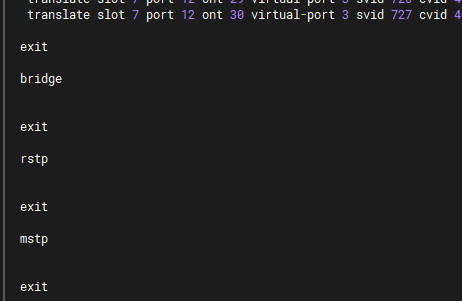
brief-show configuration running可以查到,如果是关的,则rstp和mstp没有任何配置
Pon不支持太复杂的组网,只支持olt-onu-终端这种反复验证过的稳定组网。
P3600(CONFIG/L2)# loop-detect enable
P3600(CONFIG/L2)# loop-detect show
查环路
或者
P3600#brief-show alarm
查告警
|
告警
|
告警意思
|
警告程度
|
原因
|
解决方案
|
|
XGE LoopDetected
|
上联口环回告警
|
Major
|
上联口之间发生环路
|
请检查上联口连接拓扑
|
|
ONU LoopDetected
|
ONU环回告警
|
Major
|
ONU之间发生环路
|
请检查ONU连接拓扑
|
|
ONU EthLoopDetect
|
ONU以太网口环回告警
|
Minor
|
ONU以太网端口发生环路
|
请检查ONU
|
问题9: gpon支持通过olt配置管理vlan telnet到onu上吗?
36不支持管理ip(ip-host/管理vlan),也就是不支持远程到olt上配管理地址telnet到onu上的,要是想telnet到onu上只能用网线直连。
问题10: gpon支持未知组播透传吗,关于组播的问题?
答案:
但是如果单纯的想让报文从olt透传,而报文还是未知组播报文,则只要给onu配置未知组播透传命令即可。
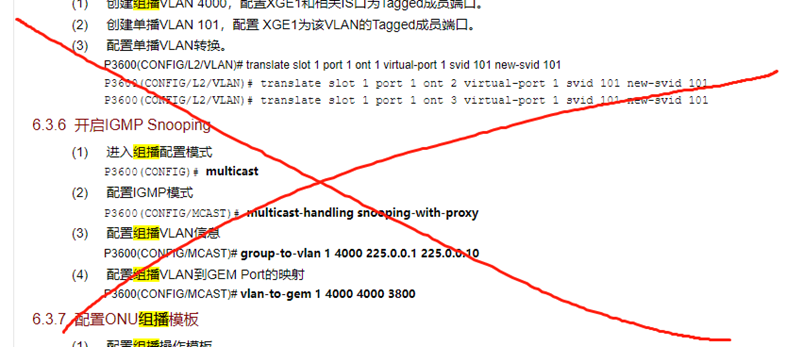
有时可能会发现组播不通的情况,如果配置了已知组播的配置需要删除干净,olt如果不配置已知组播配置,就会将组播流量视作普通流量直接透传出olt,所以配置了组播配置的要恢复成默认模式。
36默认组播配置如下
configure
multicast
multicast-handling none
exit
P3617/P3608/P3602的未知组播透传命令,将未知组播下发给onu进行单个onu的全部uni口未知组播透传。(olt 1006版本支持)
开启未知组播透传
P3600(slot-1/if-gpon-ont-1/1/1)#
unknown-mc-trans port-id 0 method transparent
关闭未知组播透传
P3600(slot-1/if-gpon-ont-1/1/1)#
no unknown-mc-trans port-id 0 method transparent
检查未知组播透传配置:uni port
0即代表全部uni口
P3600(slot-1/if-gpon-ont-1/1/1)# brief-show
slot 1 interface gpon-olt 1/1 ont 1 unknown-mc-trans
UNI Port Operator Id Method
--------------+---------------+----------------
0 H3C
transparent
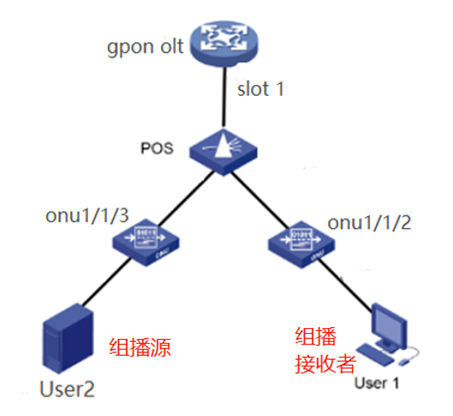
目前不支持组播源在onu下的情况,组播源尽量放置在核心位置上。
问题11: 为什么我把光模块插在pon板上了,但光模块边上的那个灯却不发光?
答案:因为这个光模块下面的onu没有注册上来,只有注册上后才能发光,具体注册不上的原因请看问题1。
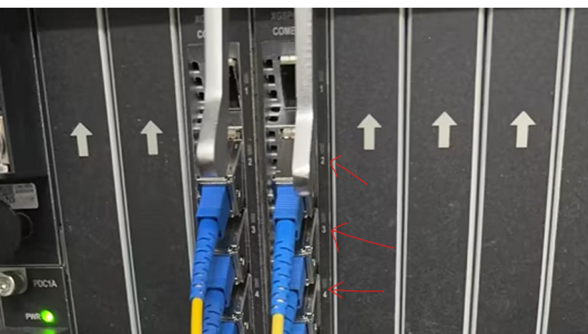
问题12: 为什么olt参与的组网中,二层互ping可以通(或者从网关直接ping olt-onu-下挂终端设备可以通),三层互ping不通?
答:
从网关设备直接ping终端的ip,属于从172.16.3.x ping 172.16.3.x ,属于二层互ping,没有跨三层
如果不从网关ping而是跨三层ping,比如从172.16.2.x ping 172.16.3.x,属于三层互ping
问题原因是终端的网关没设置正确,遇到可以设置网关的终端设备则会出现这样的问题,比如终端的ip地址是172.16.2.31,网关是172.16.0.1,原本应该设置为172.16.2.1才对。
问题13: 如何查看onu的sn码,如何通过命令查看?
答案:
首先,olt上没有命令可以查onu的注册用sn码,h3ct打头的。
但一般onu的下面都会有贴纸贴着,
可以进入onu的web去查看,本地ip配192.168.0.24

或者telnet到onu上去
按顺序输入
sys 回车 debug 回车 diagnosis 回车
输入下面命令
# tcapi show gpon_onu
OID [114:1][ONU]:
[Version = RP0201]
[VendorId = 4899]
[SerialNumber = H3CT78D2D64F] sn码
[Password = 0123456789]
[TMOption = 2]

通常情况下,onu的sn号都在背后。
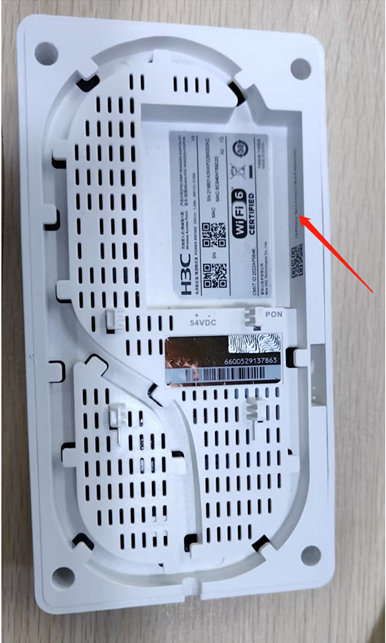
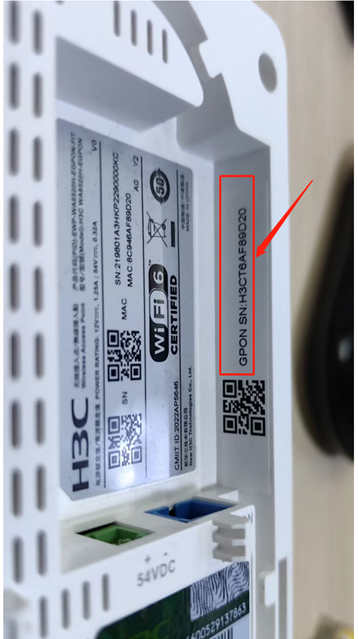
WA6520H-EGPON的sn码藏的比较深。
问题14: onu掉注册的原因是什么?
答案:
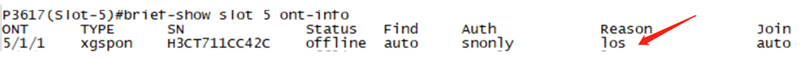
查看onu的掉线状态的时候,会有reason告警掉线的原因。
Dying gasp ——掉电
inactive——未激活
los——光信号丢失
ranging faileauto——测距失败
admin control auto——用户控制下线
Temp omcc problem——OMCi报文没有对上,通常情况下重启onu即可
问题15: 为什么我重启olt后,配置没问题,onu下的mac地址也学到了,但就是流量不通,而且是olt下全部onu都流量不通?
答案:
试着把上联口从主控连接到备控上面去,有时候重启会随机触发主备倒换。
命令可以查看上联口,大概率是down的。
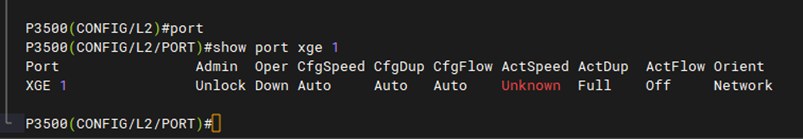
问题16: 我想用olt升级onu
答案:
关于olt升级的问题,在施工注意里有介绍,点击这里前往
如果有打算用36自带的升级功能,下面是36自带升级功能详解:
4.P3617/P3608/P3602提供CLI命令升级ONU。支持两种模式升级ONU。
配置前提:
确认ONU 升级文件已经上传到OLT Flash /tftpboot/目录。
上传ONU升级文件到/tftpboot/
P3600# download ip <ip> src <filename> dst /tftpboot/<filename>
查看文件是否上传成功
P3600# show file

通过命令brief-show slot x interface
gpon-olt 1/y ont z brief
查看onu的equip-id,此处equip-id为EGT904-H-TW
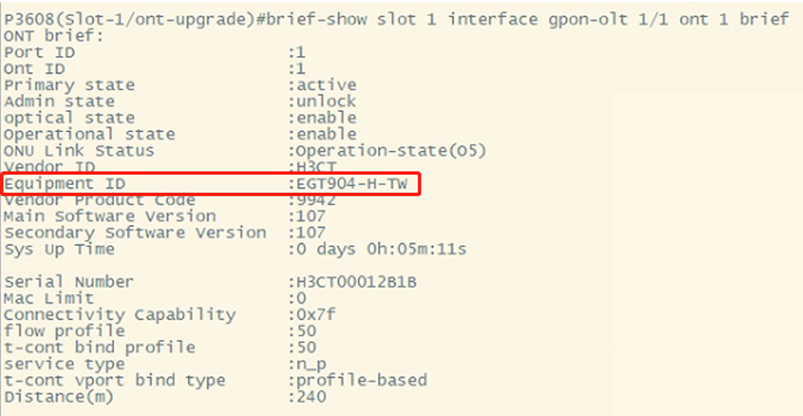
1. 手动升级
(1) 进入ONU升级配置模式
P3600(Slot-5)# ont-upgrade
(2) 执行升级
P3600(Slot-5/ont-upgrade)# manual-upgrade 1/2/15 filename <filename>
equip-id <”equip-id”>
——————————————————————————————————————————————————————————————————————————————————————————————

如果使用第三方ONU,<equip-id> 必须输入,“equip-id”使用命令brief-show slot x interface gpon-olt 1/y ont z brief查看。
——————————————————————————————————————————————————————————————————————————————————————————————
例如
P3600(Slot-5/ont-upgrade)# manua]-upgrade 1/2/15 filename
EGT904HTw107.app equip-id EGT904-H-TW
(3) 查看升级配置和结果
P3600#brief-show slot 5 interface gpon-olt 1/2
ont-upgrade-config
P3600#brief-show slot 5 interface gpon-olt 1/2
ont-upgrade-status
ONT Status
1 SUCCESS
2. 自动升级
(1) 进入升级配置模式配置,配置FTP 服务器,升级文件名,ONU类型
P3600(Slot-5)# ont-upgrade
P3600(Slot-5/ont-upgrade)# auto-upgrade <mod/port/ont> filename <filename> start-time <start-time> equip-id <equipment-id>
如下例配置,表示从1点开始执行升级。
P3600(Slot-5/ont-upgrade)# auto-upgrade 1/1/1-2 filename
onu_image start 1 equip-id ONU123
——————————————————————————————————————————————————————————————————————————————————————————————

如果使用第三方ONU,<equip-id> 必须输入,“Equipment ID”使用命令brief-show slot x interface gpon-olt 1/y ont z brief查看。
——————————————————————————————————————————————————————————————————————————————————————————————
(2) 查看升级配置和结果
P3600#brief-show slot 5 interface gpon-olt 1/1
ont-upgrade-config
查看ont升级配置命令
P3600#brief-show slot 5 interface gpon-olt 1/1
ont-upgrade-status
查看ont升级状态,需要等待久一点等onu重启
ONT Status
1 SUCCESS
2 SUCCESS
注意:
如果出现敲升级步骤后,升级失败
manual-upgrade 1/2/3 filename
brief-show slot 1 interface gpon-olt 1/1
ont-upgrade-status
查看状态没有变化的,需要注意,文件是否有传对。
ONT
Status
并且3600的GPFB pon板有个限制,就是小于13M的onu升级文件,比如EGT304-2T的版本升级文件,过大是无法传给onu的,用gpon升级会造成失败。
问题17: 为什么gpon网络会发生丢包?
(1) 光太强或太弱,光范围需要尽量在-15到-23之间,需要加光衰,如果onu在这个范围内仍然丢包,那么可以在olt下直连一个onu,然后接终端,从核心上面ping这个终端看丢不丢包,如果丢包就代表是线路质量问题。
(2) xge上联口的光功率过低,也就是gpon olt 连接核心的接口,可以从光纤和光模块二个地方找问题,gpon olt没法查上联口的光功率,核心可以用下面命令查看一下
[H3C]dis transceiver diagnosis interface Ten-GigabitEthernet
2/0/1——————————假设Ten-ge为连接gpon olt的端口
|
光模块类型
|
允许的光强范围
|
|
万兆模块Ten-GigabitEthernet
|
-11 ~-1 dbm 是正常范围
|
|
千兆模块gigabitethernet
|
-18 ~ 0 dbm 是正常范围
|
(3) 报文卡顿,还有可能是他报文的ttl值等于1,等于1的时候,报文会强制上cpu,一般是组播报文或者服务器发送的报文的ttl等于1,可以抓包看一下。如果少量报文上cpu还好说,如果大量报文都上了cpu,会造成cpu处理压力过大,onu会造成卡顿,丢包,甚至onu掉线等问题。
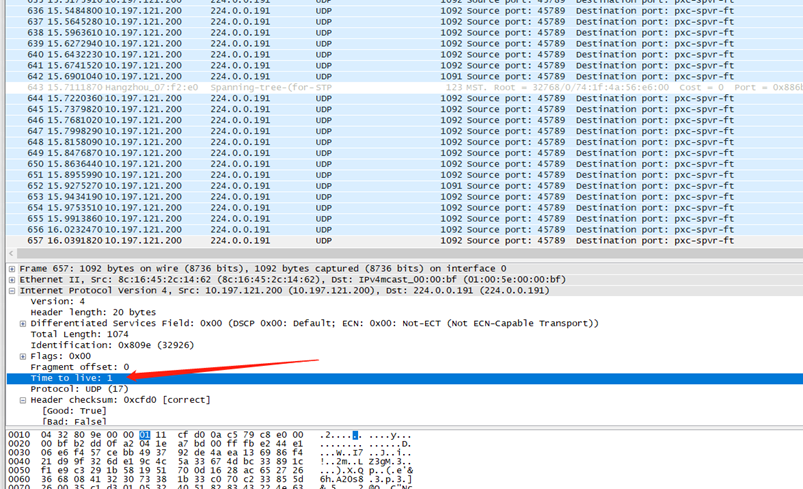
(4) 丢包统计计数。
通常来说olt是不会丢包的。
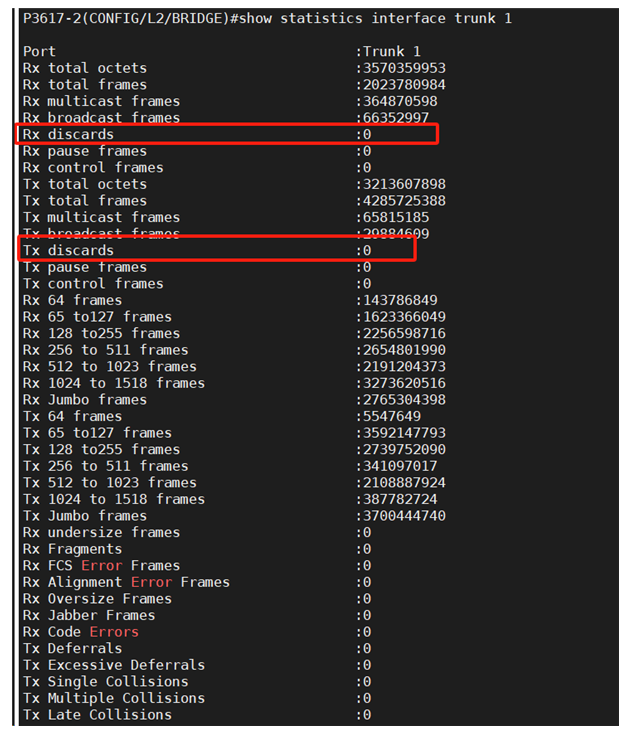
问题18: 如何连接onu查看一些基础信息(除EGT304-TWB EGT904-H-TW之外)?
先将pc的网线口,一般是以太网口的ip地址设置成如下模式
EGT904-H-TW点这里
EGT304-TWB点这里
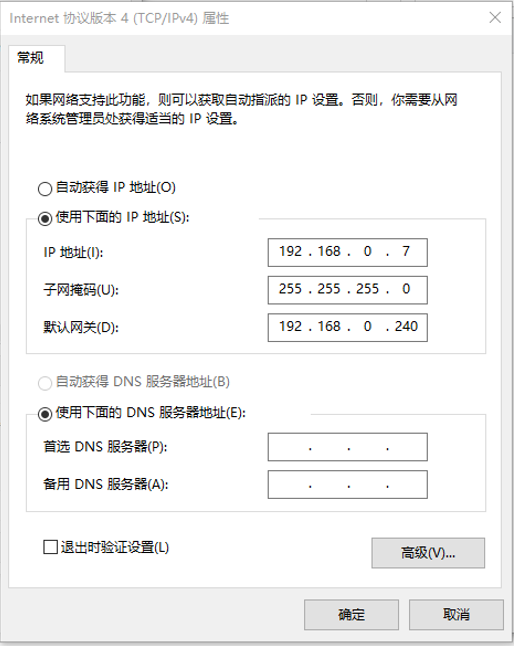
将onu的网口连接到电脑的网口,然后在游览器上输入192.168.0.240,即可进入web配置界面,账号密码一般都为admin。
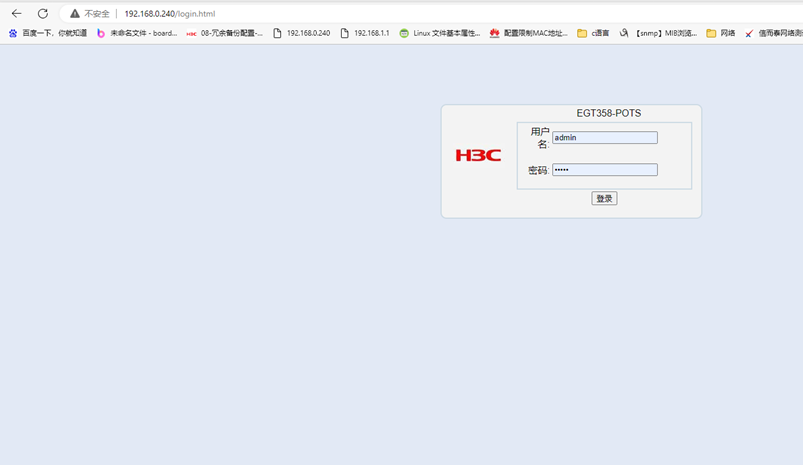
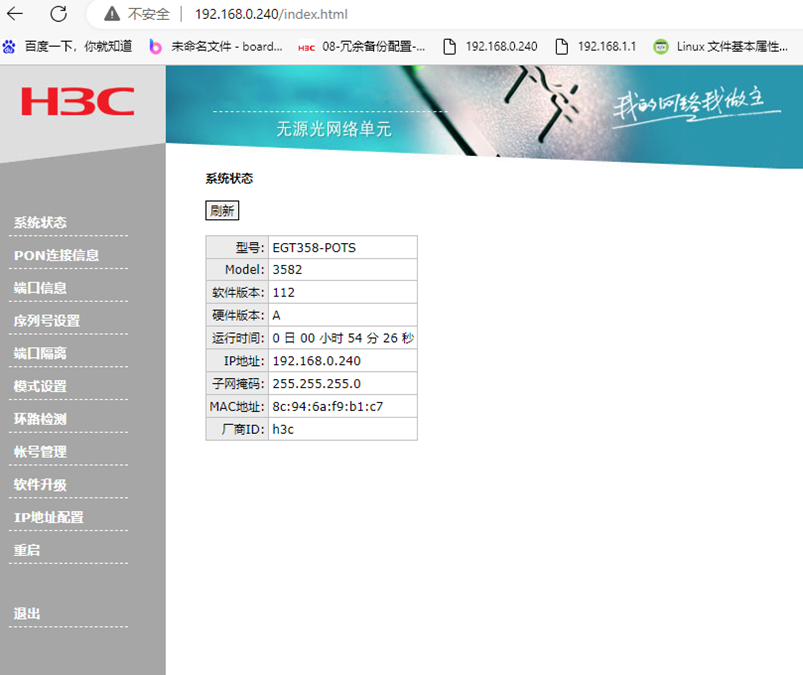
登录后可以查看版本,运行时间

注册信息,收光功率
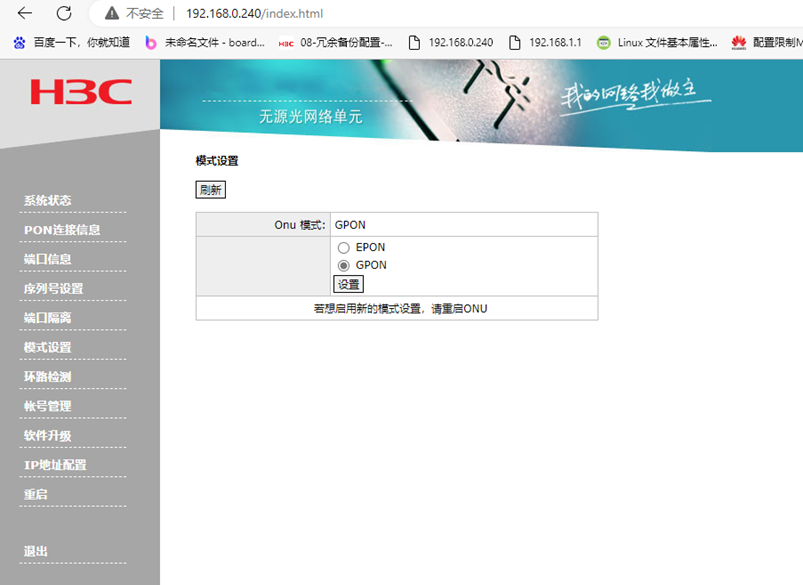
端口模式,甚至升级也可以用web升级。
telnet 192.168.0.240 端口号为23。
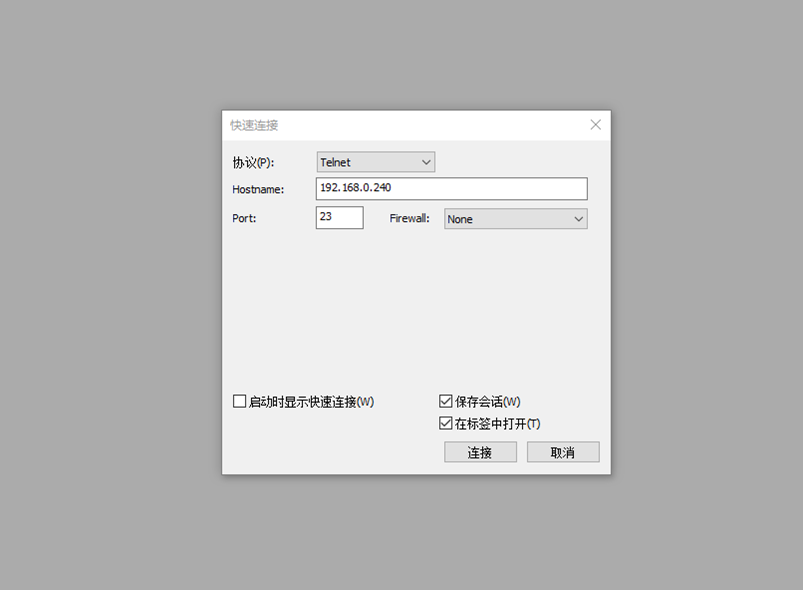
telnet进去到onu内的话,可以输入独属于onu的命令
tc login: admin
Password: admin
**************************************************************************
*
Copyright (c) 2004-2022 New H3C Technologies Co., Ltd.
*
*
All rights Reserved.
*
*
Without the owner's prior written consent,
*
*
no decompiling or reverse-engineering shall be allowed.
*
**************************************************************************
Please press ENTER.
<H3C>sys
System View: return to User View with Ctrl+Z.
[H3C]debug
Login authentication
Password: diagnosis
#
问题19: 常用的onu的命令有哪些?
上篇中提到了,如何输入独属于onu的命令,但限于onu生产厂家不同,仅有以下onu支持独属于onu的命令。
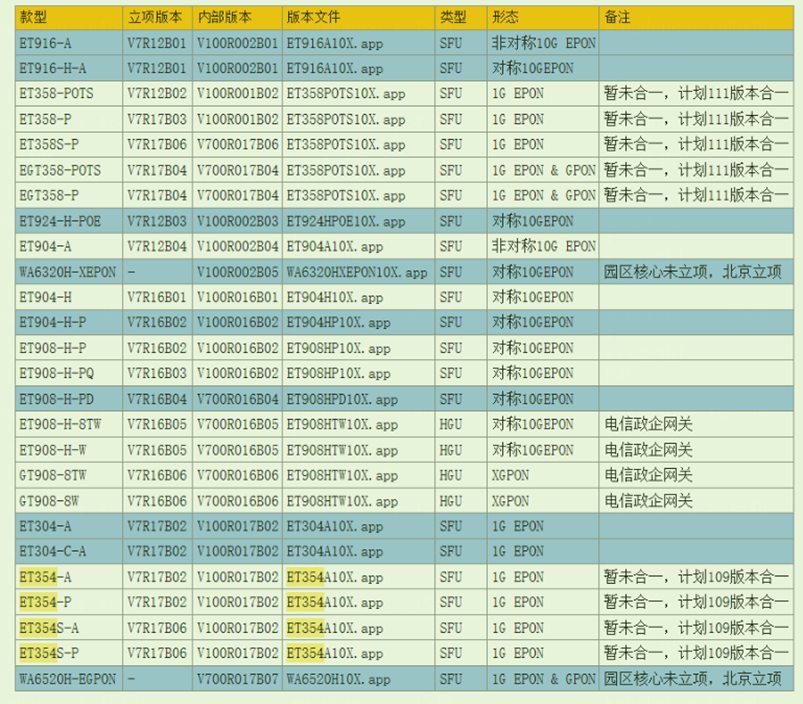
telnet进去到onu内的话,可以输入独属于onu的命令
tc login: admin
Password: admin
**************************************************************************
*
Copyright (c) 2004-2022 New H3C Technologies Co., Ltd.
*
*
All rights Reserved.
*
*
Without the owner's prior written consent,
*
*
no decompiling or reverse-engineering shall be allowed.
*
**************************************************************************
Please press ENTER.
<H3C>sys
System View: return to User View with Ctrl+Z.
[H3C]debug
Login authentication
Password: diagnosis
#
查看onu注册状态,注册模式的命令
#
tcapi show xpon
OID [129:1][XPON]:
OID [130:1][Common]:
[phyStatus = down] 这个代表物理链路是down的还是up的,也就是onu有没有收光(状态up才行)
[trafficStatus = down] 这个代表和olt交互是否成功(状态up才行)
[startXpon =
No]
[CfgLoading =
Done]
OID [131:1][LinkCfg]:
[Mode = 6] 看这个模式是多少
其中更改模式建议在web界面上更改。
|
Mode数字
|
模式
|
模式含义说明
|
|
0
|
auto_mode
|
自动识别
|
|
1
|
gpon
|
1G gpon
|
|
2
|
xepon_1g
|
1G epon
|
|
3
|
xepon_asy
|
10G
epon 非对称
|
|
4
|
xepon_sym
|
10G
epon 对称
|
|
6
|
xgpon
|
10G
gpon,非对称,下行10G,上行2.5G
|
|
7
|
xgspon
|
10G
gpon 对称
|
# echo show_BoB_information > /proc/pon_phy/debug
# dmesg -c
BOSA_temperature = 30.687 C
I bias = 0.00mA
VCC = 3.2500V
Transciver Tx power : 0 uW(-41.00 dBm) onu发光
Transciver Rx power : 2524 uW(-6.01 dBm) onu收光
phy_trans_power_switch __ON__
#
查看onu的sn号
# tcapi show gpon_onu
OID [114:1][ONU]:
[Version = RP0201]
[VendorId = 4899]
[SerialNumber =H3CT000015CA] onu的sn号信息
[Password = 0123456789]
1.查看标红的字体是否为FHTT002460E2,如果是,则该onu的sn号信息没有写入,可以自行将生产盒子上面的sn号写入。
2.查看该sn和olt上的其他sn号是否冲突,输入命令brief-show ont
sn H3CT000015CA 是否有二个相同的sn号。
#prolinecmd xponsn set
H3CT000089AD
#prolinecmd xponpwd set
0123456789
设置后,需要恢复出厂生效
#prolinecmd restore default
会更新GPON_ONU节点里的值
# tcapi show gpon_onu
OID [114:1][ONU]:
[Version = RP0201]
[VendorId = 4899]
[SerialNumber =H3CT000089AD]
[Password = 0123456789]
(注意)
该命令最好不要随便使用,更改的sn号也只能改成onu盒子上面的sn号。
查看onu上学到的mac地址的命令
# brctl showportmacs br0
interface mac
addr
is local? ageing
timer
nas0_0 00:0f:e2:00:02:01 no
3.27
nas0_0 00:0f:e2:00:90:84 yes
0.00
eth0.1 6c:87:20:ec:96:b3 yes
0.00
eth0.6 8c:c6:81:bd:8a:53 no
8.33
可以看到是eth0.1(1口)学到的还是eth0.6(六口)学到的。
将pon口的报文镜像到uni1-4口的命令
# sys wan2lan on 15
获取onu的o几状态的命令
# ponmgr
gpon get info
ONU Info:
ONU ID: 4
ONU State: O5
SN: TELE75817581
初始化状态(O1)-> 准备状态(O2)-> 序列码状态(O3)-> 测距状态(O4)-> 操作状态(O5)
ONU注册上线状态异常,就是ONU没有正常到达操作状态,而是停留在某个状态或是在某两个状态之间变化。下面我们先从几种状态简单判断可能的问题。
·
ONU停留在O1状态
首先检查OLT的光口是否正常开启。可以在OLT上使用display port info portid命令查询端口管理状态Admin State是否正常。如果状态为Off,说明GPON端口激光器关闭,使用port
laser-switch命令打开GPON端口的激光器。
然后检查ODN线路中光模块、光纤、分光器、光衰是否连接正常。
TIP:
光模块接收光功率强度有一定范围,一般为-8dB~-28dB。光衰太小,会导致ONU接收不到下行光信号,状态会停留在O1。所以需要选用合适的光衰,一个1:2的分光器相当于3dB的衰减,10km的光纤相当于3dB的衰减。
·
ONU状态在O2~O3之间变化
这种情况一般是OLT上接收PLOAM消息为0或PLOAM消息CRC错误。造成此问题的可能原因有ONU设备异常或是光纤虚插。
·
ONU状态在O2~O4之间变化
出现此种情况可能是因为OLT上配置了去激活ONU,每次ONU获取ONU-ID到O4状态时,就会被OLT强制下线。
只有当ONU处于激活状态时才能正常传送业务。使用display ont info命令查询ONU的控制状态Control Flag是否是active,如果状态是deactive时,使用ont activate命令激活ONU就可解决此问题。
·
ONU状态在O2~O5之间变化
首先在确认OLT是否添加了ONU,可以在OLT上使用display ont info命令查看,ONU被添加之前状态会一直变化。
检查ODN线路,光衰太小时,ONU可能短暂上线,到达O5状态,但是由于线路误码太大,一段时间后就会被OLT强制下线。可以修正光衰大小到合理的范围。
以上定位方法总结如下:
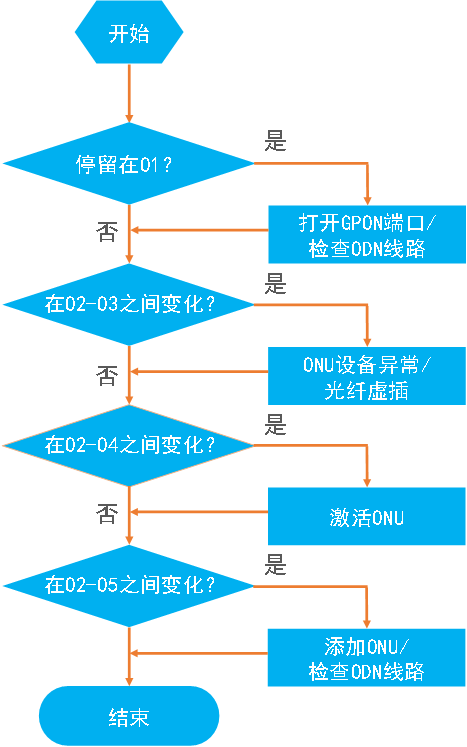
问题20: 配置的时候报错了?
|
报错信息
|
示例
|
处理建议
|
|
Error: modify gpon ont service profile fail.
Generic command set execution error.
|
P3602(Slot-l/if-gpon-olt-1/2/2)#service
flow-profile 25 tcont-bind-profile 25 svc-type 1_mp
Error: modify gpon ont service profile
fail.
Generic command
set execution error.
|
请首先验证ONU是否已成功上线并处于“ready”状态。若状态正常,随后执行注销(no命令)整个ONU的操作,之后重新进行注册
|
|
generic command create execution error.
% Bad command
|
P3617(Slot-4/if-gpon-olt-1/11/1)#
port-vlan 1 rule 1 untag add-vid inner-pri 0 inner-vid 104 inner-t Id mode4 ether-tvpe
0
Error: generic command create execution
error.
% Bad command
|
请首先验证ONU是否已成功上线并处于“ready”状态。若状态正常,随后执行注销(no命令)整个ONU的操作,之后重新进行注册
|
|
Error: modify gpon ont vitual-port encrypt
fail.
Generic command get execution error.
|
P3617(slot-4/if-gpon-olt-1/11/1)#
virtual-port 1 encrypt disable
Error: modify gpon ont vitual-port encrypt
fail.
Generic command
get execution error.
|
请首先验证ONU是否已成功上线并处于“ready”状态。若状态正常,随后执行注销(no命令)整个ONU的操作,之后重新进行注册
|
|
% unrecognized command
|
P3600(slot-3/if-gpon-olt-1/2)#
service flow-profile 2 tcont-bind-profile 2 svc-type n_p
Error: % unrecognized command
|
尚未在ONT下配置Service模版,需先进入ONT的视图界面,进而完成相应的Service配置
|
|
Error:create GPON ont eth-uni cfg fail.
|
P3602(Slot-l/if-gpon-olt-1/2/2)#
ont-VLAN eth-uni 3 up-mode add-vid down-mode delete-vid up-pri 0 up-vid 243
Error: create GPON ont eth-uni cfg fail.
|
请首先验证ONU是否已成功上线并处于“ready”状态。若状态正常,随后执行注销(no命令)整个ONU的操作,之后重新进行注册
|
|
Error:uni type misconfiguration.
|
P3602(Slot-l/if-gpon-olt-1/2/2)# service flow-profile 1 tcont-bind-profile
1
Error:uni type misconfiguration.
|
UNI端口配置不匹配。请检查设备实际端口与Flow配置是否一致
|
|
Info : please no service firstly.
|
P3602(Slot-l/if-gpon-olt-1/2/2)#
service flow-profile 1 tcont-bind-profile 1
Info : please no service firstly.
|
在ont视图下绑定新的service时,需要删掉当前已绑定的service模板,即no service命令
|
|
Info: Flow profile and tcont-bind profile
mismatch.
|
P3602(Slot-l/if-gpon-olt-1/2/2)#
service flow-profile 7 tcont-bind-profile 7
Info: flow profile and tcont-bind profile
mismatch.
|
Flow配置与tcont-bind配置不匹配。建议检查Flow模版和tcont-bind中创建的vport数量是否一致
|
|
Info: pls create the virtual port[INT] fisrtly.
|
P3602(Slot-l/if-gpon-olt-1/2/2)#
service flow-profile 7 tcont-bind-profile 5
Info: pls create the virtual port[2]
fisrtly.
|
ont视图下没有创建与Flow模版及tcont-bind模版数量一致的vport。
Flow创建了3个vport
Ont视图下就要新建3个vport
|
|
Error: Parameter out of range. Vport range
is 1-12
|
P3617(s1ot-3/if-GPON-o1t-1/3/1)#
virtual-port 13 encrypt disabled
Error: Parameter out of range. Vport
range is 1-12
|
vport编号超限。请配置编号1~16的vport
|
|
Error: No modification allowed, the
profile[INT] is used now.
|
P3617(s1ot-3)#no
GPON profile flow 5 2
Error: No modification allowed,the
profile[5] is used now.
|
ONU视图下指定Flow模版已被onu绑定使用,需要先取消onu的绑定使用再更改
|
问题21: 如何登录olt?
答案:
带内带外管理均不可以使用192.168.100.x网段以及172.31.x.x网段
带外管理
带外管理可以通过 OLT管理端口在本地进行操作,也就是我们俗称的直连。

连eth网线口的话,配置pc的ip为10.20.30.x,然后telnet 10.20.30.1
连接com口的话,请或者用随设备自带的串口线,波特率设置115200,epon与gpon的串口线线序不一样,一定要使用随机自带的串口线。
带内管理
如果要通过P3617/P3608/P3602上联的端口进行远程访问以便进行带内管理,上联端口必须配置为VLAN接口。
带内带外地址不能配置在同一网段
1. 拓扑实例
图3-1 带内管理配置拓扑
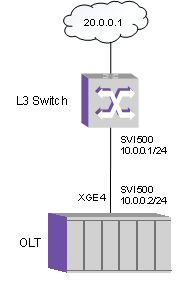
2. 配置要求
管理PC与交换机之间连接已经按照网络规划配置。
交换机上的SVI已根据网络要求配置。
3. 配置任务列表
使用SVI配置带内管理端口的任务列表如下:
(1) 配置管理VLAN
(2) 配置带内管理IP地址
(3) 查看带内管理IP地址
(4) 从PC通过telnet登录
4. 配置管理VLAN
# 根据网络规划创建管理VLAN。该例中,VLAN ID为500。
P3600(CONFIG/L2/VLAN)# vid 500 name 500 mode routed
# 添加端口XGE4为VLAN 500的tagged成员。
P3600(CONFIG/L2/VLAN)#
interface xge 4 vid 500 tag
5. 配置带内管理IP地址
# 该例中,管理IP地址为10.0.0.2,网关为10.0.0.1。
P3600#configure l3 interface vlan 500:1 ip 10.0.0.2
netmask 255.255.255.0
P3600#ip route 0.0.0.0 netmask 0.0.0.0 gateway 10.0.0.1
6. 查看带内管理IP地址
P3600#brief-show interface
VLAN
ID
:500
VLAN Sub-Interface
ID
:1
IP
Address
:10.0.0.2
Subnet
Mask
:255.255.255.0
Proxy ARP
State
:Disable
7. 从PC通过telnet登录
# 从PC发送ping命令到
P3617/P3608/P3602,检查连接。
c:\> ping 10.0.0.2
# 使用Telnet从PC登陆 P3617/P3608/P3602。
c:\> telnet 10.0.0.2
# 根据登陆提示,输入用户名和口令。
P3600 login: admin
Password:
You are now in the Privileged Admin Mode
问题22: olt上maj灯亮红色怎么办?
答案:先了解一下主控板,分为P3617/P3608的主控板和P3602的主控板
 MYCA(控制交换板)是P3617/P3608的中心处理板
MYCA(控制交换板)是P3617/P3608的中心处理板
表 MYCA面板指示灯说明
|
指示灯
|
颜色
|
功能
|
说明
|
|
状态指示灯
|
|
RUN/ALM
|
绿/红
|
表示pon板的状态
|
绿灯常亮
|
pon板运行正常
|
|
绿灯闪烁
|
pon板正在启动
|
|
红灯常亮
|
pon板运行不正常
|
|
M/S
|
绿
|
表示主备状态
|
常亮
|
MYCA是主用模式
|
|
闪烁
|
MYCA是备用模式
|
|
GE接口指示灯
|
|
25GE/10GE 1-4
|
绿
|
表示对应端口状态
|
绿灯常亮
|
端口建立连接
|
|
绿灯熄灭
|
端口无连接
|
M/S有一个闪烁,代表备用,常亮是主用,1-4代表是上联口的状态

MXCB(控制交换板)是P3602的中心处理板
表 MXCB面板指示灯说明
|
指示灯
|
颜色
|
功能
|
指示灯状态
|
说明
|
|
RUN/ALM
|
绿/红
|
表示pon板的状态
|
绿灯常亮
|
pon板运行正常
|
|
绿灯闪烁
|
pon板正在启动中
|
|
红灯常亮
|
pon板运行不正常
|
|
M/S
|
绿
|
表示主备状态
|
常亮
|
MYCA处于主用模式
|
|
闪烁
|
MYCA处于备用模式
|
|
GE接口指示灯
|
|
10GE/GE
1-4
|
绿
|
表示对应端口的状态
|
绿灯常亮
|
端口建立连接
|
|
绿灯熄灭
|
端口无连接
|
|
ALARM指示灯
|
|
CRI
|
红色
|
表示紧急告警
|
红灯常亮
|
网元出现紧急告警(显示在主用控制板)
|
|
红灯熄灭
|
网元没有紧急告警
|
|
MAJ
|
红色
|
表示重要告警
|
红灯常亮
|
网元出现重要告警(显示在主用控制板)
|
|
红灯熄灭
|
网元没有重要告警
|
|
MIN
|
黄色
|
表示次要告警
|
黄灯常亮
|
网元出现次要告警(显示在主用控制板)
|
其中MXCB的maj灯一直是常亮的,普遍是因为告警CSM Uplink
Port Down,这条告警的意思是GPON OLT设备在上联口(即连接核心网络的端口)未接线的情况下,会触发maj告警并亮起红灯。这种告警并不会对实际业务运行造成影响,无需过多关注,通过brief-show alarm可以看到这条告警。
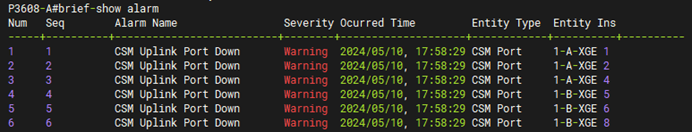
问题23: onu端口隔离是默认开启还是关闭的?
答案:

首先端口隔离开启的意思是,流量从电口的1口向上送,不会直接在2345678口收到1口的报文,并且大多数华三onu的端口隔离是默认关闭的,这一点可以用网线连接onu,在web上查看onu的端口隔离是否开启以进行进一步确认。
并且要确认,对于epon来说有独立的命令可以给onu下发端口隔离,但是gpon是没有的,在web上配置了端口隔离后,重启则会丢失配置。
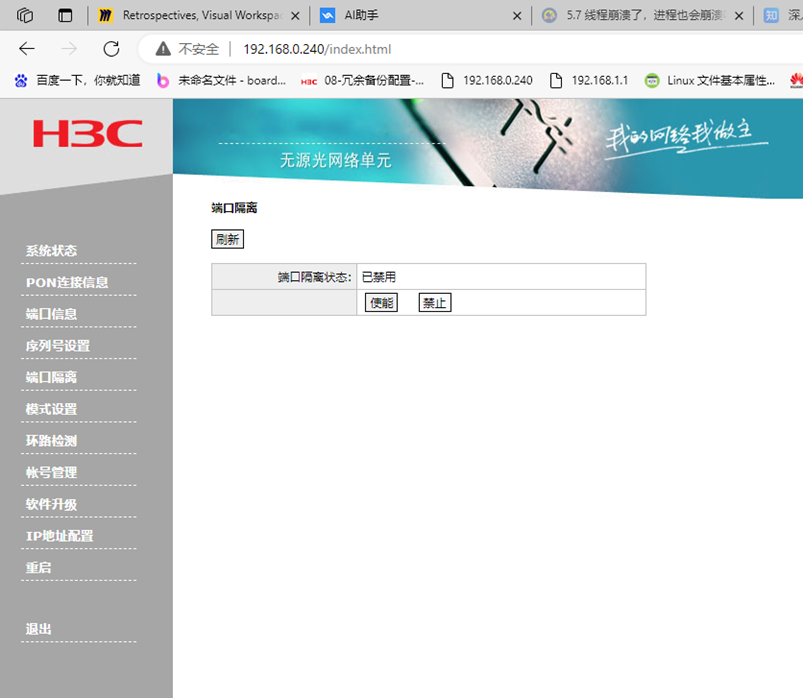
问题24: 如何配置同一olt口下不同onu或者不同pon口下不同onu之间网络横向互访操作,关于用户隔离的问题?
P3600天然olt下同pon口下挂的onu和不同pon口下挂的onu之间的流量是不互通的。
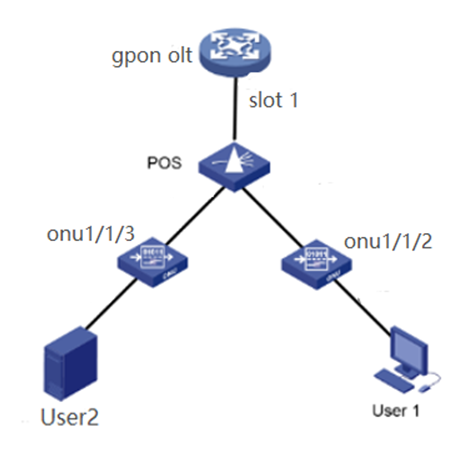
如果用户有同一pon口下不同onu下挂终端之间流量互访的需求(比如上图user1
与
user2的互访),则基于二个终端在同一个广播域的前提下,olt关闭用户隔离,然后网关开启local-proxy-arp enable即可。
#
interface Vlan-interface101
local-proxy-arp enable
#
P3600支持用户隔离配置,用户隔离为基于VLAN配置命令。
开启端口隔离:同一PON口或不同PON口下用户不能相互通信
关闭端口隔离:同一PON口或不同PON口下用户可以相互通信
端口隔离默认开启。
进入VLAN配置模式关闭端口隔离:
P3600(CONFIG/L2/VLAN)#user-isolation disable vlan-id 101
检查用户隔离配置:
P3600(CONFIG/L2/VLAN)#show 101
vlan ingress
check :enable
S-Vlan
TPID
:0x8100
C-Vlan
TPID
:0x8100
vlan id
:101
vlan
name
:101
vlan egress
port :XGE 1
vlan untag
port :
vlan
mode
:Bridge
vlan
user-isolation :disable
如果是ET908-H-8TW,横向互访需要升级为105版本,并且需要在onu的web界面开启端口隔离,否则会造成mac地址漂移,ping横向不通的现象。
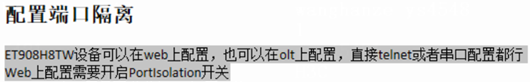
如果是epon olt的话就可以直接配onu port-isolate enable就可以了。
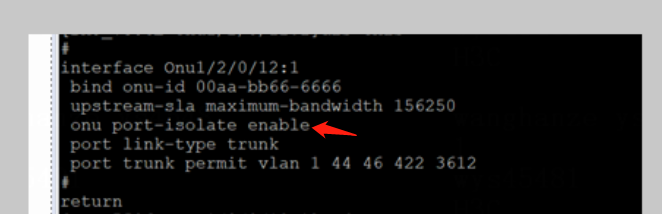
但本文是gpon配置指导,gpon没有端口隔离的命令,所以需要一台台的在web上面配portisolation,二层才能互访。
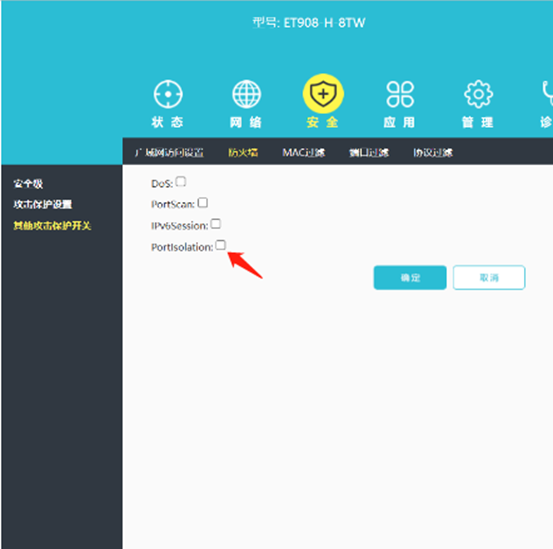
问题25: 某一个vlan下联终端获取不到dhcp地址?
答案:
排除配置问题,有可能是线路中网关地址池冲突了,看看核心设备上有没有人私接路由器的,造成地址池不可用。
问题26: 关于EGT304-TWF
此款onu为sfu与hgu混合类型,默认为sfu类型,可以直接在olt上下配置的类型。
问题27: 关于EGT304-TWB
此款onu为sfu与hgu混合类型,默认为sfu类型,可以直接在olt上下配置的类型。
本onu自带无线功能,无线功能开关有一个物理开关一个web开关,物理开关在onu的左侧,左侧一个为全部灯光开关,关掉后onu的灯光就不会亮了,另一个就是wifi开关了,关闭就会完全关闭无线功能。

103版本问题:通用版本。
104版本问题:不能使用104版本,104版本为无线演示版本,不对外发布。
105版本问题:105版本有个搭配AC纳管AP无法上线的问题,如果把无线功能掐掉不用还可以。
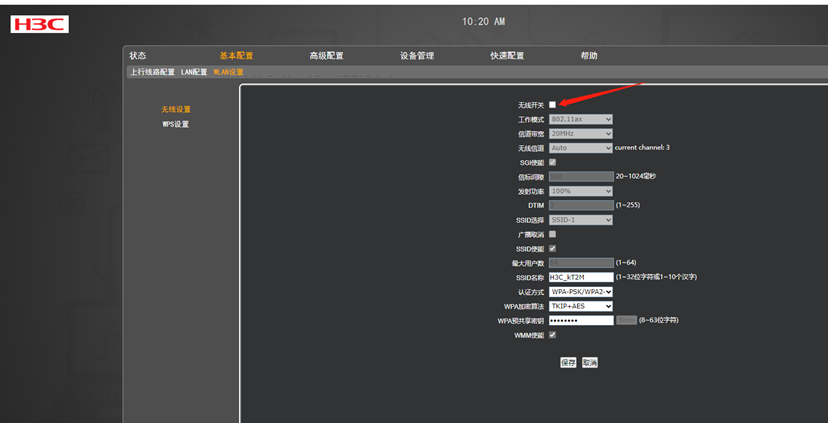
如何关闭无线功能(或者还可以按侧键直接关)

如何关闭防火墙
如果onu出现网页打不开,http或者https协议加载慢的问题,可以试着把防火墙关掉然后重启试一下,因为防火墙有时会出现拦截一些报文,然后cpu去处理,所以会造成加载慢的问题。
问题28: 关于EGT304-2T
|
web登录地址
|
192.168.0.240
|
|
web登录账户用户名
|
admin
|
|
web登录账户密码
|
admin
|
103版本问题:对接gpon会有下发pvid配置后,onu下行流量剥不掉tag,整台onu会造成ping不通网关或者ping丢包的问题,不建议使用该版本。
104版本问题:解决了剥tag剥不掉的问题,受限济南城投局点,可以申请使用该版本。
问题29: 关于EGT924-H-R
|
web登录地址
|
192.168.0.240
|
|
web登录账户用户名
|
admin
|
|
web登录账户密码
|
admin
|
有一种特殊的onu,名叫EGT924-H-R,该onu的模式根据其上插入的光模块的类型而变化,而且这个onu的光模块不能和olt的光模块混用,onu有专属于onu的模块。
如果onu上面的光模块是接gpon类型的ONU模块,那onu就会自动切换到gpon模式,不论如何切epon模式都切不过去,重启后又会切回epon,反之亦然。
虽然这款onu是924属于高速onu,但是可以根据接入的不同gpon onu光模块进行降速以适配不同的gpon
olt,比如该onu接入 1G GPON onu 光模块可以注册到1g olt上面(比如3500 3100或者p3600的GPFB/XGFCA pon板上),接10G XGSPON onu 光模块就可以注册到10g olt(p3600的XGFSA)上面。
36的板卡(pon板,接onu的板卡)总共有三种
|
|
业务板卡
|
能接受的onu类型
|
|
XGFCA板卡
|

|
GPON onu
|
|
XGPON onu
|
|
XGSPON onu
|
|
XGFSA板卡
|

|
XGPON onu
|
|
XGSPON onu
|
|
GPFB板卡
|

|
GPON onu
|
接epon光模块就可以注册到epon olt上。
|
onu光模块编号
|
onu光模块型号
|
插上后EGT924-H-R将会成为什么类型的onu
|
|
0231AK3S
|
SFP-XG-PR30-U-SM1270-A
|
10G EPON PR30 ONU
|
EPON onu
|
|
0231AK3U
|
SFP-GPON-B+-U-SM1310
|
GPON B+ ONU
|
1G GPON onu
|
|
0231AK3R
|
SFP-XGPON-N/E-U-SM1270
|
XGPON N1/N2a/E1/E2a ONU
|
2.5G XGPON onu
|
|
0231AK3T
|
SFP-XGSPON-N/E-U-SM1270
|
XGSPON N1/N2/E1/E2 ONU
|
10G XGSPON onu
|
103版本问题:存在onu 9口流量不通,ping不通网关的问题。
104版本问题:受限大连欧力士版本,不能使用。
105版本问题:受限山东省卫生院版本,可以申请使用该版本,解决了9口问题。
未知组播透传命令
telnet onu的ip(192.168.0.240)
admin
admin
sys
debug
diagnosis
xponigmpcmd flag 450
退出即可,重启失效
问题30: 关于WA6520H-EGPON
|
web登录地址
|
192.168.0.240
|
|
web登录账户用户名
|
admin
|
|
web登录账户密码
|
admin
|
该款onu为ap与onu合一的款型,并且属于1G onu类型。
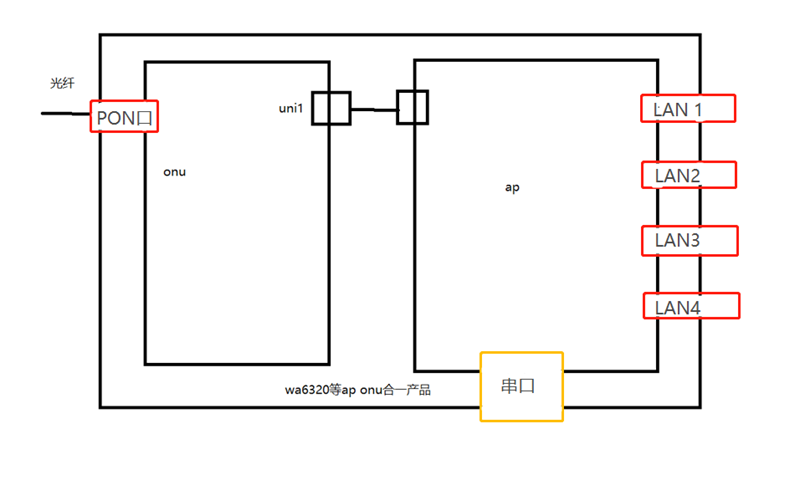
106版本只有首次自适应,后续升级到107版本及以上版本可以做到不管是接epon olt还是gpon olt都能自适应注册,不需要人工去切换了。
串口登录进去连接的是ap,lan口连接的也是ap,这款onu如果有登录到onu内的需求,要将pc直连到lan口,必须console 进去把lan口shutdown再undo shut后端口才能亮 ,lan口才up,web上才能登录192.168.0.240进行更改模式等其他操作。
问题31: 关于EGT358-P
|
web登录地址
|
192.168.0.240
|
|
web登录账户用户名
|
admin
|
|
web登录账户密码
|
admin
|
只支持一次EPON/GPON模式自动切换
未知组播透传命令
telnet onu的ip(192.168.0.240)
admin
admin
sys
debug
diagnosis
xponigmpcmd flag 450
退出即可,重启失效
112版本:推荐的正式版本
113版本:对接gpon开启未知组播透传的版本。
问题32: 关于EGT354-P
|
web登录地址
|
192.168.0.240
|
|
web登录账户用户名
|
admin
|
|
web登录账户密码
|
admin
|
关于这款POE的onu,会出现一种情况是,onu反复重启,这不是onu坏掉了,而是onu在适配收到的光波的模式,读到epon模式的光波就会重启将onu调整到epon模式,读到gpon模式的光波就会重启将onu调整到gpon模式,如果光模块不是官方提供的光模块,点这里查看,就会造成这种问题,onu识别不懂收到的光是什么模式的,就会不断重启去适配,读不懂就不断重启,现象就是onu接上光纤后不断重启。
支持EPON/GPON模式自动切换
未知组播透传命令
telnet onu的ip(192.168.0.240)
账号admin
密码admin
diag 进rtk视图
storm-control set unknown-multicast port all state disable
l2-table set lookup-miss port all ip-mcast action flood-in-vlan
退出即可,重启失效
问题33: EGT324-P +
EGT324 +EGT316-P +EGT316?
|
web登录地址
|
192.168.0.240
|
|
web登录账户用户名
|
admin
|
|
web登录账户密码
|
admin
|
请升级到至少105或以上的正式版本。
gpon的未知组播透传只有升级到104及其以上版本才支持
epon则是102版本以上就支持了,命令为
onu protocol transparent-multicast dest-mac
0100-ffff-ffff
登录onu的未知组播透传命令
telnet onu的ip(192.168.0.241)MDU>enable
MDU#_rtkv
l2-table set lookup-miss port all l2mc
action drop
l2-table set lookup-miss port all ipmc
action drop
storm-control set multicast port all
state disable
退出即可,重启失效
如果需要onu内横向互访还需要在web上关闭端口隔离,然后点击保存重启即可生效,如果需要onu内横向组播互访(比如海康的摄像头发现软件),还需要关闭端口隔离的同时开启未知组播透传。
问题34: 极简pon ap如何上线ac?
答案:
|
极简pon ap(也可以叫芯河行业款)有如下型号,为自带ap并且有有线功能的onu
|
|
EGT304-TWB
|
1G千兆极简pon ap
|
|
EGT304-TWF
|
|
EGT904-H-TW(需要改成sfu模式ap才能上线ac,其他PON ap不需要改因为其他的都是sfu+hgu合一的款型,且表现为sfu)
|
10G万兆极简pon ap
|
|
EGT904-H-TWF
|
|
普通pon ap有如下型号,同样为自带ap并有游戏功能的onu,但配置上线方法与极简pon ap有所不同,具体详情请点击这里了解,如何配置请点击这里
|
|
WA6320-H-XEPON
|
10G万兆极简pon ap
|
|
WA6520G-EGPON
|
1G千兆极简pon ap
|
创建VLAN 40和VLAN 50,其中VLAN 40用于转发AC和AP间CAPWAP隧道内的流量,为无线的管理vlan,VLAN
50用于转发Client无线报文,为无线的业务vlan
极简pon ap因为暂时不支持通过广播发现ap,只支持通过需要在网关上配置option
43发现ap 。
Pon ap必须搭配ac使用,不能单独使用。
极简pon ap目前有EGT304-TWB, EGT904-H-TW, EGT904-H-TWF,EGT304-TWF,本例以EGT304-TWB配置业务
1.组网图
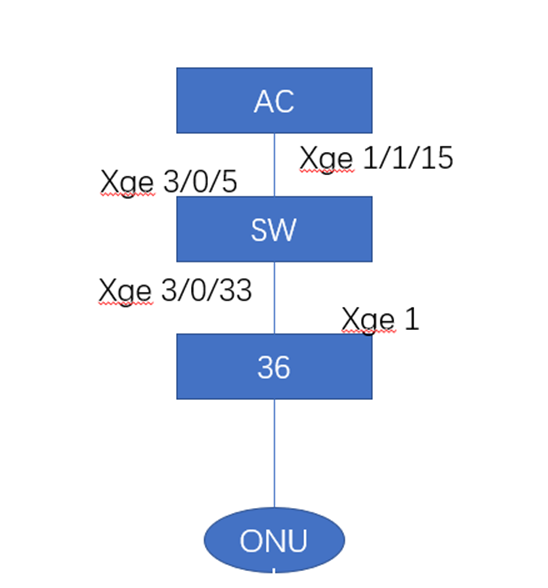
2.配置步骤
(1).AC配置dhcp地址池
# 使能全局DHCP
[DHCPServer]dhcp enable
# 创建DHCP地址池vlan 40, 采用动态绑定分配方式分配ip地址,网关地址为200.0.50.1,dhcp server上gateway-list和option43选一种配置方式AP即可发现AC
[DHCPServer]
dhcp server ip-pool vlan40
network 200.0.50.0 mask 255.255.255.0
forbidden-ip 200.0.50.1
gateway-list 200.0.50.1
# option 43 hex 8007000001c8003201-----配置option43可以为AP指定AC地址,单播上线,80是为固定字符,07代表其后有七个字节,0000为固定字符,01代表一个IP地址,c8003201是点十进制200.0.50.1的16进制换算
# 声明Vlan40,并在Vlan虚接口应用地址池
[DHCPServer] interface Vlan-interface40
ip address 200.0.50.1 255.255.255.0
dhcp server apply ip-pool vlan40
# 声明vlan50作为业务vlan
[DHCPServer] interface Vlan-interface50
ip address 100.0.50.1 255.255.255.0
# 在ac接OLT的接口上放行vlan40,vlan50
[DHCPServer]
interface Ten-GigabitEthernet1/1/15
port link-type trunk
undo port trunk permit vlan 1
port trunk permit vlan 40 50
# AC上开启AP自动注册上线
[DHCPServer]wlan auto-persistent enable
[DHCPServer]wlan auto-ap enable
(2).SW上各端口放行vlan
# 创建vlan
[YK_7502E_SW]vlan 40
[YK_7502E_SW]vlan 50
# 各端口放行vlan
[YK_7502E_SW]interface xge 3/0/5
port link-mode bridge
port link-type trunk
port trunk permit vlan 40
50
[YK_7502E_SW]interface xge 3/0/33
port link-mode bridge
port link-type trunk
port trunk permit vlan 40 50
(3).OLT上配置:
# 配置一条基于IP-host的业务流,以及一条业务流
P3617(Slot-3)# gpon profile flow id 7 1 name ponap uni-type ip-host uni-bitmap 0xf
upmap-type vlanId 40 40 pri-bitmap 0xff vport 1
P3617(Slot-3)# gpon profile flow id 7 2 name ponap uni-type
ethernet-uni uni-bitmap 0xf upmap-type vlanId 50 50 pri-bitmap 0xff vport 2
P3617(Slot-3)# gpon profile tcont-bind id 7 v-port 1 name ponap
vportsvc-id 1 tcont-id 1 tcontsvc-id 1
P3617(Slot-3)# gpon profile tcont-bind id 7 v-port 2 name ponap
vportsvc-id 1 tcont-id 1 tcontsvc-id 1
# onu应用ip-host的流模板,配置ip-host的vlan和IP地址,注意先下发port-vlan,再下发ip-host
P3617(Slot-3/if-gpon-olt-1/4/1)#
virtual-port 1 encrypt disable
virtual-port 2 encrypt disable
service flow-profile 7 tcont-bind-profile 7 svc-type n_p
port-vlan 128 downstream inverse-upstream intpid 0x8100 outtpid 0x8100
port-vlan 128 rule 1 untag add-vid inner-pri 0 inner-vid 40 inner-tpid mode4 ether-type 0
ip-host 0.0.0.0 0.0.0.0 0.0.0.0 dynamic 1
# 添加vlan和vlan转换
P3617#configure
P3617(CONFIG)#l2
P3617(CONFIG/L2)#vlan
P3617(CONFIG/L2/VLAN)# vid 40 name 40 mode bridge
P3617(CONFIG/L2/VLAN)# vid 50 name 50 mode bridge
P3617 (CONFIG/L2/VLAN)#interface xge 1 vid 40 tag
P3617 (CONFIG/L2/VLAN)#interface xge 1 vid 50 tag
P3617 (CONFIG/L2/VLAN)#translate slot 3 port 4 ont 1 virtual-port 1
svid 40 new-svid 40
P3617 (CONFIG/L2/VLAN)#translate slot 3 port 4 ont 1 virtual-port 2
svid 50 new-svid 50
3.查询命令
# 查看olt mac地址:
P3617#brief-show mac-address
# 查看地址池分配的mac地址:
[DHCPServer]dis dhcp server ip-in-use
# 查看上线ap:
[DHCPServer]display wlan ap all
# 查看某短时间内ap的上下线统计:
[DHCPServer]display wlan ap statistics online-record
# 查看名为xxx 的ap信息:
[DHCPServer]display wlan ap name xxx
# 查看AC支持的ap类型:
[DHCPServer]wlan ap xxx model ?
# AC纳管pon ap后,telnet和http访问会被锁住,在AC的probe视图下输入该命令解锁:
[DHCPServer-probe]wlan ap-execute all exec-console enable
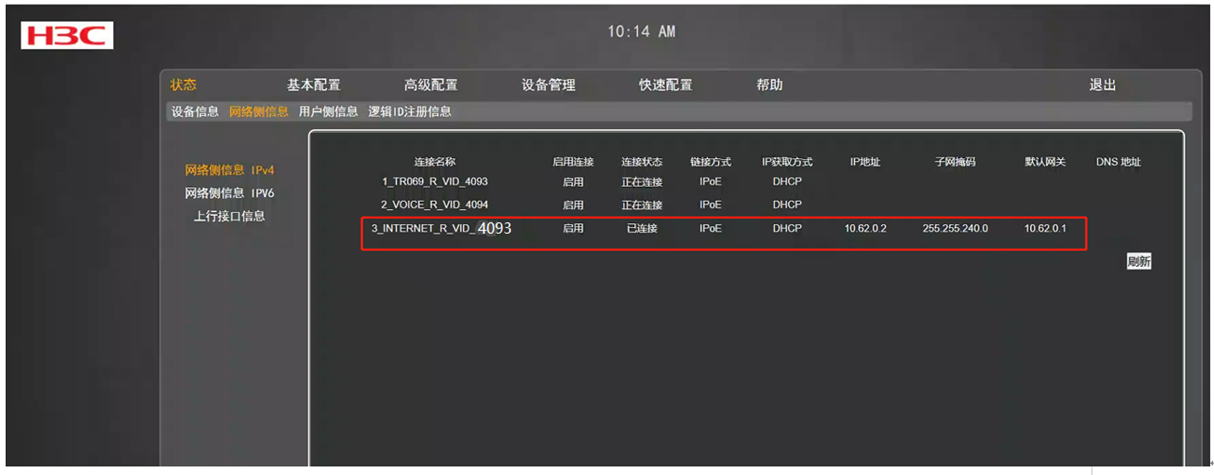
可以看到onu新建了一条wan连接,并且dhcp自动分配了地址,则证明地址分配成功,可以试着从网关设备上ping一下onu的ip地址。
另外,关于EGT904-H-TW的问题,因为需要改为sfu,则
hgu改sfu的命令是
P3600(Slot-1/if-gpon-olt-1/1/1)#ont-mode operator-id H3C ont-mode SFU config-mode OMCI
需要进入到onu试图下去修改,查询更改的模式的命令是
brief-show slot 1 interface gpon-olt 1/1 ont 1 ont-mode
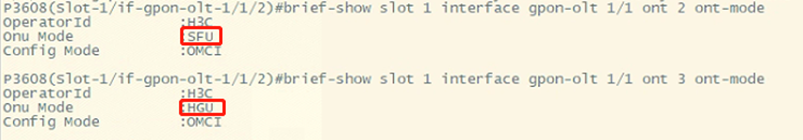
注:四款pon ap默认都是本地转发,无法改成集中转发。
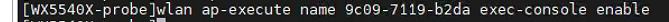
Pon ap被ac纳管的时候无法登陆onu,输入如下ac命令可以登录,name后面可以接名字,没有名字就接mac
命令是开启登录ap的命令,ap默认是不允许登录的
问题35: onu能否当傻瓜交换机用,onu能否用网线连另一台onu当扩展使用?
答案:
如下图所示,设备A接光纤正常注册,设备B使用网线连接设备A进行网口扩展,增加7个网口的情况,将设备B称为傻瓜交换机,这种情况是不被允许的,不能这样使用。

问题36: onu下可以接傻瓜交换机吗,拓展uni端口用的?
规格上不支持。
问题37: 关于pon保护组
Pon保护组只支持同一个单板内互相配置
1. 应用描述
实现P3617/P3608/P3602的OLT 1/1与OLT 1/5之间的组保护。
2. 拓朴实例
图 配置PON保护
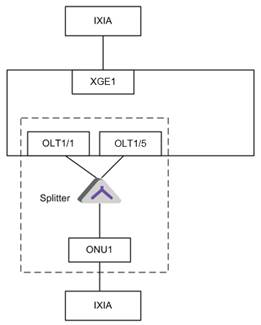
在上面的拓扑实例图5-3中,PON1/1和PON1/5为保护组。使用2:N光分路器(光分路器有两个上行端口和N个下行端口)。
3. 配置PON保护
# 进入PON保护配置命令模式
P3600#configure pon-protection-group 1
#
在槽位1激活组 1 的PON保护功能
P3600(CONFIG/protect-group-1)# member-ports 1/1 1/5 typeB
# 查看PON保护
P3600(CONFIG)# show pon-protection-group
4. 配置ONU注册和业务

保护组生效后,将自动清除两个保护端口上的配置,之后Work端口和Protect端口均可配置,系统将自动同步配置。
# 进入Work OLT端口配置命令模式
P3600(Slot-1)# interface gpon-olt 1/1
P3600(Slot-1/if-gpon-olt-1/1)#
# 进入ONU配置命令模式,配置ONU ID和SN的绑定
P3600(Slot-1/if-gpon-olt-1/1)# ont 1
P3600(Slot-1/if-gpon-olt-1/1/1)# sn GPON005F31A1 type gpon
5. 活动端口和冗余端口之间的手工转换
# 进入PON保护配置命令模式
P3600#configure pon-protection-group 1
# 切换活动端口
P3600(CONFIG/protect-group-1)# manual-switch
6. 删除PON保护组
# 进入配置模式
P3600#configure no pon-protection-group 1
问题38: 关于DHCP snooping功能
1. DHCP和PPPOE中继配置
DHCP和PPPoE支持中继选项,在收到从DHCP/PPPoE客户端到DHCP/PPPoE服务器的请求报文中添加选项信息,以标识用户的位置信息。
(1) 开启中继选项
P3600(CONFIG/L2/VLAN)# dhcp-option 0 enable
P3600(CONFIG/L2/VLAN)# pppoe-option 0 enable
(2) 关闭中继选项
P3600(CONFIG/L2/VLAN)# dhcp-option 0 disable
P3600(CONFIG/L2/VLAN)# pppoe-option 0 disable
(3) 检查中继选项配置
P3600(CONFIG/L2/VLAN)# show vlan-option
2. option-device-id mode配置
设置在插入选项时把设备id设为IP、Mac、system-name和user-defined。
(1) IP 配置
P3600(CONFIG/L2/VLAN)# option-device-id ip
(2) Mac 配置
P3600(CONFIG/L2/VLAN)# option-device-id mac
(3) system-name配置
P3600(CONFIG/L2/VLAN)# option-device-id system-name
(4) user-defined配置
P3600(CONFIG/L2/VLAN)# option-device-id user-defined
(5) 查看配置
P3600(CONFIG/L2/VLAN)# show vlan-option
3. option-replace-mode配置
·开启选项
P3600(CONFIG/L2/VLAN)#option-replace-mode enable
·关闭选项
P3600(CONFIG/L2/VLAN)#option-replace-mode disable
·检查中继选项配置
P3600(CONFIG/L2/VLAN)# show vlan-option
4. option-format配置
(1) customer配置
P3600(CONFIG/L2/VLAN)#option-format customer circuit
<string> remote <string>
<string> permitted field is 'deviceid','slot',
'port','lport','vport','vlan','mac','sn'. '$' is prefix, ' ','/' or ':' are
separator. For example: "$deviceid $slot/$port:$vlan"
(2) 恢复默认配置
P3600(CONFIG/L2/VLAN)#option-format default
(3) 查看配置
P3600(CONFIG/L2/VLAN)# show vlan-option
问题39: 关于36双归属 / TYPE B / 双机昂余
36目前不支持双机冗余功能(TYPE B 或者叫双归属)。
以下为只有36出现的问题
问题40: 关于ET908-H-8TW
|
web登录地址
|
192.168.1.1
|
|
web登录账户用户名
|
telnetadmin
|
|
web登录账户密码
|
h3c.com
|
|
telnet开关
|
若为et908-h-8tw的话,在web界面上开启telnet访问就好了。

|
|
908 hgu软件版本升级
|
http://192.168.1.1/cgi-bin/upgrade.asp
|
PON口镜像报文:
先开启telnet 开关,然后
连接192.168.1.1
tc login:
tc login: teluser
Password: o24#84Hw%
#
# sys wan2lan on 15
Pon口报文镜像到1-4口
这款onu的最终版本是108版本,后续应该不会再出版本了,此onu为纯粹的hgu,没有sfu版本,也就是说只能在web上配配置,或者用imc配配置。并且这款onu已经停产了,所以有很多问题只能规避,如下是该onu的缺陷列表。
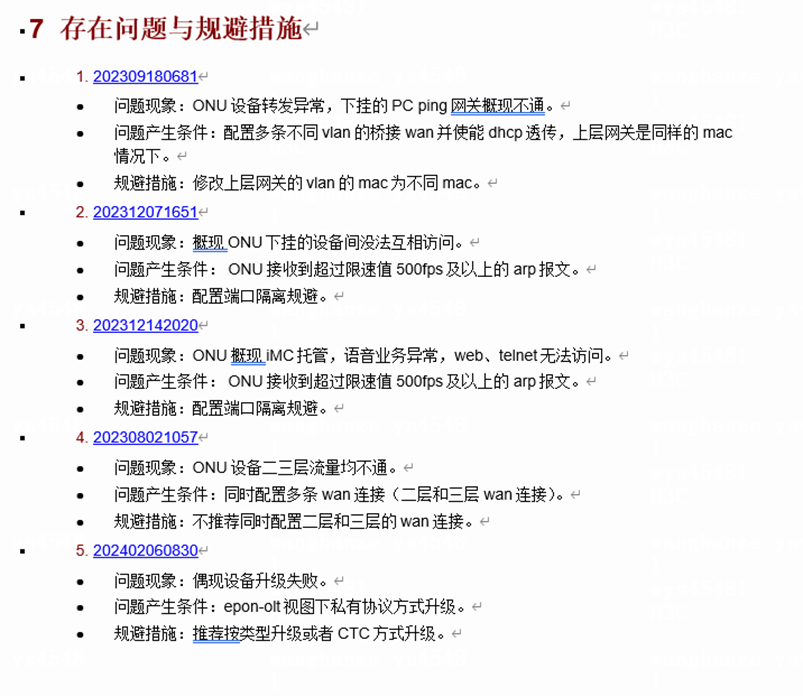
比如,第一条202309180681,当配置多条wan连接,比如uni1口配pvid 101, uni2口配pvid103,uni3口配pvid108,这个就叫做配置了多条wan连接。该问题几乎一定会发生,需要提前注意。
像如下图更改使用到的vlan的网关的mac地址就可以了,使用到的连同vlan46一并需要更改,不能相同。
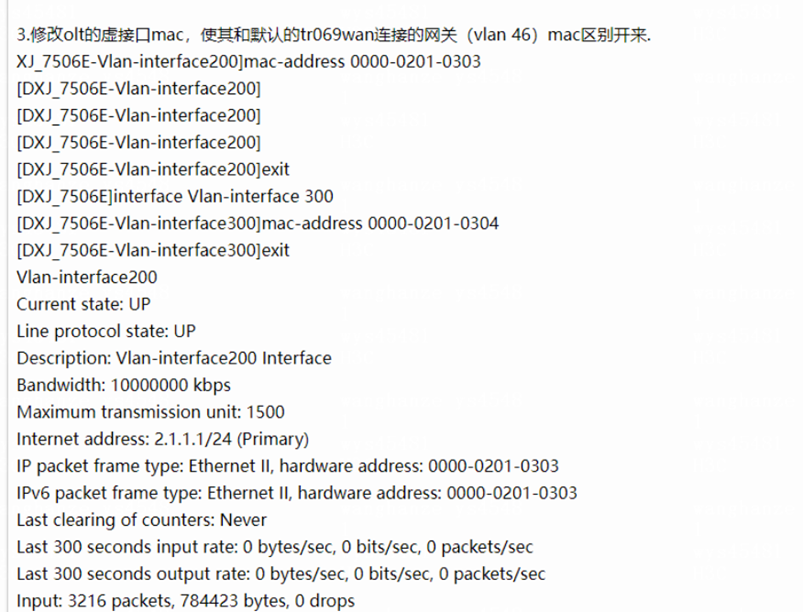
问题41: 关于WA6320-H-XEPON
|
web登录地址
|
192.168.0.240
|
|
web登录账户用户名
|
admin
|
|
web登录账户密码
|
admin
|
该款onu为ap与onu合一的款型,并且属于10G onu类型。
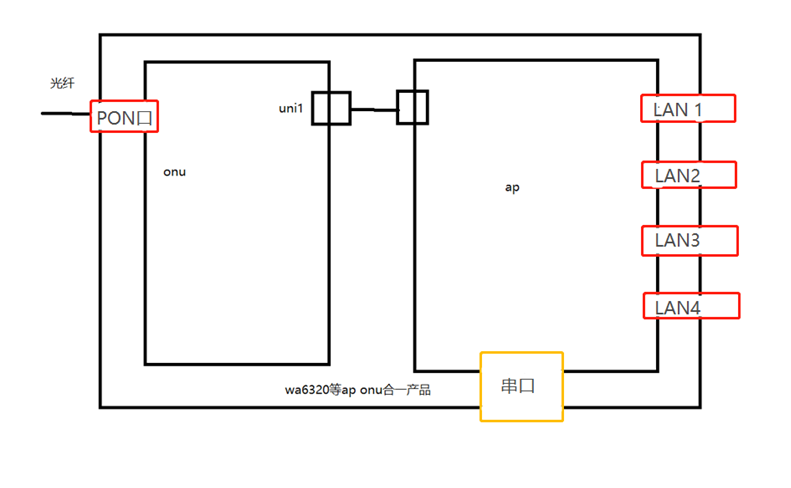
与WA6520H-EGPON情况类似。
问题42: 关于EGT904-H-TW
本onu自带无线功能,无线功能开关有一个物理开关一个web开关,物理开关在onu的左侧,左侧一个为全部灯光开关,关掉后onu的灯光就不会亮了,另一个就是wifi开关了,关闭就会完全关闭无线功能。

这款onu为少数可以切换为hgu模式或者sfu模式的onu,
出货106版本以下(101-105版本)的模式为hgu模式无法更改,
出货106版本强制为sfu模式无法更改,
出货107版本默认为hgu模式无法更改,
出货108/109版本默认为sfu模式,108/109版本可以在onu的web上切换onu的sfu模式或者hgu模式,
出货110版本默认为hgu模式无法更改,并且为hgu的最后一个版本
从111版本往后,onu的模式都默认为sfu,并且都是可以切换的。
升级不会切换onu的sfu或者hgu模式。
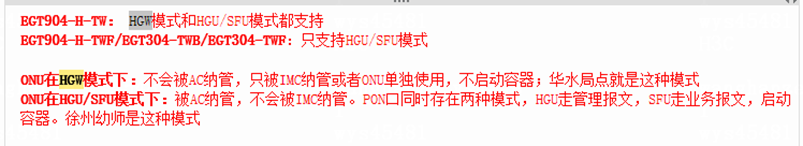
这里说的HGW模式就是hgu模式,HGU/SFU模式就是sfu模式。
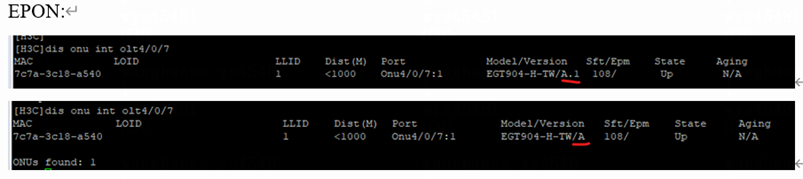
在epon模式下,当EGT904-H-TW为sfu模式(HGW)时在OLT显示硬件版本号为A.1,为hgu时(HGU/SFU)显示A。
或者
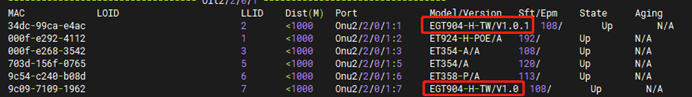
在epon模式下,当EGT904-H-TW为sfu模式(HGW)时在OLT显示硬件版本号为v1.0.1,为hgu时(HGU/SFU)显示v1.0。
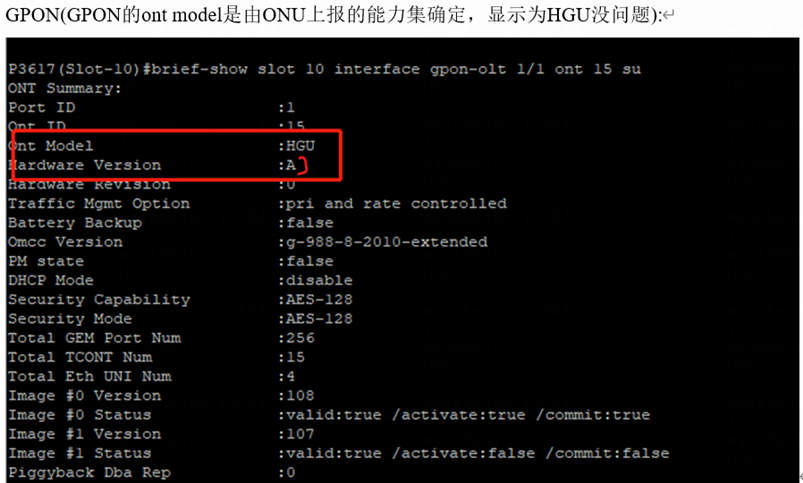
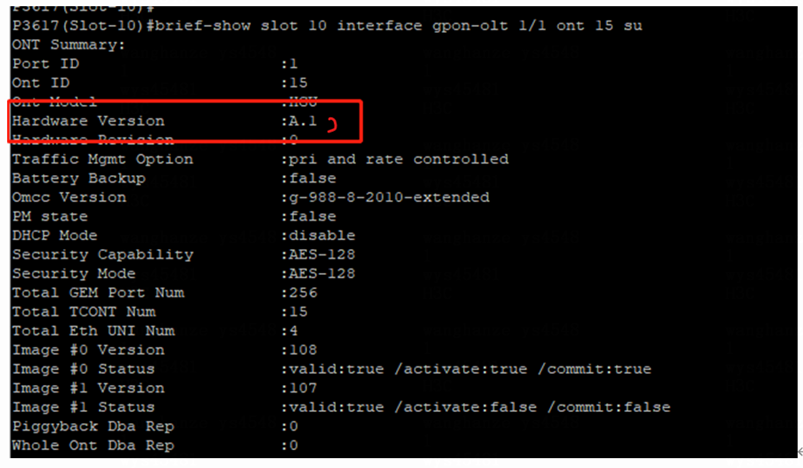
在gpon模式下,当EGT904-H-TW为sfu模式(HGW)时在OLT显示硬件版本号为A.1,为hgu时(HGU/SFU)显示A
可以通过web更改sfu模式和hgu模式。

如何关闭无线功能(还可以按侧键直接关)
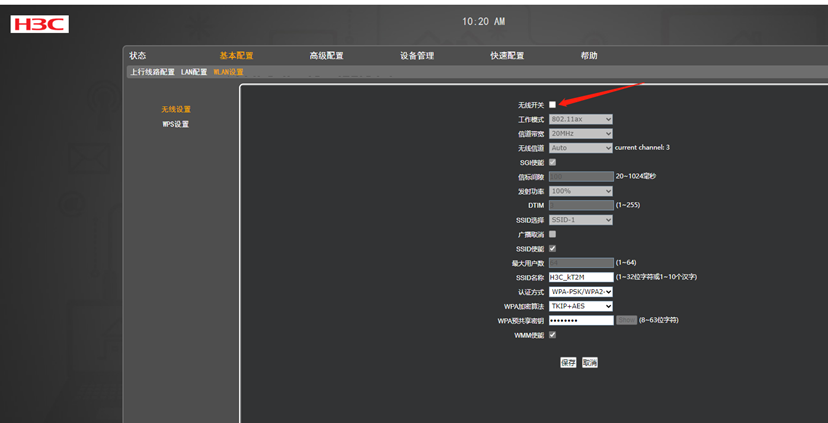
如何关闭防火墙

如何进telnet视图
EGT904-H-TW
login: admin
Password: admin
BusyBox v1.31.1 Built-in shell (ash)
Enter 'help' for a lost of built-in
commands.
user@EGT904-H-TW:~ # su
Password: diagnosis
root@EGT904-H-TW:/home #
(EGT304-TWB和EGT904-H-TW老版本是
user
user123
su
gala@123)
问题43: 关于ET924-H-POE
|
web登录地址
|
192.168.0.240
|
|
web登录账户用户名
|
admin
|
|
web登录账户密码
|
admin
|
此onu的111和112版本会出现恶劣问题,频繁更改gpon/epon模式或者插拔光纤都会造成onu直接死机,进入boot模式后无法恢复,包括重启,reset,登录不进web,只能返厂维修,如果该onu存在111或者112版本,请尽快升级。
该onu的poe供电是默认开启的,不需要配置。
该onu如果掉电重启后,概率发生uni 13口流量不通的问题,重新插拔网线可以恢复,该问题已经于120版本修复。
问题44: 关于onu的hgu模式
答案:
在olt上配置onu的uni口(例如:uni1 vlan-mode tag
pvid)对hgu模式的onu是无效的,所以hgu模式下的onu需要用imc纳管onu,然后通过imc对onu的uni口进行配置,或者在web界面上直接配置(注:重启不掉配置)。OLT无法管理HGU配置,只能通过IMC管理。SFU可以通过OLT管理
目前只推荐配置sfu,所有onu的类型也默认是sfu模式了,后续hgu不再使用,也不推荐任何局点开局配置hgu。
目前可能为hgu的onu只有EGT904-H-TW和ET908-H-8TW,ET908-H-8TW已经停产。
EGT904-H-TW的hgu配置脚本请点击这里
问题45: 刚插上主控,主控插上了1-b却识别不出来或者其他状况,显示图片为下面状态,怎么办?
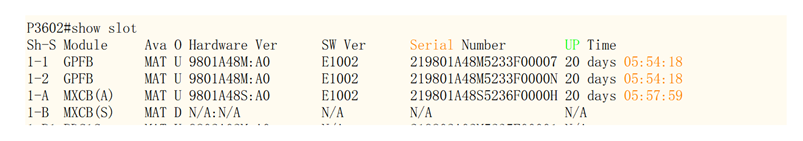
答案:
刚刚插上pon 板,但是感觉有问题,注册不上或者命令很卡,一般是主控和备控板卡之间版本不一致导致的。
通常情况是这样的,官方发给你二块板卡,一块主控一块备控,然后你把备控插上去了,发现板卡识别不出来,版本也显示不出来。造成这样的原因是你原先olt上的主控板卡和你刚换上去的备控板卡的版本不一样,造成olt板卡识别出问题,解决方法就是把官方发给你的主控也插上去,应该可以看到都up了。或者可以把原先的主控备控的版本升级到你需要更换的板卡的版本,然后再切换板卡,则不会造成主备版本不一致的情况。
更换板卡的操作如下
1. 拔出备用主控,插上更换的新主控,然后拔出主用主控,再插上更换的新备控,可用show slot命令查看二块是否已经up。
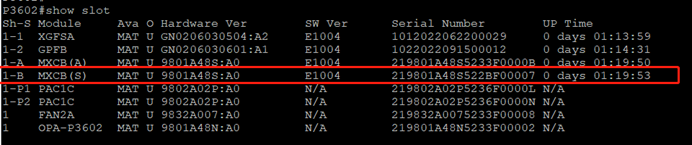
2. 主控和备控均更换完成后,使用manual-sync CSM命令进行手动主备同步,show sync查看二块板卡的同步情况。
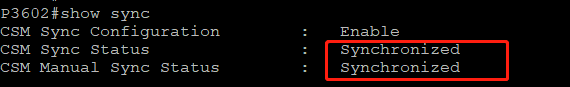
两块更新的主控都已经上线且主备同步已完成情况下,用设备使用的当前版本对两块主控进行升级,重启设备前记得保存配置。
注意:因更换主控版本不一致,更换主控不能一块新主控一块旧主控一起使用,会造成CPU过高设备异常问题
问题46: onu的web上显示onu已经注册上了,但在olt上却找不到,或者注册onu报错Error:the SN is
already registered.的?
答案:这种情况有可能是onu已经注册到线卡板上了,也就是接onu的pon板虽然onu的状态更新了,但是主控的状态却没有更新,brief-show
ont sn xxxx查不到,这种情况下需要进入线卡板来看一下这个onu到底接在哪里了。
1.如果onu是offline了,或者报错SN is already
registered的,可以先试试deactive active
P3600(Slot-1/if-gpon-olt-1/1/1)#deactive
P3600(Slot-1/if-gpon-olt-1/1/1)#active
查看一下onu是否好了。
如果没好,可以将onu no掉,然后重新注册
P3600(Slot-1/if-gpon-olt-1/1)#no ont 1
P3600(Slot-1/if-gpon-olt-1/1)# ont 1
P3600(Slot-1/if-gpon-olt-1/1/1)#sn H3CT0000A4SD type
xgspon
重新注册一下,看看onu是否上线了。
2.如果onu直接不见了,onu是offline了,或者报错SN is already
registered的,可以登陆到线卡板上,查看一下是否有相同sn的onu已经注册在olt上面了
P3608-bei#telnet 192.168.100.4
2323 telnet的ip需要最后一位192.168.100.x x为slot槽位id+1
Entering character mode
Escape character is '^]'.
Username:admin
Password:XGS1C_3
|
XGS1C_槽位id号
|
XGFSA板卡
|
|
GPN4C_槽位id号
|
GPFB板卡
|
|
XSM2C_槽位id号
|
XGFCA板卡
|
GPN4C-1-2> enable
GPN4C-1-2# configure terminal
GPN4C-1-2(config-t)#
GPN4C-1-2(config-t)#Show ont-info
硬件支持列表
|
产品系列
|
产品型号
|
描述/属性
|
支持角色
|
版本
|
|
P3608_P3617
|
MYCA
|
P3608_P3617控制交换板
|
OLT
|
E1003
|
|
PCU1S
|
P3600系统监控板
|
-
|
|
XGFCA
|
P3600 16*GPON/XG(S)PON业务板
|
E1003
|
|
XGFSA
|
P3600 16*XG(S)PON业务板
|
E1003
|
|
GPFB
|
P3600 16*GPON业务板
|
E1003
|
|
YEDA
|
P3600 8*25G上联接口板
|
E1003
|
|
CEBA
|
P3600 2*100G上联接口板
|
E1003
|
|
P3602
|
MXCB
|
P3602控制交换板
|
OLT
|
E1003
|
|
XGFCA
|
P3600
GPON/XG(S)PON业务板
|
E1003
|
|
XGFSA
|
P3600
XG(S)PON业务板
|
E1003
|
|
GPFB
|
P3600
GPON业务板
|
E1003
|
|
ONU
|
GPON
|
上行带宽最大1.25G,下行带宽最大2.5G
|
ONU
|
-
|
|
XGPON
|
上行带宽最大2.5G,下行带宽最大10G
|
-
|
|
XGSPON
|
上行带宽最大10G,下行带宽最大10G
|
-
|
问题47: 同一插槽更换不同类型板卡后,板卡迟迟不上线
如果要更换某一个pon板插槽的板卡,比如slot 1-1从GPFB变成XGFCA
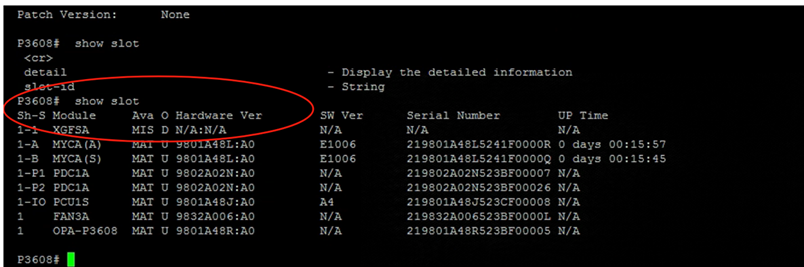
如果出现上面这种现象,过了很长时间仍然识别不了,请先
P3608-B#no virtual 1-1
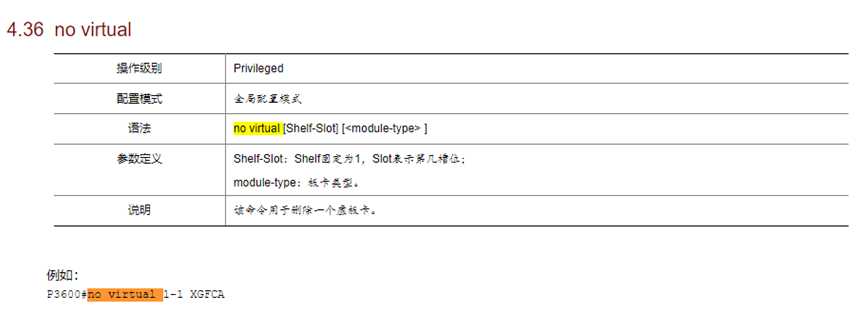
将原先的板卡类型删除,然后会变为如下的状态
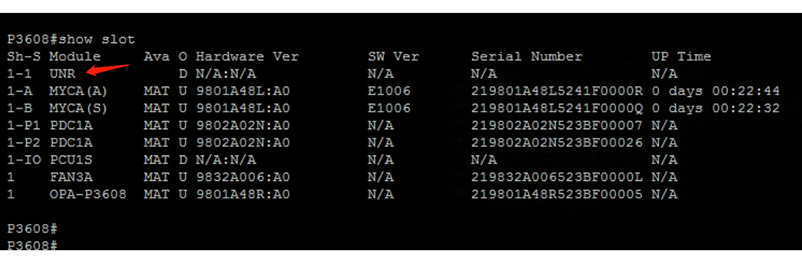
等待设备重新识别新板卡就行。
附录 B olt版本升级
启动文件简介
P3600A-E1002.ipe是3617 3608的版本,p3600B-e1002.ipe是3602的版本,根据olt型号不同需要进行不同的选择
主控板串口无响应
检查串口电缆是否完好,串口属性设置是否设置正确(115200bps)。
TFTP上传配置文件或主机程序失败
检查配置是否正确,FTP
Server是否启动;
检查Flash的剩余空间是否足够保存被上传的文件;
或者重启一下3CDaemon软件。
升级时flash空间不够,删除FLASH中的无用文件。
删除主用主控文件:
P3602#no file /tftpboot/ipe/P3600A-E1002.ipe
Are
you sure you want to delete this file (y/n)?
y
delete
/tftpboot/ipe/P3600A-E1002.ipe
success.
删除备用主控文件:
P3602#no file /stdby/tftpboot/ipe/P3600A-E1002.ipe
Are
you sure you want to delete this file (y/n)?
y
delete
/stdby/tftpboot/ipe/P3600A-E1002.ipe
success.
附录 C 不同款型onu配置脚本
本配置脚本示例旨在本为用户提供一套实用且易于操作的指导,明确阐述配置脚本在GPON配置过程中的重要作用。通过本示例,用户不仅能够迅速了解配置脚本的基本结构和使用方法,更能从中获得详尽的参数配置信息和实用技巧,以便更好地应用到GPON配置任务中。同时,本示例还具有在快速部署、避免常见错误以及实现定制基础等方面的优势,帮助用户更加高效地完成GPON配置工作,提高整体工作效率和准确性。
1.配置前可以先brief-show slot x看下这个型号的onu的这个vlan有没有配置过flow模板。
2.flow模板的命名建议按“onu型号_vlanid”来进行区分,如果有其他信息需要记录可以适当增加,用_下划线来区分。
3.本脚本按照不同onu类型进行分类
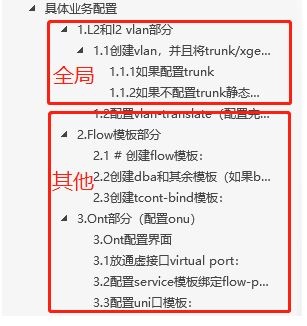
全局部分配置,为一个olt配一次即可,这里不在赘述,因为不同onu类型,其他配置区分比较大,脚本主要着眼于其他部分的配置,并且本脚本默认全部uni端口pvid vlan 601,实际配置需要还是要看配置详解。
4.配置后请常保存配置:save config
5.常用命令如下:
|
查看olt所有配置
|
brief-show config run
|
|
查看slot x配置
|
brief-show slot x
|
|
查看有几个slot,查看olt版本
|
show slot
|
|
保存配置
|
save config
|
|
返回主视图
|
home
|
|
查看onu在线情况
|
brief-show ont
|
|
查看slot x的onu版本
|
brief-show slot x ont-info detail
|
|
undo某个命令
|
no xxxx
|
相同配置策略的还有
|
EGT354
|
|
EGT354-P
|
|
EGT304-2T
|
1。配置flow模板
(每个有该款型onu的slot配一次)
slot 1
gpon profile
flow id 2 1 name EGT304TWB_601
uni-type ethernet-uni uni-bitmap 0xf upmap-type vlanId 601
601 pri-bitmap 0xff vport 1
gpon profile tcont-bind id 2 v-port 1 tcontsvc-id 1
home
2。配置vlan translate(每个onu配一次)
configure l2 vlan translate slot 1 port 1 ont 1 virtual-port 1 svid 601 new-svid 601
home
3。配置onu绑定flow模板和配置uni端口(每个onu配一次)
slot 1
interface gpon-olt 1/1
ont 1
virtual-port 1 encrypt disable
service flow-profile
2 tcont-bind-profile 2 svc-type n_p
port-vlan 1 downstream inverse-upstream intpid
0x8100 outtpid 0x8100
port-vlan
2 downstream inverse-upstream intpid 0x8100 outtpid 0x8100
port-vlan
3 downstream inverse-upstream intpid 0x8100 outtpid 0x8100
port-vlan
4 downstream inverse-upstream intpid 0x8100 outtpid 0x8100
port-vlan
1 rule 1 untag add-vid inner-pri 0 inner-vid 601
port-vlan
2 rule 1 untag add-vid inner-pri 0 inner-vid 601
port-vlan
3 rule 1 untag add-vid inner-pri 0 inner-vid 601
port-vlan
4 rule 1 untag add-vid inner-pri 0 inner-vid 601
home
EGT316-P+EGT316:(16口GPON onu)
相同配置策略的还有
1。配置flow模板
(每个有该款型onu的slot配一次)
slot 1
gpon profile
flow id 2 1 name EGT304TWB_601
uni-type ethernet-uni uni-bitmap 0xffff upmap-type vlanId 601 601 pri-bitmap 0xff vport 1
gpon profile tcont-bind id 2 v-port 1 tcontsvc-id 1
home
2。配置vlan translate(每个onu配一次)
configure l2 vlan translate slot 1 port 1 ont 1 virtual-port 1 svid 601 new-svid 601
home
3。配置onu绑定flow模板和配置uni端口(每个onu配一次)
slot 1
interface gpon-olt 1/1
ont 1
virtual-port 1 encrypt disable
service flow-profile
2 tcont-bind-profile 2 svc-type n_p
port-vlan 1 downstream inverse-upstream
intpid 0x8100 outtpid 0x8100
port-vlan 2 downstream inverse-upstream
intpid 0x8100 outtpid 0x8100
port-vlan 3 downstream inverse-upstream
intpid 0x8100 outtpid 0x8100
…………
port-vlan 16 downstream inverse-upstream
intpid 0x8100 outtpid 0x8100
port-vlan 1 rule 1 untag add-vid inner-pri
0 inner-vid 601
port-vlan 2 rule 1 untag add-vid inner-pri
0 inner-vid 601
port-vlan 3 rule 1 untag add-vid inner-pri
0 inner-vid 601
…………
port-vlan 16 rule 1 untag add-vid inner-pri
0 inner-vid 601
home
相同配置策略的还有
1。配置flow模板
(每个有该款型onu的slot配一次)
slot 1
gpon profile flow id 2
1 name EGT358POTS_601 uni-type ethernet-uni uni-bitmap
0xff upmap-type vlanId 601 601 pri-bitmap 0xff
vport 1
gpon
profile tcont-bind id 2 v-port 1 tcontsvc-id 1
home
2。配置vlan translate(每个onu配一次)
configure
l2 vlan translate slot 1 port 1 ont 1
virtual-port 1 svid 601
new-svid 601
home
3。配置onu绑定flow模板和配置uni端口(每个onu配一次)
slot 1
interface
gpon-olt 1/1
ont
1
virtual-port 1 encrypt disable
service
flow-profile 2 tcont-bind-profile
2 svc-type n_p
port-vlan 1 downstream inverse-upstream intpid 0x8100 outtpid 0x8100
port-vlan 2 downstream
inverse-upstream intpid 0x8100 outtpid 0x8100
port-vlan 3 downstream
inverse-upstream intpid 0x8100 outtpid 0x8100
port-vlan 4 downstream
inverse-upstream intpid 0x8100 outtpid 0x8100
port-vlan 5 downstream
inverse-upstream intpid 0x8100 outtpid 0x8100
port-vlan 6 downstream
inverse-upstream intpid 0x8100 outtpid 0x8100
port-vlan 7 downstream
inverse-upstream intpid 0x8100 outtpid 0x8100
port-vlan 8 downstream
inverse-upstream intpid 0x8100 outtpid 0x8100
port-vlan 1 rule 1 untag
add-vid inner-pri 0 inner-vid 601
port-vlan 2 rule 1 untag
add-vid inner-pri 0 inner-vid 601
port-vlan 3 rule 1 untag
add-vid inner-pri 0 inner-vid 601
port-vlan 4 rule 1 untag
add-vid inner-pri 0 inner-vid 601
port-vlan 5 rule 1 untag
add-vid inner-pri 0 inner-vid 601
port-vlan 6 rule 1 untag
add-vid inner-pri 0 inner-vid 601
port-vlan 7 rule 1 untag
add-vid inner-pri 0 inner-vid 601
port-vlan 8 rule 1 untag
add-vid inner-pri 0 inner-vid 601
home
ET904-H:(4口 XGSPON onu)
相同配置策略的还有
1、配置flow模板
(每个有该款型onu的slot配一次)
slot 1
gpon profile dba id 2 name ET904H type4 max 9953280
gpon profile tcont-svc id 2 name ET904H dba-id 2
gpon profile
flow id 2 1 name ET904H_601
uni-type ethernet-uni uni-bitmap 0xf upmap-type vlanId 601
601 pri-bitmap 0xff vport 1
gpon profile tcont-bind id 2 v-port 1 tcontsvc-id 2
home
2、配置vlan translate(每个onu配一次)
configure l2 vlan translate slot 1 port 1 ont 1 virtual-port 1 svid 601 new-svid 601
home
3、配置onu绑定flow模板和配置uni端口(每个onu配一次)
slot 1
interface gpon-olt 1/1
ont 1
virtual-port 1 encrypt disable
service flow-profile
2 tcont-bind-profile 2 svc-type n_p
port-vlan 1 downstream inverse-upstream intpid
0x8100 outtpid 0x8100
port-vlan
2 downstream inverse-upstream intpid 0x8100 outtpid 0x8100
port-vlan
3 downstream inverse-upstream intpid 0x8100 outtpid 0x8100
port-vlan
4 downstream inverse-upstream intpid 0x8100 outtpid 0x8100
port-vlan
1 rule 1 untag add-vid inner-pri 0 inner-vid 601
port-vlan
2 rule 1 untag add-vid inner-pri 0 inner-vid 601
port-vlan
3 rule 1 untag add-vid inner-pri 0 inner-vid 601
port-vlan
4 rule 1 untag add-vid inner-pri 0 inner-vid 601
home
EGT904-H-TW:(4口XGSPON + HGU模式onu)
1。配置flow模板
(每个有该款型onu的slot配一次)
slot 1
gpon profile dba id 2 name EGT904HTW type4 max 9953280
gpon profile tcont-svc id 2 name EGT904HTW dba-id
2
gpon profile
flow id 2 1 name EGT904HTW_601
uni-type veip uni-bitmap 0xf upmap-type vlanId 601 601
pri-bitmap 0xff vport 1
gpon profile flow
id 2 2 name EGT904HTW_46 uni-type veip
uni-bitmap 0xf upmap-type vlanId 46 46 pri-bitmap 0xff vport 2
gpon profile tcont-bind id 2 v-port 1 tcontsvc-id
2
gpon profile tcont-bind id 2 v-port 2 tcontsvc-id
2
home
2。配置vlan translate(每个onu配一次)
configure l2 vlan translate slot 1 port 1 ont 1 virtual-port 1 svid 601 new-svid 601
configure l2 vlan translate slot 1 port 1 ont 1 virtual-port 2 svid 46 new-svid 46
home
3。配置onu绑定flow模板(每个onu配一次),HGU款型不下发uni端口配置
slot 1
interface gpon-olt 1/1
ont 1
virtual-port 1 encrypt disable
virtual-port 2 encrypt disable
service flow-profile 2
tcont-bind-profile 2 svc-type n_p
home
相同配置策略的还有
1、配置flow模板
(每个有该款型onu的slot配一次)
slot 1
gpon profile dba id 2 name EGT908POTS type4 max 9953280
gpon profile tcont-svc id 2 name EGT908POTS dba-id
2
gpon profile
flow id 2 1 name EGT908POTS
_601 uni-type ethernet-uni uni-bitmap 0xff upmap-type vlanId 601 601 pri-bitmap 0xff vport 1
gpon profile tcont-bind id 2 v-port 1 tcontsvc-id 2
home
2、配置vlan translate(每个onu配一次)
configure l2 vlan translate slot 1 port 1 ont 1 virtual-port 1 svid 601 new-svid 601
home
3、配置onu绑定flow模板和配置uni端口(每个onu配一次)
slot 1
interface gpon-olt 1/1
ont 1
virtual-port 1 encrypt disable
service flow-profile
2 tcont-bind-profile 2 svc-type n_p
port-vlan 1 downstream inverse-upstream intpid
0x8100 outtpid 0x8100
port-vlan
2 downstream inverse-upstream intpid 0x8100 outtpid 0x8100
port-vlan
3 downstream inverse-upstream intpid 0x8100 outtpid 0x8100
port-vlan
4 downstream inverse-upstream intpid 0x8100 outtpid 0x8100
port-vlan
5 downstream inverse-upstream intpid 0x8100 outtpid 0x8100
port-vlan
6 downstream inverse-upstream intpid 0x8100 outtpid 0x8100
port-vlan
7 downstream inverse-upstream intpid 0x8100 outtpid 0x8100
port-vlan
8 downstream inverse-upstream intpid 0x8100 outtpid 0x8100
port-vlan
1 rule 1 untag add-vid inner-pri 0 inner-vid 601
port-vlan
2 rule 1 untag add-vid inner-pri 0 inner-vid 601
port-vlan
3 rule 1 untag add-vid inner-pri 0 inner-vid 601
port-vlan
4 rule 1 untag add-vid inner-pri 0 inner-vid 601
port-vlan
5 rule 1 untag add-vid inner-pri 0 inner-vid 601
port-vlan
6 rule 1 untag add-vid inner-pri 0 inner-vid 601
port-vlan
7 rule 1 untag add-vid inner-pri 0 inner-vid 601
port-vlan
8 rule 1 untag add-vid inner-pri 0 inner-vid 601
home
相同配置策略的还有
1。配置flow模板
(每个有该款型onu的slot配一次)
slot 1
gpon profile dba id 2 name EGT924HR type4 max 9953280
gpon profile tcont-svc id 2 name EGT924HR dba-id
2
gpon profile
flow id 2 1 name EGT924HR_601
uni-type ethernet-uni uni-bitmap 0xffffff upmap-type vlanId 601 601 pri-bitmap 0xff vport 1
gpon profile tcont-bind id 2 v-port 1 tcontsvc-id
2
home
2。配置vlan translate(每个onu配一次)
configure l2 vlan translate slot 1 port 1 ont 1 virtual-port 1 svid 601 new-svid 601
home
3。配置onu绑定flow模板和配置uni端口(每个onu配一次)
slot 1
interface gpon-olt 1/1
ont 1
virtual-port 1 encrypt disable
service flow-profile
2 tcont-bind-profile 2 svc-type n_p
port-vlan 1 downstream inverse-upstream intpid
0x8100 outtpid 0x8100
port-vlan
2 downstream inverse-upstream intpid 0x8100 outtpid 0x8100
port-vlan
3 downstream inverse-upstream intpid 0x8100 outtpid 0x8100
…………
port-vlan
24 downstream inverse-upstream intpid 0x8100 outtpid 0x8100
port-vlan
1 rule 1 untag add-vid inner-pri 0 inner-vid 601
port-vlan
2 rule 1 untag add-vid inner-pri 0 inner-vid 601
port-vlan
3 rule 1 untag add-vid inner-pri 0 inner-vid 601
…………
port-vlan
24 rule 1 untag add-vid inner-pri 0 inner-vid 601
home
EGT924-H-R:(24口GPON onu)接了1G onu光模块降速为1G onu
相同配置策略的还有
1。配置flow模板
(每个有该款型onu的slot配一次)
slot 1
gpon profile
flow id 2 1 name EGT924HR_601
uni-type ethernet-uni uni-bitmap 0xffffff upmap-type vlanId 601 601 pri-bitmap 0xff vport 1
gpon profile tcont-bind id 2 v-port 1 tcontsvc-id
1
home
2。配置vlan translate(每个onu配一次)
configure l2 vlan translate slot 1 port 1 ont 1 virtual-port 1 svid 601 new-svid 601
home
3。配置onu绑定flow模板和配置uni端口(每个onu配一次)
slot 1
interface gpon-olt 1/1
ont 1
virtual-port 1 encrypt disable
service flow-profile
2 tcont-bind-profile 2 svc-type n_p
port-vlan 1 downstream inverse-upstream intpid
0x8100 outtpid 0x8100
port-vlan
2 downstream inverse-upstream intpid 0x8100 outtpid 0x8100
port-vlan
3 downstream inverse-upstream intpid 0x8100 outtpid 0x8100
port-vlan
4 downstream inverse-upstream intpid 0x8100 outtpid 0x8100
port-vlan
5 downstream inverse-upstream intpid 0x8100 outtpid 0x8100
port-vlan
6 downstream inverse-upstream intpid 0x8100 outtpid 0x8100
port-vlan
7 downstream inverse-upstream intpid 0x8100 outtpid 0x8100
port-vlan
8 downstream inverse-upstream intpid 0x8100 outtpid 0x8100
port-vlan
9 downstream inverse-upstream intpid 0x8100 outtpid 0x8100
port-vlan
10 downstream inverse-upstream intpid 0x8100 outtpid 0x8100
port-vlan
11 downstream inverse-upstream intpid 0x8100 outtpid 0x8100
port-vlan
12 downstream inverse-upstream intpid 0x8100 outtpid 0x8100
port-vlan
13 downstream inverse-upstream intpid 0x8100 outtpid 0x8100
port-vlan
14 downstream inverse-upstream intpid 0x8100 outtpid 0x8100
port-vlan
15 downstream inverse-upstream intpid 0x8100 outtpid 0x8100
port-vlan
16 downstream inverse-upstream intpid 0x8100 outtpid 0x8100
port-vlan
17 downstream inverse-upstream intpid 0x8100 outtpid 0x8100
port-vlan
18 downstream inverse-upstream intpid 0x8100 outtpid 0x8100
port-vlan
19 downstream inverse-upstream intpid 0x8100 outtpid 0x8100
port-vlan
20 downstream inverse-upstream intpid 0x8100 outtpid 0x8100
port-vlan
21 downstream inverse-upstream intpid 0x8100 outtpid 0x8100
port-vlan
22 downstream inverse-upstream intpid 0x8100 outtpid 0x8100
port-vlan
23 downstream inverse-upstream intpid 0x8100 outtpid 0x8100
port-vlan
24 downstream inverse-upstream intpid 0x8100 outtpid 0x8100
port-vlan
1 rule 1 untag add-vid inner-pri 0 inner-vid 601
port-vlan
2 rule 1 untag add-vid inner-pri 0 inner-vid 601
port-vlan
3 rule 1 untag add-vid inner-pri 0 inner-vid 601
port-vlan
4 rule 1 untag add-vid inner-pri 0 inner-vid 601
port-vlan
5 rule 1 untag add-vid inner-pri 0 inner-vid 601
port-vlan
6 rule 1 untag add-vid inner-pri 0 inner-vid 601
port-vlan
7 rule 1 untag add-vid inner-pri 0 inner-vid 601
port-vlan
8 rule 1 untag add-vid inner-pri 0 inner-vid 601
port-vlan
10 rule 1 untag add-vid inner-pri 0 inner-vid 601
port-vlan
11 rule 1 untag add-vid inner-pri 0 inner-vid 601
port-vlan
12 rule 1 untag add-vid inner-pri 0 inner-vid 601
port-vlan
13 rule 1 untag add-vid inner-pri 0 inner-vid 601
port-vlan
14 rule 1 untag add-vid inner-pri 0 inner-vid 601
port-vlan
15 rule 1 untag add-vid inner-pri 0 inner-vid 601
port-vlan
16 rule 1 untag add-vid inner-pri 0 inner-vid 601
port-vlan
17 rule 1 untag add-vid inner-pri 0 inner-vid 601
port-vlan
18 rule 1 untag add-vid inner-pri 0 inner-vid 601
port-vlan
19 rule 1 untag add-vid inner-pri 0 inner-vid 601
port-vlan
20 rule 1 untag add-vid inner-pri 0 inner-vid 601
port-vlan
21 rule 1 untag add-vid inner-pri 0 inner-vid 601
port-vlan
22 rule 1 untag add-vid inner-pri 0 inner-vid 601
port-vlan
23 rule 1 untag add-vid inner-pri 0 inner-vid 601
port-vlan
24 rule 1 untag add-vid inner-pri 0 inner-vid 601
home
1。配置flow模板
(每个有该款型onu的slot配一次)
slot 1
gpon profile
flow id 2 1 name WA6520HEGPON_601
uni-type ethernet-uni uni-bitmap 0x01 upmap-type vlanId 601 601 pri-bitmap 0xff vport 1
gpon profile
flow id 2 1 name WA6520HEGPON_602
uni-type ethernet-uni uni-bitmap 0x01 upmap-type vlanId 602 602 pri-bitmap 0xff vport 2
gpon profile tcont-bind id 2 v-port 1 tcontsvc-id 1
gpon profile tcont-bind id 2 v-port 2 tcontsvc-id 1
home
2。配置vlan translate(每个onu配一次)
configure l2 vlan translate slot 1 port 1 ont 1 virtual-port 1 svid 601 new-svid 601
configure l2 vlan translate slot 1 port 1 ont 1 virtual-port 2 svid 602 new-svid 602
home
3。配置onu绑定flow模板和配置uni端口(每个onu配一次)
slot 1
interface gpon-olt 1/1
ont 1
virtual-port 1 encrypt disable
virtual-port 2 encrypt disable
service flow-profile
2 tcont-bind-profile 2 svc-type n_p
port-vlan 1 downstream inverse-upstream
intpid 0x8100 outtpid 0x8100
port-vlan 1 rule 1 untag add-vid inner-pri
0 inner-vid 601
port-vlan 1 rule 2 single-tag transparent
home
1。配置flow模板
(每个有该款型onu的slot配一次)
slot 1
gpon profile dba id 2 name WA6320HXEPON
type4 max 9953280
gpon profile tcont-svc id 2 name WA6320HXEPON
dba-id 2
gpon profile
flow id 2 1 name WA6320HXEPON_601
uni-type ethernet-uni uni-bitmap 0x01 upmap-type vlanId 601 601 pri-bitmap 0xff vport 1
gpon profile
flow id 2 1 name WA6520HEGPON_602
uni-type ethernet-uni uni-bitmap 0x01 upmap-type vlanId 602 602 pri-bitmap 0xff vport 2
gpon profile tcont-bind id 2 v-port 1 tcontsvc-id 1
gpon profile tcont-bind id 2 v-port 2 tcontsvc-id 1
home
2。配置vlan translate(每个onu配一次)
configure l2 vlan translate slot 1 port 1 ont 1 virtual-port 1 svid 601 new-svid 601
configure l2 vlan translate slot 1 port 1 ont 1 virtual-port 2 svid 602 new-svid 602
home
3。配置onu绑定flow模板和配置uni端口(每个onu配一次)
slot 1
interface gpon-olt 1/1
ont 1
virtual-port 1 encrypt disable
virtual-port 2 encrypt disable
service flow-profile
2 tcont-bind-profile 2 svc-type n_p
port-vlan 1 downstream inverse-upstream
intpid 0x8100 outtpid 0x8100
port-vlan 1 rule 1 untag add-vid inner-pri
0 inner-vid 601
port-vlan 1 rule 2 single-tag transparent
home
GPON最大速率:上行1.244Gbits/s,下行2.488Gbits/s;
XG-PON最大速率:上行2.488Gbits/s,下行9.953Gbits/s;
XGS-PON最大速率:上行9.953Gbits/s,下行9.953Gbits/s;
这二句相当于 uni 1 vlan mode tag pvid 31
GPON最大速率:上行1.244Gbits/s,下行2.488Gbits/s;
XG-PON最大速率:上行2.488Gbits/s,下行9.953Gbits/s;
XGS-PON最大速率:上行9.953Gbits/s,下行9.953Gbits/s;
这里vid指的是mac地址从哪个vlan学到的,virtual port下面的4/12/6/1,其中4/12/6代表这个mac是从slot 4 port 12 ont 6学到的,后面接的1代表是从4/12/6的virtual port 1 学到的
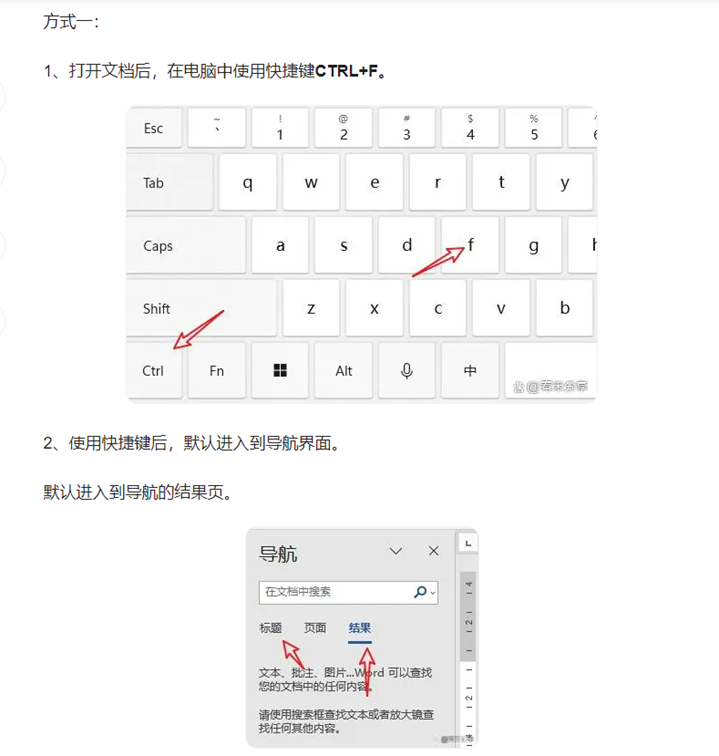
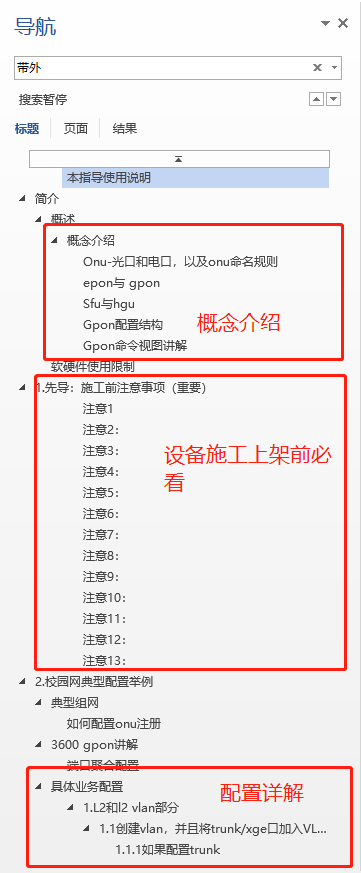

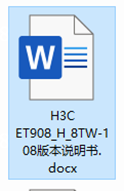 确认是否是非已知问题
确认是否是非已知问题